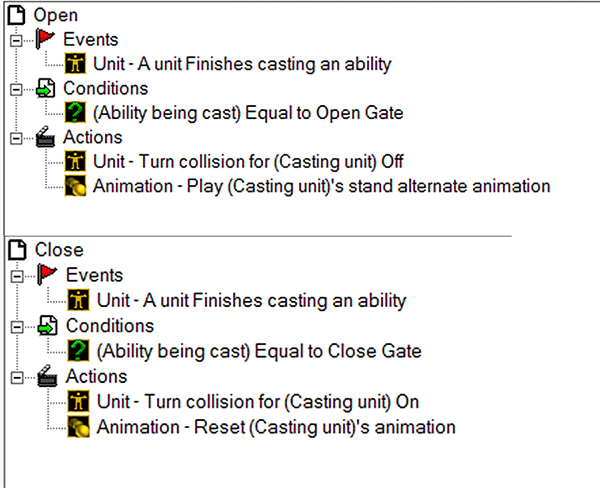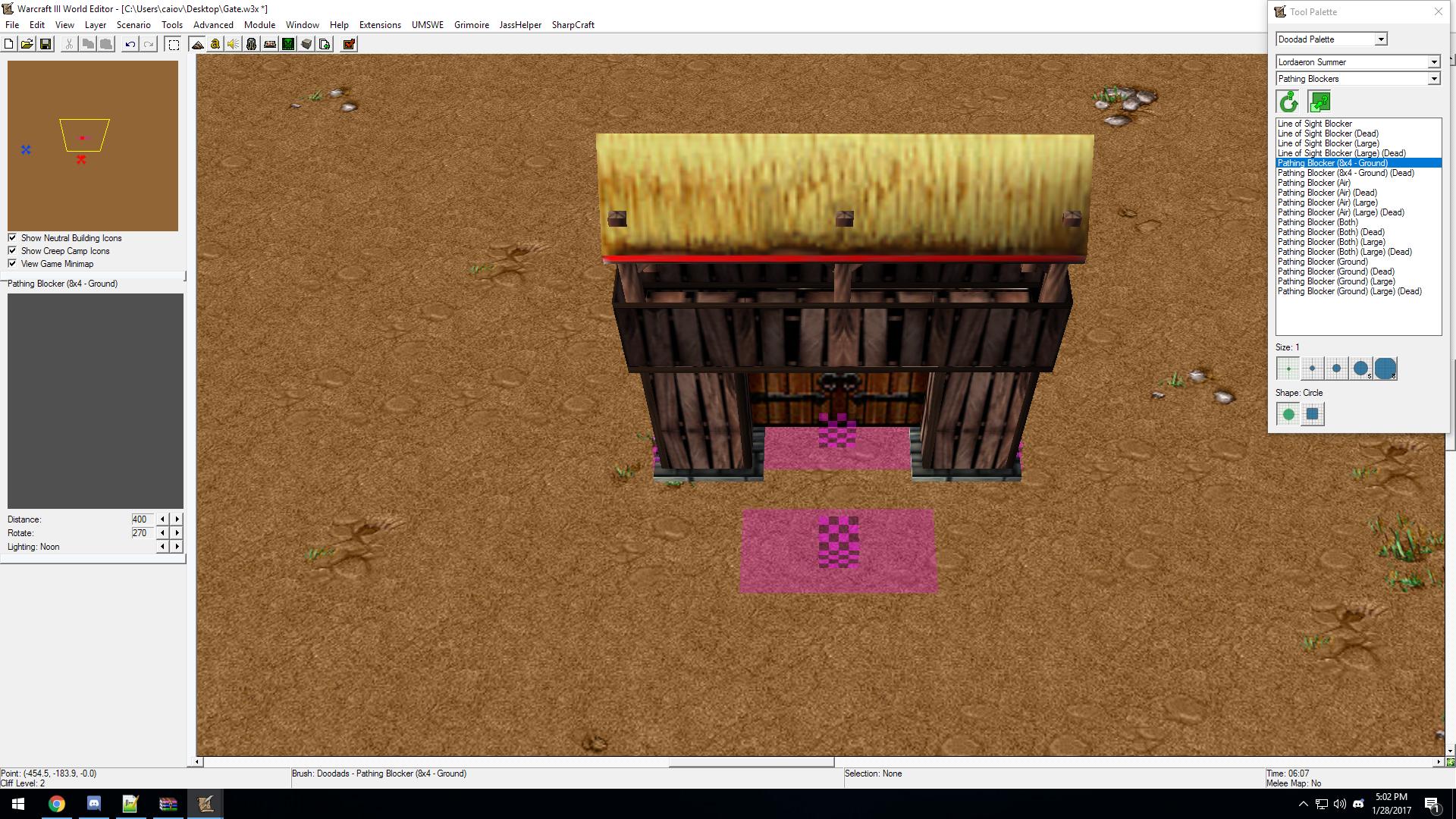- Joined
- Mar 31, 2016
- Messages
- 657
I'm having trouble getting this gate to open + close via abilities and triggers.
The abilities don't work as intended in that they don't play animations from Art - Animation Names. I'm using a copied trimmed down 'war stomp' with morph and morph alternate tags to open and close the gate. Somehow the abilities' animations only work if I upgrade a gate or cancel the upgrade cast the ability after - but then the gate just stays opens, stuck on stand alternate (Trigger might be affecting that maybe?). If its a freshly built gate nothing happens for some odd reason...
The triggers don't work at all. Here they are. Collision doesn't change, neither does the reset.
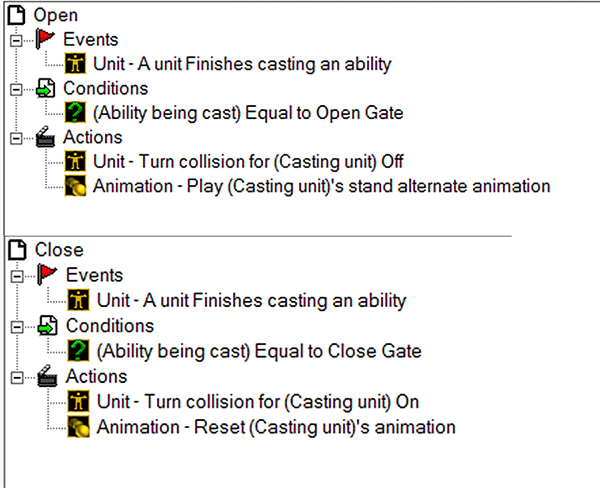
The abilities don't work as intended in that they don't play animations from Art - Animation Names. I'm using a copied trimmed down 'war stomp' with morph and morph alternate tags to open and close the gate. Somehow the abilities' animations only work if I upgrade a gate or cancel the upgrade cast the ability after - but then the gate just stays opens, stuck on stand alternate (Trigger might be affecting that maybe?). If its a freshly built gate nothing happens for some odd reason...
The triggers don't work at all. Here they are. Collision doesn't change, neither does the reset.