- Joined
- Sep 23, 2007
- Messages
- 357
Hey. So, spoiler alert, I'm doing a full-scale WC3 graphical overhaul (you'll be hearing about it soon no doubt), and the new tree models I'm putting in are not selectable by worker units. Like you'll right click on them with a worker and they're just not selectable.
Here are the model files and, there's a reg file you have to run to "allow local files" so it shows in game. You have to run the reg and put the models/textures in Warcraft III\Doodads\Terrain\AshenTree if you want to test it out. I've only linked here one of the models I'm using, I have 9 of them in total and I'm getting the same problem with all of them. And I haven't had this problem with any other resources, I think it's exclusive to the whole tree system in-game.
http://s000.tinyupload.com/?file_id=00600814729916762578
I've already tried everything in my power to get it to work. I'm sure if you just used the map editor to replace the tree model then it would work there. But that's useless to me because I'm not making a map, like I said earlier... I'm doing a full-scale wc3 graphical overhaul, and this is the first problem like this I've run into, where I need help because I can't figure it out myself.
Thanks in advance.
Here are the model files and, there's a reg file you have to run to "allow local files" so it shows in game. You have to run the reg and put the models/textures in Warcraft III\Doodads\Terrain\AshenTree if you want to test it out. I've only linked here one of the models I'm using, I have 9 of them in total and I'm getting the same problem with all of them. And I haven't had this problem with any other resources, I think it's exclusive to the whole tree system in-game.
http://s000.tinyupload.com/?file_id=00600814729916762578
I've already tried everything in my power to get it to work. I'm sure if you just used the map editor to replace the tree model then it would work there. But that's useless to me because I'm not making a map, like I said earlier... I'm doing a full-scale wc3 graphical overhaul, and this is the first problem like this I've run into, where I need help because I can't figure it out myself.
Thanks in advance.


