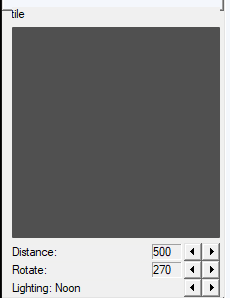Hey guys,
Can someone help me create a 256x256x3 white model?
I was using this tutorial to create a model. As you can see, I made the box, added a standard white texture, then exported using the DeX script to generate the .mdl, deleted the comments and converted it into an MDX with this "MDLX" converter.
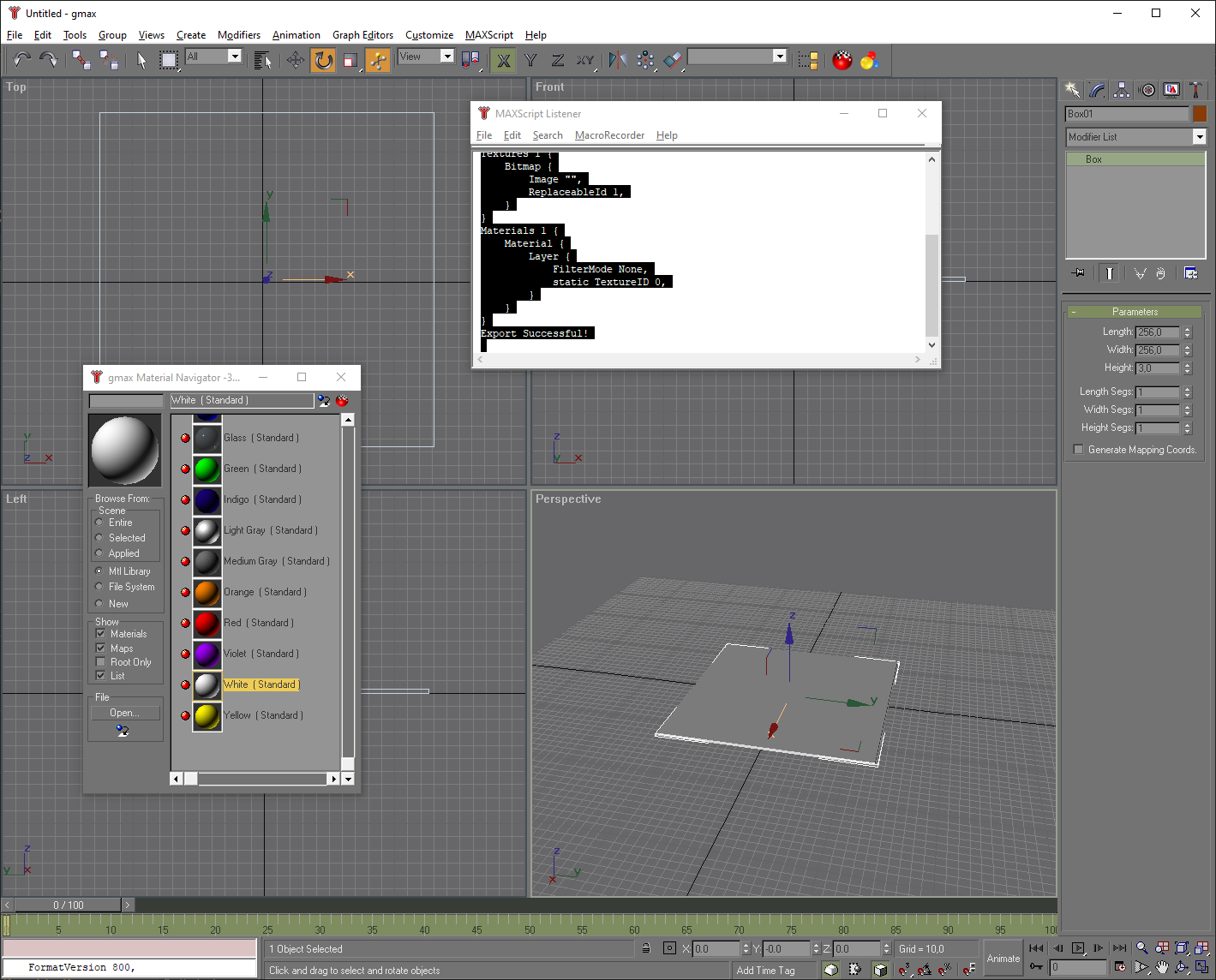
However, the imported model doesn't work (it shows nothing). Why? If it's due to step 4-8. can someone help me with it?
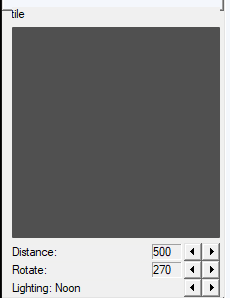
Can someone help me create a 256x256x3 white model?
I was using this tutorial to create a model. As you can see, I made the box, added a standard white texture, then exported using the DeX script to generate the .mdl, deleted the comments and converted it into an MDX with this "MDLX" converter.
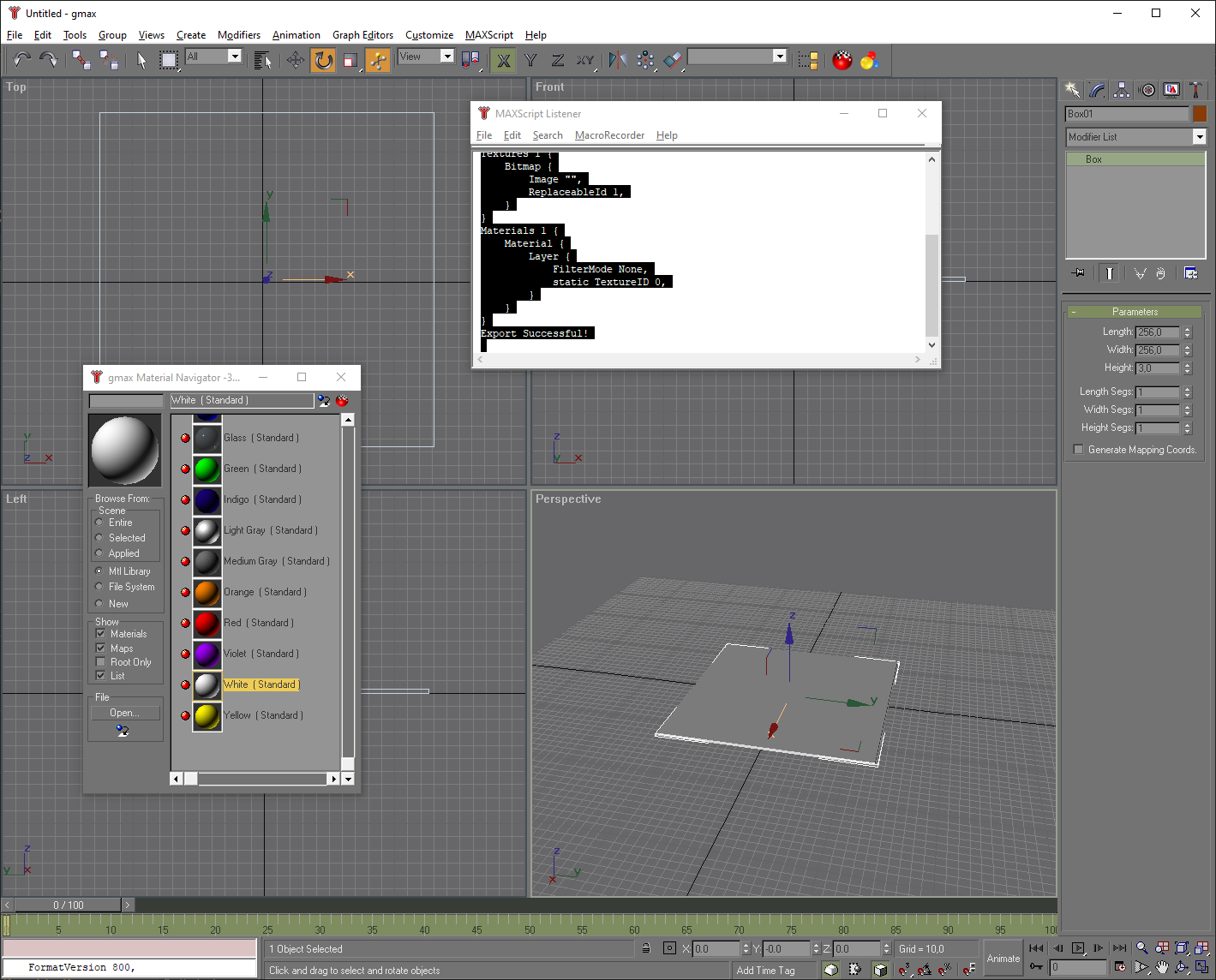
However, the imported model doesn't work (it shows nothing). Why? If it's due to step 4-8. can someone help me with it?