Wll...People thing that mi model called "Worgen Curse" ( download it from here: http://www.hiveworkshop.com/forums/models-530/curse-worgen-147572/ ) uses wow textures or wow screenshots, but they are wrong.
I take an screenshot to a worgen in wow modelviewer.
Later, i opened paint and i tried to make a portrait of the worgen image BY HAND using the pencil button (it takes a long time to make).
Wll, there is the "tutorial"...
1- I drawed the Hand and a part of the arm.

2- I drawed the arm and the "spike" of the arm.

3- I drawed the head and part of the chest.
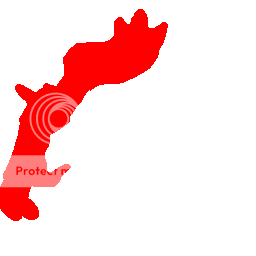
4- I drawed part of the left arm and a part of the chest.
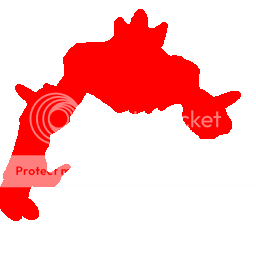
5- I drawed part of the chest and finished the left arm.
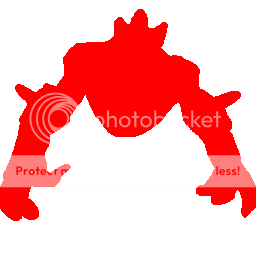
6- I removed part of the unused part of the chest.
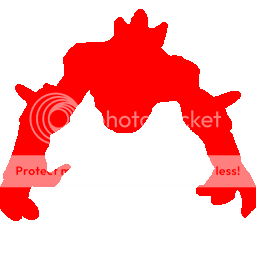
7- I created the "legs".

8- I removed the unused part of the legs and the "bad fat lines" (because the worgen looks fat xD).
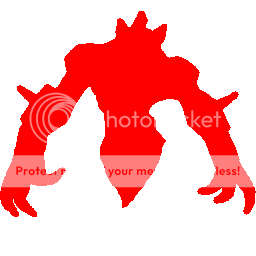
9- I changed RED to WHITE and The BACKGROUND to Black.

10- I added an ALPHA CHANNEL in the black colour (the background).
11- I applied transparency in the legs and i applied blur in the figure.
12- I converted the PNG texture to TGA.
13- I converted the TGA texture to BLP.
And that's all! i used the texture for the worgen particle.
I don't copied it from a wow texture or a wow screenshot, everything was made by hand
Bye! ^^
PD: Sorry but i don't know where post it.
PD2: Sorry for my english, i speek spanish.
I take an screenshot to a worgen in wow modelviewer.
Later, i opened paint and i tried to make a portrait of the worgen image BY HAND using the pencil button (it takes a long time to make).
Wll, there is the "tutorial"...
1- I drawed the Hand and a part of the arm.

2- I drawed the arm and the "spike" of the arm.

3- I drawed the head and part of the chest.
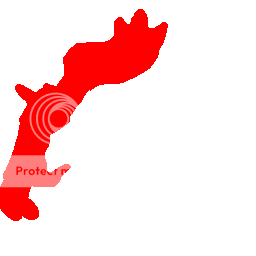
4- I drawed part of the left arm and a part of the chest.
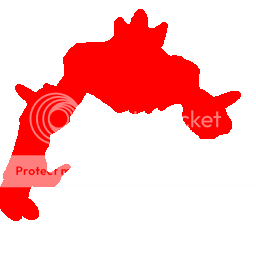
5- I drawed part of the chest and finished the left arm.
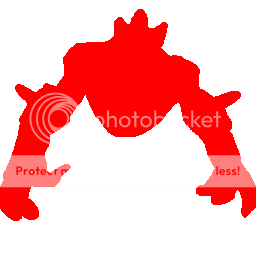
6- I removed part of the unused part of the chest.
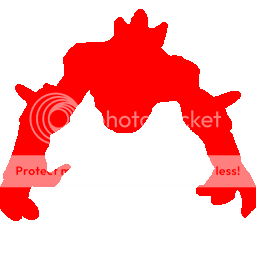
7- I created the "legs".

8- I removed the unused part of the legs and the "bad fat lines" (because the worgen looks fat xD).
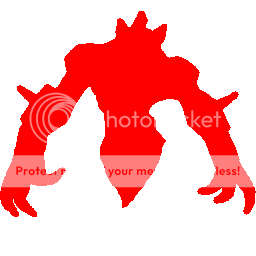
9- I changed RED to WHITE and The BACKGROUND to Black.

10- I added an ALPHA CHANNEL in the black colour (the background).
11- I applied transparency in the legs and i applied blur in the figure.
12- I converted the PNG texture to TGA.
13- I converted the TGA texture to BLP.
And that's all! i used the texture for the worgen particle.
I don't copied it from a wow texture or a wow screenshot, everything was made by hand
Bye! ^^
PD: Sorry but i don't know where post it.
PD2: Sorry for my english, i speek spanish.
Last edited:























