- Joined
- Jul 31, 2010
- Messages
- 5,255
Hey Guys! my WCIII broke down, it keeps popping this saggy message:
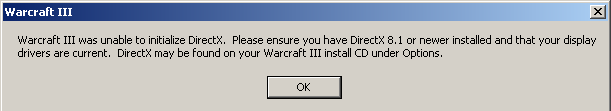
For some reason, this all started after I started using the newgen for 2 weeks, then boom. I really can't blame this tool for letting this happen but idk coincidence?
So I tried a few checkups in trying to recover back the application such as:
- Uninstall/Reinstall game
- Started patching up all files from 1.20 - present
- Giving a name addon "opengl" at target property
- Disable/Enable DirectDraw Acceleration
- Adjusted Hardware Acceleration from minimal or maximum
All those above didn't worked, so I looked it up at registry and I found nothing to work in there.
This is my spec about DirectX or so, I'm still using XP though
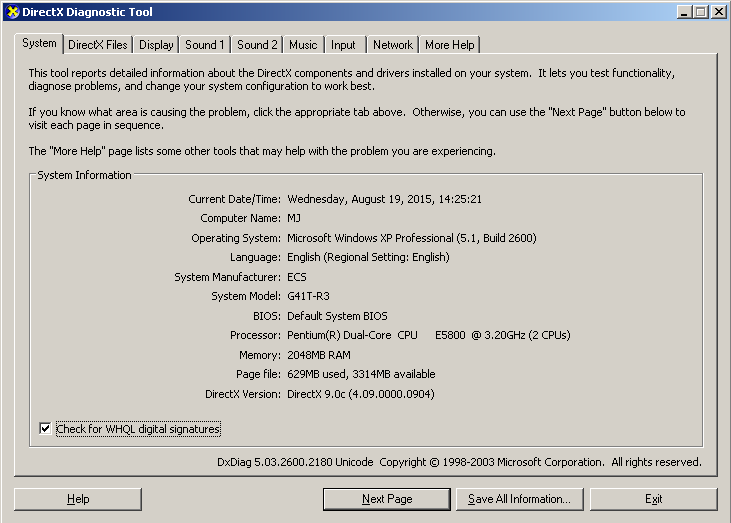
I'm guessing the only solution in bringing back my game is probably reformat, which somehow I think I'll end up in a loophole once I started using newgen again after reformatting my desktop. Anyone knows a good recommendation for this?
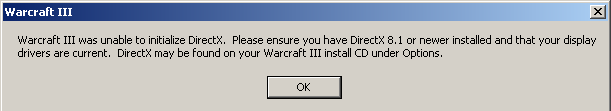
For some reason, this all started after I started using the newgen for 2 weeks, then boom. I really can't blame this tool for letting this happen but idk coincidence?
So I tried a few checkups in trying to recover back the application such as:
- Uninstall/Reinstall game
- Started patching up all files from 1.20 - present
- Giving a name addon "opengl" at target property
- Disable/Enable DirectDraw Acceleration
- Adjusted Hardware Acceleration from minimal or maximum
All those above didn't worked, so I looked it up at registry and I found nothing to work in there.
This is my spec about DirectX or so, I'm still using XP though

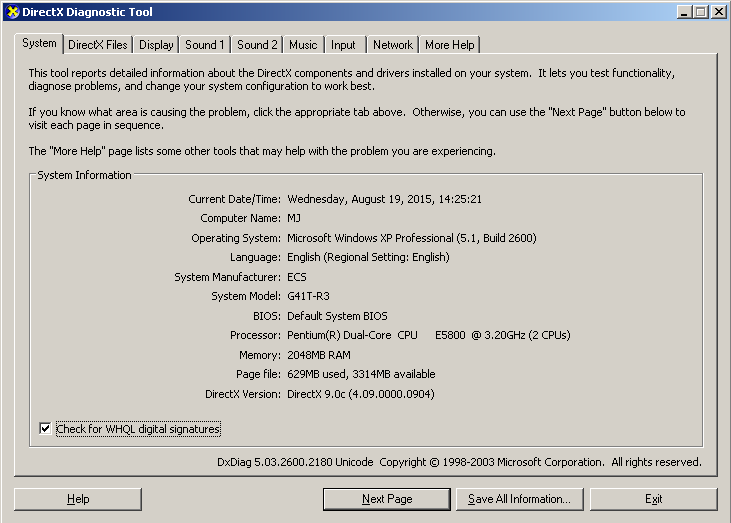
I'm guessing the only solution in bringing back my game is probably reformat, which somehow I think I'll end up in a loophole once I started using newgen again after reformatting my desktop. Anyone knows a good recommendation for this?





