Edit3:
After figuring it all out and changing a few things, here is the end result. Pretty good I'd say.

I now need to figure out how to spawn and move units like in AoS maps and how to get custom music to loop on a map.
Edit2:
I got the cape working too. I have now created a close replica of my Runescape character. Hurrah.
I will post screenshots in a bit.
Edit:
The first problem has been figured out. Now I am wondering if there is any way I can change his cape so the symbols and colors appear on it, rather than it appearing normal based on the team color.
Solved:

This is really bothering me now, and I've spent over 5 hours trying to figure this out now.
I've changed the Arthas skin to this in Corel PaintShop Photo Pro X3 with some parts on the picture imported from Paint. I then flattened it and saved it to TarGA format. I then proceeded to change it to blp in WC3 Image Extractor, but have no clue how that works, so I gave up on it.
I downloaded Warcraft 3 Viewer and changed the TGA file to blp with that, and after finally getting the file set to blp, I set the skin in World Editor to the custom path Textures/Arthas.blp.
I go in the game and Arthas is unchanged. This is really getting frustrating and I need to know what I'm doing wrong. Someone please help me.
I have imported custom skins in the past, but never skins of my own, so I must be doing something wrong. The guides I've been using but don't solve my problem are:
http://www.youtube.com/watch?v=rsn-4sqT_Uc&feature=related
http://www.youtube.com/watch?v=WjJvbQ4O42k
http://world-editor-tutorials.thehelper.net/skinning.php
I've also got Photoshop, but have not used it because there is no option to save the file in TarGA format.
Programs:
Adobe PhotoShop CS5.1
Corel PaintShop Photo Pro X3
Microsoft Paint
Wc3 Image Extractor II
Warcraft 3 Viewer v2.3c
After figuring it all out and changing a few things, here is the end result. Pretty good I'd say.

I now need to figure out how to spawn and move units like in AoS maps and how to get custom music to loop on a map.
Edit2:
I got the cape working too. I have now created a close replica of my Runescape character. Hurrah.
I will post screenshots in a bit.
Edit:
The first problem has been figured out. Now I am wondering if there is any way I can change his cape so the symbols and colors appear on it, rather than it appearing normal based on the team color.
Solved:

This is really bothering me now, and I've spent over 5 hours trying to figure this out now.
I've changed the Arthas skin to this in Corel PaintShop Photo Pro X3 with some parts on the picture imported from Paint. I then flattened it and saved it to TarGA format. I then proceeded to change it to blp in WC3 Image Extractor, but have no clue how that works, so I gave up on it.
I downloaded Warcraft 3 Viewer and changed the TGA file to blp with that, and after finally getting the file set to blp, I set the skin in World Editor to the custom path Textures/Arthas.blp.
I go in the game and Arthas is unchanged. This is really getting frustrating and I need to know what I'm doing wrong. Someone please help me.
I have imported custom skins in the past, but never skins of my own, so I must be doing something wrong. The guides I've been using but don't solve my problem are:
http://www.youtube.com/watch?v=rsn-4sqT_Uc&feature=related
http://www.youtube.com/watch?v=WjJvbQ4O42k
http://world-editor-tutorials.thehelper.net/skinning.php
I've also got Photoshop, but have not used it because there is no option to save the file in TarGA format.
Programs:
Adobe PhotoShop CS5.1
Corel PaintShop Photo Pro X3
Microsoft Paint
Wc3 Image Extractor II
Warcraft 3 Viewer v2.3c
Last edited:
