- Joined
- Feb 25, 2018
- Messages
- 45
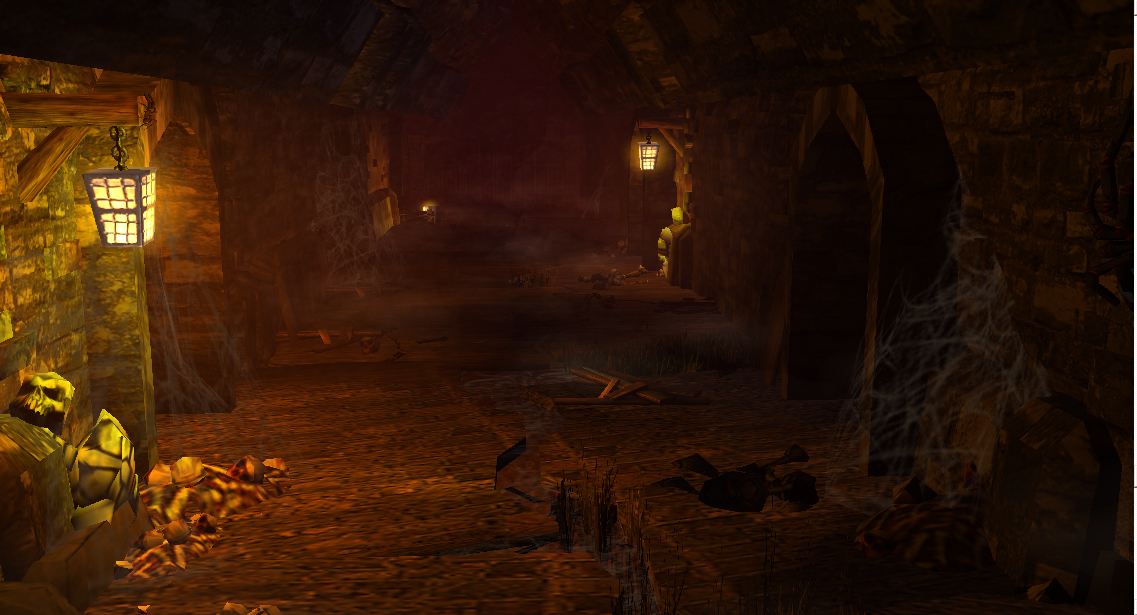
Hey, I come from China, I try to use the translation tool, please forgive my broken English, this is my first Terrain, I hope you like it, but I haven't decided what the name is?
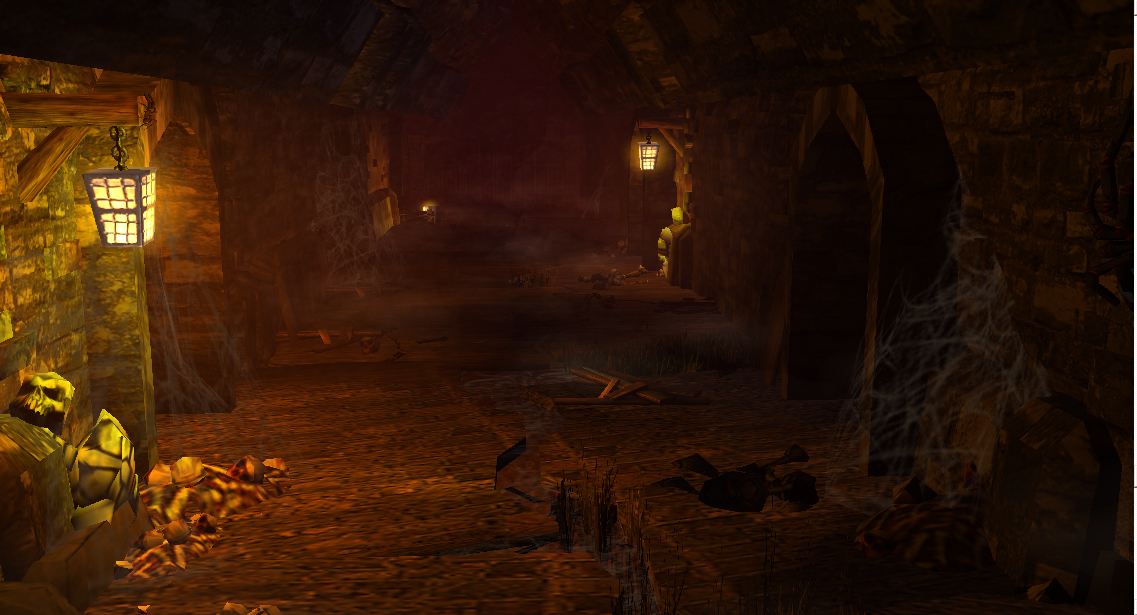
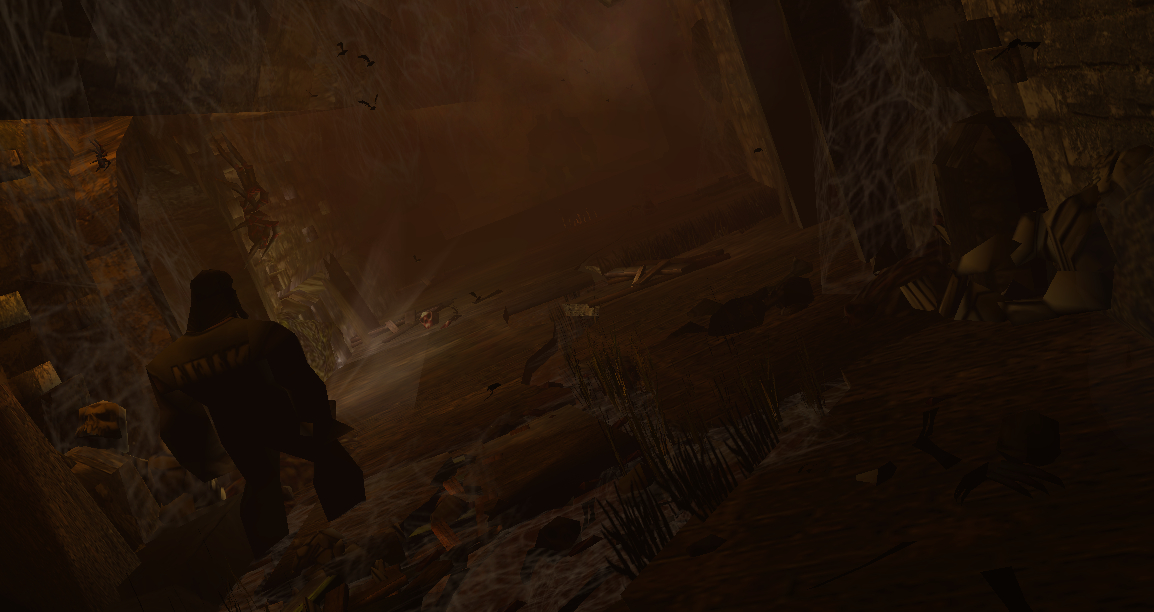
Here is the changeI like it!
You could add something in the end of that tunnel maybe to make it more interesting ?
Thank you. I will make the change tomorrow.Changed quite a bit ! I prefer it!
A few points:
- the human is clipping in the ground
- The lightning was better in the first screenshot in my opinion
- The ogre at the end isn't visible enough to be really menacing

Thank you. I can try to lighten up a little.This is a bit hard to see! Even on my super bright retina screen in a somewhat dark room.
You can do something dark but the contrast need to be more worked.
That terrain went down the rabbit hole and dirtied it's little fluffy white tail.
I was going to say "for a first terrain, this is very impressive", and it is still true,
but I feel a bit more reserved toward the "improvements."
Frankly I prefer the first one, it had ambience, character and above all: Not the
god-awful villager model slap-face in front of the camera. My first advice is this:
Be very careful with unit models in scenic terrains.
Most unit models look awful, and will look awful in every situation, they mostly tend
to ruin every terrain they touch. This is because the wc3 unit models are made to be
looked at from above, not from a cinematic angle. Therefore it takes skill, time,
patience and a good eye to make unit models work.
So, seeing as I prefer the first one and think you should completely revert back to that
and work from there, I will give my advice based on it:
I love the colours, the mix of dark and bright is not only realistic looking, it's also appealing.
The angle could be tilted somewhat, but not as much as you did in the second rendition, but
you could give it a 10 or 20° tilt to the left or right. And yes, a shadowy figure at the end of
the corridor just barely visible in the fog would certainly give this terrain a nice focal point.
Other than that the other main issue with this terrain is textures and choice of models, every
model you've used, except the cracks in the floor, could be improved by using Talavaj's doodad
pack, he has better looking lanterns, better looking walls, and much better textures. I also think
you could either completely remove the skeletons on the side or move them further back so that
their bad textures are more obscured by the fog.
Overall though, this is a very nice first try, and it's nice to see some fresh breath to this forum,
I hope you continue terraining, and I hope you will continue to share you ventures with us here
Oh and do yourself a favour: Try to learn English, you'll come so much further in the world for it.
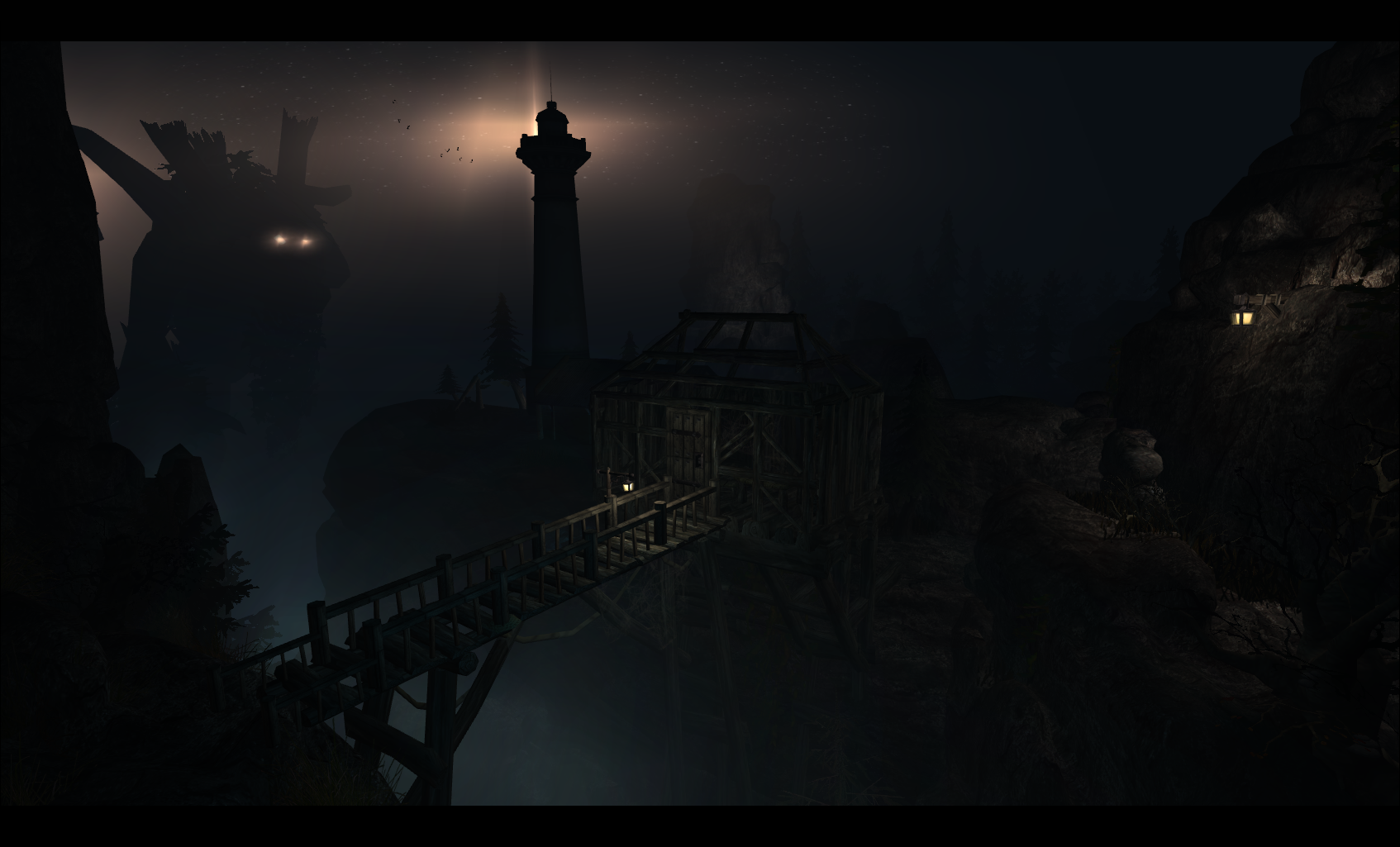
I'm sure @fladdermasken would love to elaborate on this, but in the meantime I'll
give you my two cents on what that is and how it was done.
Firstly: That is not one model, it is several models and effects working in unison. Two of
the most central models, I think, is the "Glow" model from the UTM and either the "Stars"
model or "White Star" model also from the UTM. The glow model is central to most terrains
you see here at the hive, it is part of the "smoke and mirrors" techniques that we, if not
invented, then at least perfected here on the hive.
The glow model can be harnessed to great effect by using the RGB settings in the object editor,
here you can alter the tints of the model, by editing the values you can change its colour and,
specific to the glow model and similar models, its opacity, its transparency. If you set all three
values to "0" the glow will become invisible, if all set to "255" it is a shining white, and then
the intermingling of values will create several different effects. By setting the value to low,
something like "10" on all three or 10/10/5 to get a more yellowish colour, and then spamming
the model one in front of the other you can create some very kick-ass lighting effects.
The fog effect is further elevated by clever use of the engine's built-in fog editor, found at
Scenario > Map Options > Use Terrain Fog, when the box is ticked you will be presented with
two fields of value, one named "Z Start" and one named "Z End", if you set the "Z Start" to
0 and the "Z End" to 4000 you will see that the fog covers the entire terrain, and then increasing
or decreasing the Z End values will determine the "thickness" of the fog. You can also edit the fogs
RGB settings by selecting the "Color" field and choose "Custom" which will be at the top of the list.
These two, the terrain fog and the glow model, used together is one of many techniques that make
up the illusions and effects you can see in a variety of terrains.
Anyway, I have now summoned the wretched beast of the abyss, and I reckon he will
arrive soonish to give a more personal explanation of how he did what he did in his terrain ^^
Aspire to go above and beyond!
Aspire to go above and beyond!

