- Joined
- Nov 4, 2007
- Messages
- 15
Hi to all i made my first model and i have a problem 
Thise is the model in milkshape 3d
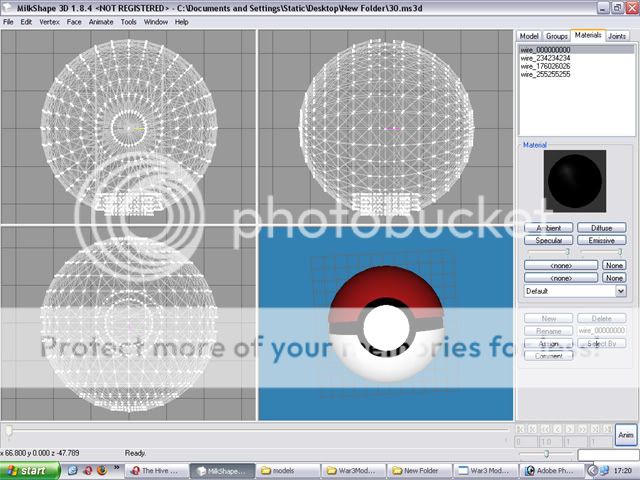
And thise is in War3 Model Editor
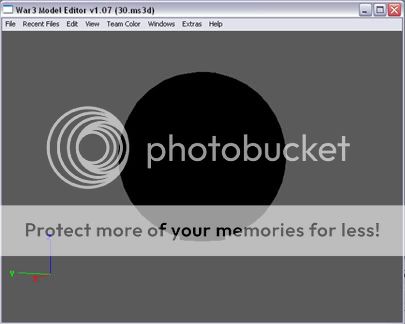
When i go in Texture Meneger the isn't any textures.
So how can i fix thise ?

Thise is the model in milkshape 3d
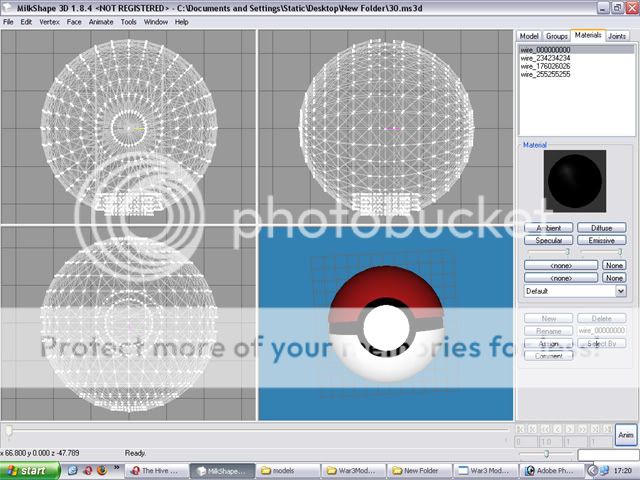
And thise is in War3 Model Editor
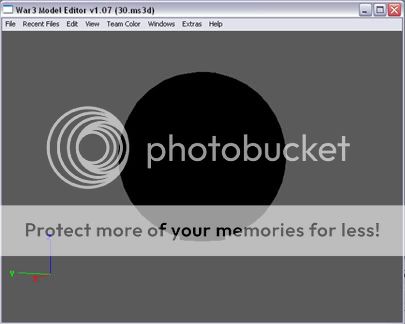
When i go in Texture Meneger the isn't any textures.
So how can i fix thise ?















