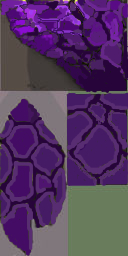Hey this is my first skin.. I did it with Paint and copied nothing sense I dont know how to do.
Dont leave harrasing comments like it sucks instead u coud say what I shoud improve.
And yes I know it sucks. but as I sad it is my first and u will help me if u say what to improve on it.
Dont leave harrasing comments like it sucks instead u coud say what I shoud improve.
And yes I know it sucks. but as I sad it is my first and u will help me if u say what to improve on it.
Last edited:














 *.
*.