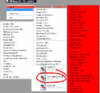- Joined
- Feb 3, 2008
- Messages
- 60
Hello guys. I just recently got into modeling and I'm trying to convert a MS3D file to a mdl/mdx on so I can use it for WC3. I checked other threads for help but it didn't help much.
Firsty I tried downloading milkshape and I couldn't use the save or export option because I had to pay 35 dollars to register for it so is there any free program to do it?
I also used the model editer version 1.05 and for some reason I was only able to convert it by overwriting because of this error.
Because of this I just replaced one I downloaded from the net with the model but then when I import it to Wc3 it only gave me a green box with no model. My model included textures so I turned them to blps but it didn't work either. Is it because the animations didn't upload properly? Can someone please tell me so I can start in my modeling?
Thank you in advance.
Firsty I tried downloading milkshape and I couldn't use the save or export option because I had to pay 35 dollars to register for it so is there any free program to do it?
I also used the model editer version 1.05 and for some reason I was only able to convert it by overwriting because of this error.
Code:
Unable to Save (File Path) Unknown Extention "ms3D"!Because of this I just replaced one I downloaded from the net with the model but then when I import it to Wc3 it only gave me a green box with no model. My model included textures so I turned them to blps but it didn't work either. Is it because the animations didn't upload properly? Can someone please tell me so I can start in my modeling?
Thank you in advance.