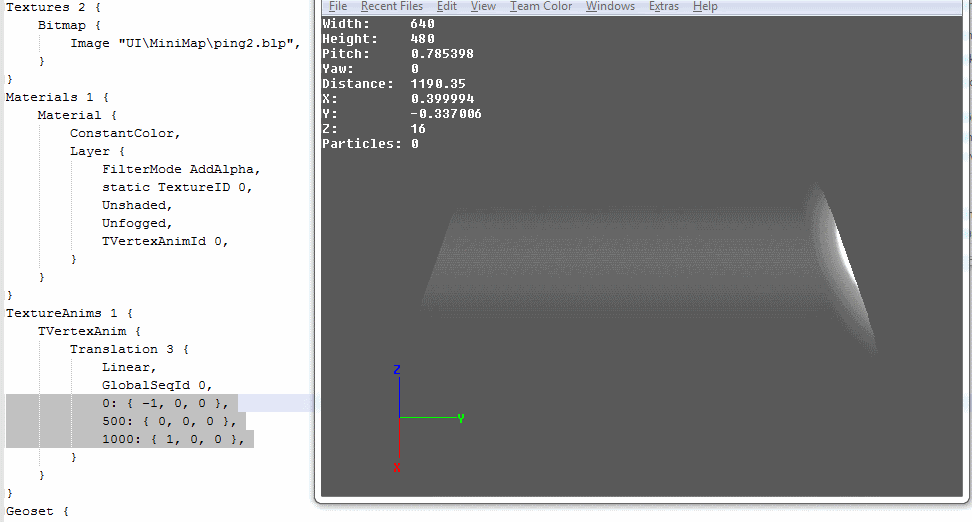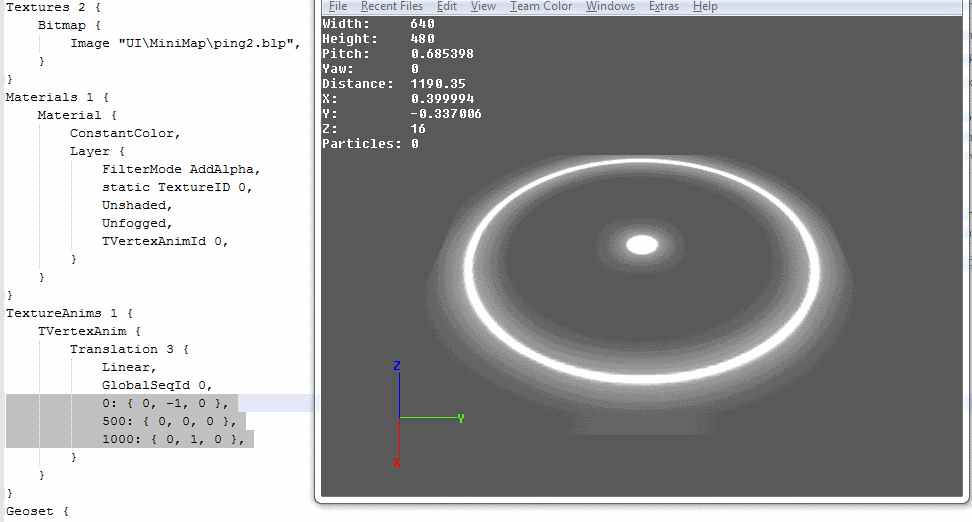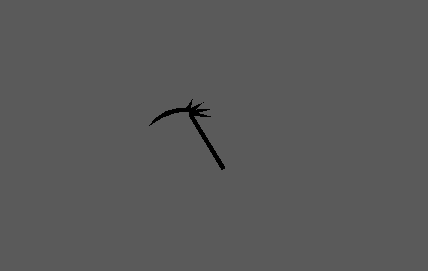I read the Animated Textures Tutorial but I still cant figure out how to do moving textures as I want.
The problem starts here:
Ok, the first number is the keyframe but what are the next three ones in brackets? I experimented a lot with it but couldnt get it to work on my model (basically just a flat rectangle on the x/y axis)
Is there any indepth tutorial or can you explain me what the numbers mean? If possible for Rotation and Scaling too..
The problem starts here:
Code:
100: { 0, 0, 0 }
250: { 0, 0.8, 0 }
251: { 0, -0.8, 0 }
500: { 0, 0, 0 }Ok, the first number is the keyframe but what are the next three ones in brackets? I experimented a lot with it but couldnt get it to work on my model (basically just a flat rectangle on the x/y axis)
Is there any indepth tutorial or can you explain me what the numbers mean? If possible for Rotation and Scaling too..