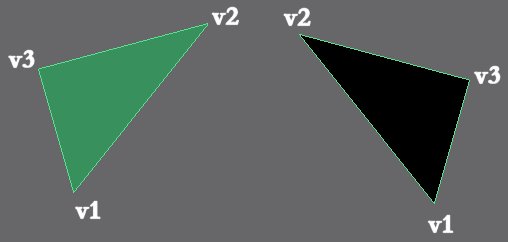- Joined
- Apr 16, 2013
- Messages
- 18
Hey, i just started to learn modeling from scratch and i used this tutorial
http://www.hiveworkshop.com/forums/3d-modeling-tutorials-282/milkshape-attachment-modeling-53734/
I tried modeling a lollipop attachment that turned out good on milkshape but the result look different in-game and on War3 Model Editor, but it shows correctly on Warcraft 3 Viewer..
Screenshot
What did i do wrong? I have uploaded my work here please help
http://www.hiveworkshop.com/forums/3d-modeling-tutorials-282/milkshape-attachment-modeling-53734/
I tried modeling a lollipop attachment that turned out good on milkshape but the result look different in-game and on War3 Model Editor, but it shows correctly on Warcraft 3 Viewer..
Screenshot
What did i do wrong? I have uploaded my work here please help