- Joined
- Dec 5, 2015
- Messages
- 24
Hi,I'm using MilkShape 3D with plugins to convert obj to mdx.The model is smoothed and exactly as i want it to be.Everything is ok when the model is in MilkShape and its format is obj.
As you see in the picture:
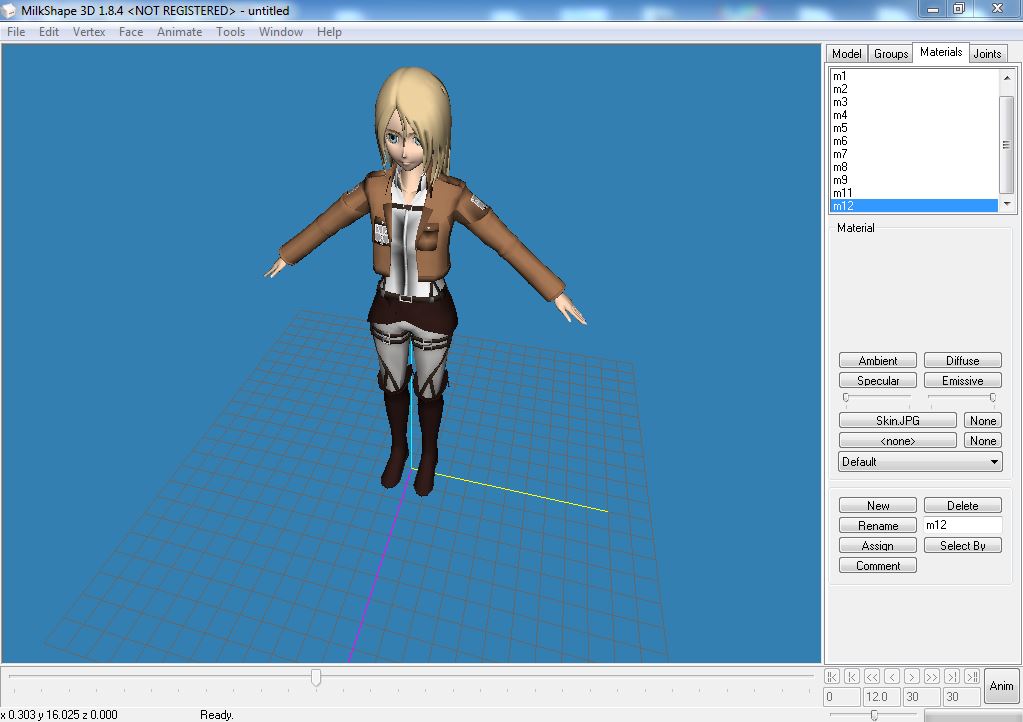
Even when i open mdx file to Warcraft III Viewer it has no problem and its exactly like the moment when it was in MilkShape,Smoothed and No texture problem or anything else.
As you see in the picture:
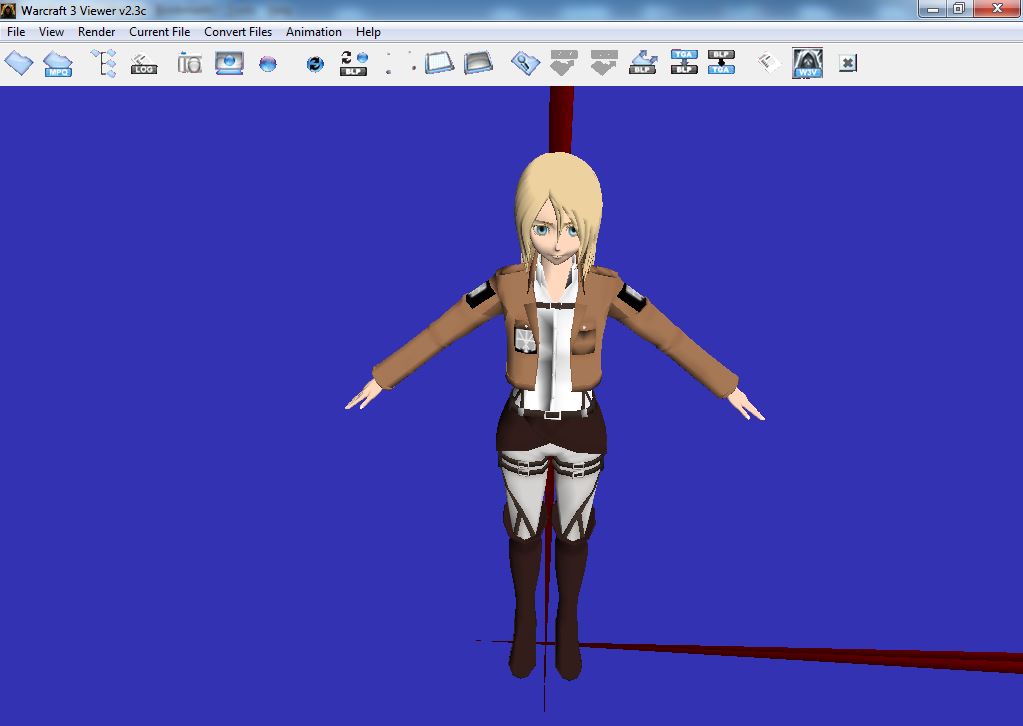
The problem starts when i open mdx file in Wc3ModelEditor And all of skins of models are completely different and in the wrong place,Model isnt smoothed and everything is completely wrong.
As you see in the picture:
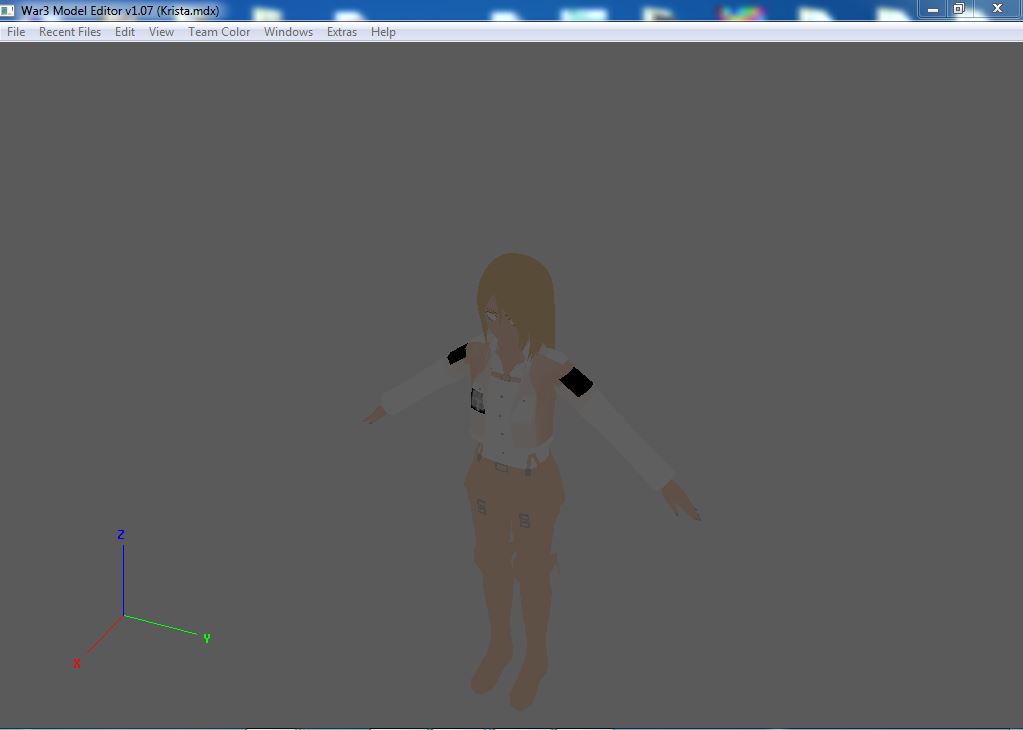
Also it will happen in game too and the model is completely Wrong.Nothing is the thing that i want it to be.
If anyone have any experience about modeling or skins,Or have any suggest to solve this problem and what the reason And can help,Please do it.
As you see in the picture:
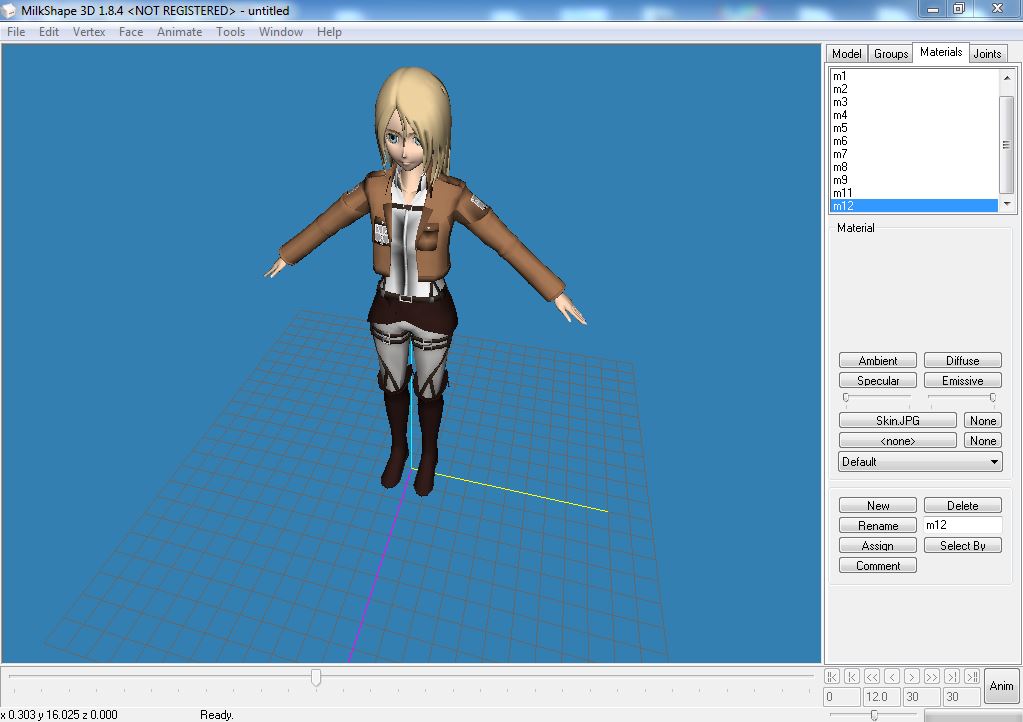
Even when i open mdx file to Warcraft III Viewer it has no problem and its exactly like the moment when it was in MilkShape,Smoothed and No texture problem or anything else.
As you see in the picture:
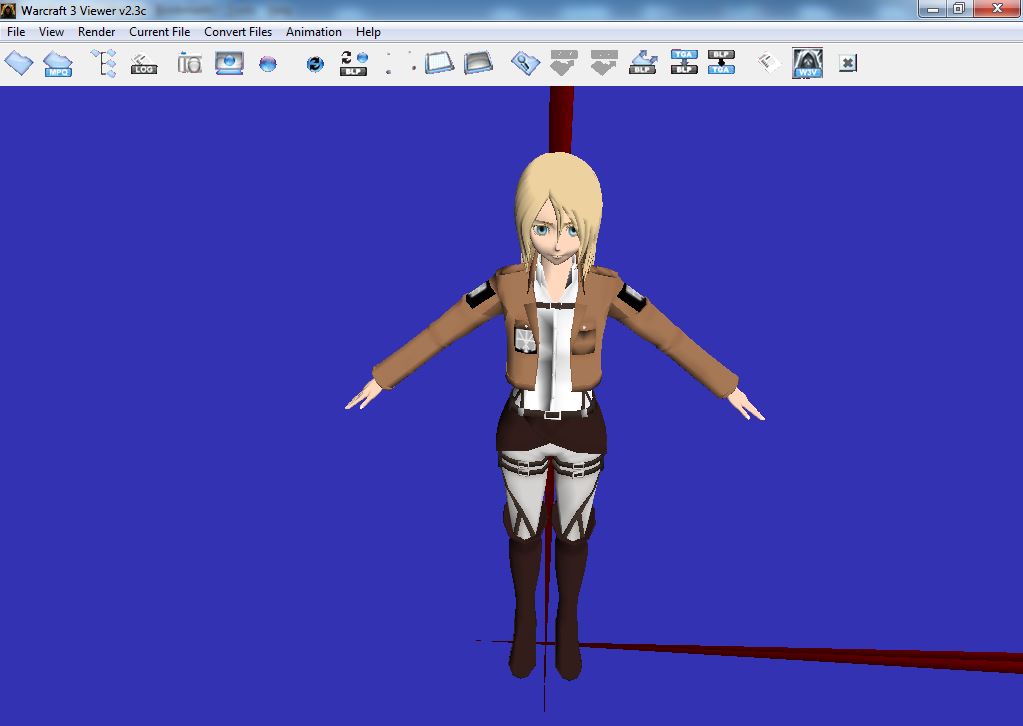
The problem starts when i open mdx file in Wc3ModelEditor And all of skins of models are completely different and in the wrong place,Model isnt smoothed and everything is completely wrong.
As you see in the picture:
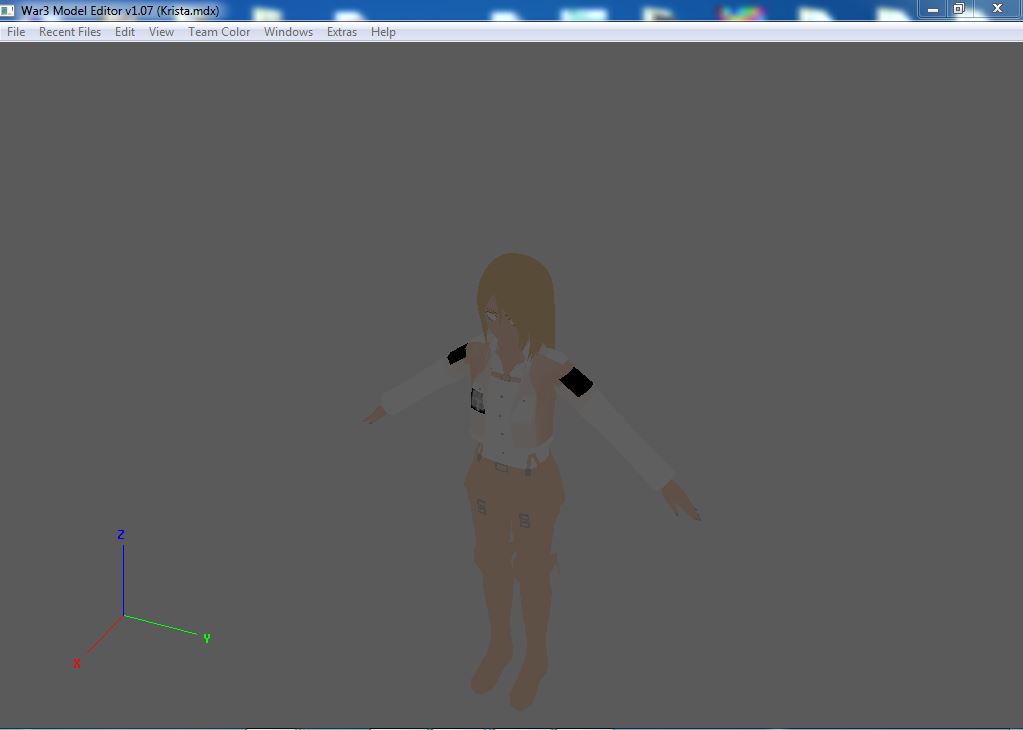
Also it will happen in game too and the model is completely Wrong.Nothing is the thing that i want it to be.
If anyone have any experience about modeling or skins,Or have any suggest to solve this problem and what the reason And can help,Please do it.



 . I don't remember if it messes up the anims though, this way. At least you will have to set the sequences manually in Magos afterwards, as far as i remember this process.
. I don't remember if it messes up the anims though, this way. At least you will have to set the sequences manually in Magos afterwards, as far as i remember this process.