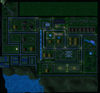Downloaded it, opened it up.
Since your map is uber flat you could use water tile, smooth out the cliffs on it, save on doodad space. Flowing/moving water works great... if it has someplace to go to. or a reason for all of that movement.
I think that this model for water:
Water model - Wc3campaigns would work better as a water model its calmer and comes with variations of 'wave' that might work better for the fountains.
As for fountains, you could have used water falls, in a circle, each facing at the 8 compass points (Lower right hand corner of image attached).
While I live near a city that does have long running canals running through it, they serve a purpose and come from someplace and go someplace. I get the feeling that your middle canal is a half thought. Maybe an "'oops' I planned out this suburb and have extra space - oh I know, lets through in a row of water."
Cattails all over the place??? Is this a swamp suburb. You used a lovely Japanese tree, you could have taken the time to use a few more bushes and trees to really flesh out his 'town'
The farm house (upper left hand corner) is too big. Use the mage, plop him down in front of the door. The door is huge.
Your streets could be a wee bit wider. Upper Right hand corner of attached image I placed in siege machines to show the size relationships of vehicles to road I added a wider road heading north note how the dividing line now separates two lanes of traffic.
Your cemetery is very, very bland I would suggest using a wider variety of grave marker types. That gas station just jars with the rest of the map - too much.
Over all you have a half decent idea. Since you are using doodad structures you are not limited to having them all facing the same direction. I would set the rotation to -1 and rotate some of them. have north facing lots with north facing houses, have east and west facing houses.
IF this map was going to be used for a game, I most likely would set the camera distance further out when the player's unit(s) are in the area, possibly increase the AOA of the camera as well. It might be usable as an RPG village of some sort.
I would break up the monotony of everything where possible. such as use other fencing/walls or even small stones as property divisions (or make hedge rows from the bush).
I would increase the size of the map (maybe to 160 if not 192) and increase the width off all the roads to really accept vehicular traffic in both directions.
I would raise the map's cliff height by 2, lay in real water, remove waves from the water and work the canal/fountain thingy a bit. Perhaps make a bridge for road traffic over it, maybe make it into a full length canal that goes somewhere and comes from somewhere.
I have no idea why cargo containers are just there without a port or a warehouse or industrial park there to support them.
I have no idea why you have a villager standing on that platform is he being pillared? Is he a minister of darkness preaching to a delusional crowd?
The gas station... I see no vehicles anywhere that would use gas.