- Joined
- Apr 16, 2016
- Messages
- 28
I have a unit's model set to Forgotten One from the campaign. I've increased its model size and now any unit can walk under it. The below screenshot demonstrates the problem, as you can see archmage literally under the forgotten one.

The unit is not a structure, so I can't set a pathing map. I've tried all sorts of collision size - from small to large (1024). I've also overriden the gameplay constant to set the collision size bigger than 200.
I've also extracted the model itself from mpq file, added a huge collision sphere but the issue is still there.
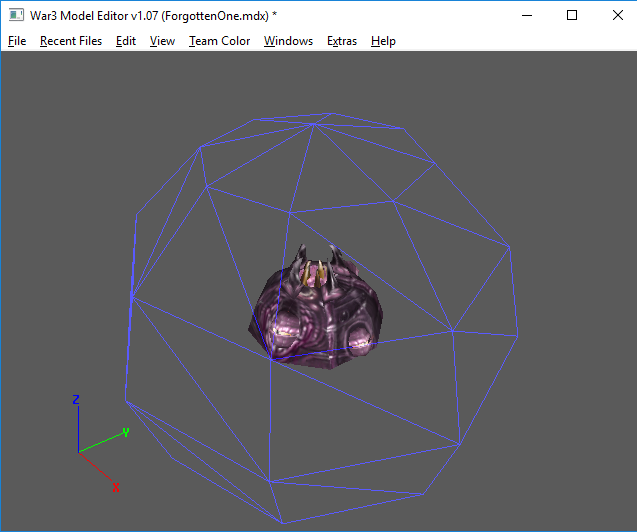
How do you actually adjust the collision size of the unit?

The unit is not a structure, so I can't set a pathing map. I've tried all sorts of collision size - from small to large (1024). I've also overriden the gameplay constant to set the collision size bigger than 200.
I've also extracted the model itself from mpq file, added a huge collision sphere but the issue is still there.
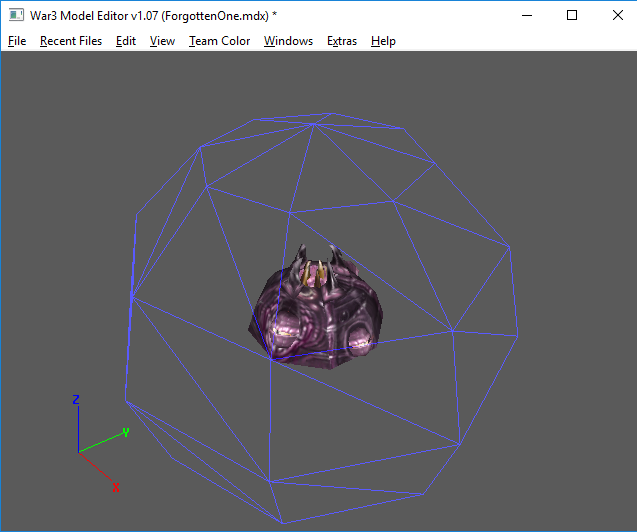
How do you actually adjust the collision size of the unit?



