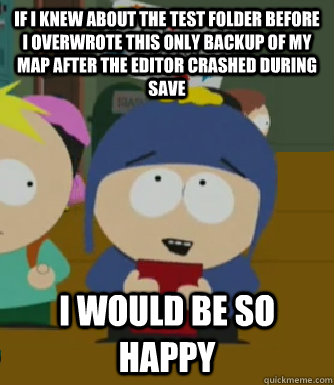- Joined
- May 12, 2013
- Messages
- 70
I was working on my latest map, and it was almost complete.
I saved it and i was just going to add a new trigger when the pc wire accidently moved, and the pc restarted. When it opened, i open World Editor and loaded the map file but it gave me error saying " Map file corupted , could not be read ". Please run checkdisk utility. I ran it but the map still wont open, and give the same error. So i restarted my pc to see if it helps, and at windows startup, it started the checkup thing saying " One of your disk on D (GAMES) needs to be checked for consistency), it ran and it showed that same map, and said something like, map entry truncated and bla bla and then the pc started and i again opened WC3 World Editor and started to browse for that map but the map was not in there. I searched th whole pc but the map file is missing. Please help. I have a "LastReplay.w3g" for that map file and i tested it many times.
The guy on this thread
" http://www.hiveworkshop.com/forums/world-editor-help-zone-98/main-file-could-not-opened-111106/ "
said, if you test the map, it saves the map somewhere, does anybody know where ? Please help, I was working on this map for about 3-4 months. Please help ! It has to be somewhere, or maybe i could get it from some recovery programme ?
I saved it and i was just going to add a new trigger when the pc wire accidently moved, and the pc restarted. When it opened, i open World Editor and loaded the map file but it gave me error saying " Map file corupted , could not be read ". Please run checkdisk utility. I ran it but the map still wont open, and give the same error. So i restarted my pc to see if it helps, and at windows startup, it started the checkup thing saying " One of your disk on D (GAMES) needs to be checked for consistency), it ran and it showed that same map, and said something like, map entry truncated and bla bla and then the pc started and i again opened WC3 World Editor and started to browse for that map but the map was not in there. I searched th whole pc but the map file is missing. Please help. I have a "LastReplay.w3g" for that map file and i tested it many times.
The guy on this thread
" http://www.hiveworkshop.com/forums/world-editor-help-zone-98/main-file-could-not-opened-111106/ "
said, if you test the map, it saves the map somewhere, does anybody know where ? Please help, I was working on this map for about 3-4 months. Please help ! It has to be somewhere, or maybe i could get it from some recovery programme ?