Guys, reading through the threads on add ons and what not i see that there is just script after script and i'm not sure what i need, to have before i can start exporting. Firstly, i'm using 3ds Max 2010, i can do static meshes at the momment so i'd like a couple pointers towards where i'd be able to find the export scripts for static meshes but I would also love to be linked to threads which contain content on Animation rules and contrains because i know that i'm heading there very soon.
Sorry, every single time i need a helping hand and a point in the right direction as i'd love to start fulling out some modeling requests as i don't have enough commitment to fully complete a warcraft 3 map or campaign but i've got the ability to work days on end to complete models
Sorry, every single time i need a helping hand and a point in the right direction as i'd love to start fulling out some modeling requests as i don't have enough commitment to fully complete a warcraft 3 map or campaign but i've got the ability to work days on end to complete models
Lastly, because not everybody likes to read;
Running 3ds Max 2010
Need scripts/tutorials for static mesh exporting
Need tutorials on animations