Community
Maps
Tutorials
Gallery
Support Us
Install the app
-
Listen to a special audio message from Bill Roper to the Hive Workshop community (Bill is a former Vice President of Blizzard Entertainment, Producer, Designer, Musician, Voice Actor) 🔗Click here to hear his message!
-
Read Evilhog's interview with Gregory Alper, the original composer of the music for WarCraft: Orcs & Humans 🔗Click here to read the full interview.
You are using an out of date browser. It may not display this or other websites correctly.
You should upgrade or use an alternative browser.
You should upgrade or use an alternative browser.
JNGP starts as normal WE? Wtf?
- Status
- Not open for further replies.
I had to reinstall my OS and so my JNGP but now whenever I start it it only starts as simple WE. No matter if I start it with the DOS file or with the EXE. What could be the problem?
Your firewall, blocking the files when extracted from the archive perhaps?
Or blocking access to wehack.lua?
Try turning off your firewall, then extract the archive, and then run JNGP while the firewall is off.
Or put the directory in the exception list of your firewall.
- Joined
- Apr 9, 2010
- Messages
- 425
I have Panda Cloud UV. It surely deletes some of the files but I turned it off so that couldn't cause that. Also the folder is in the exceptions list.
The only reason why the editor wouldn't work is because of a third party program blocking it, or some files that are essential to make it work are not there.
Are you 100% positive that you have all the files from the archive extracted? Every file is there? There is no other program blocking wehack.lua?
Virus scanners and firewalls can see it as a "trojan" even though it's nothing more then a "hack" or "modification" of the standard world editor...
- Joined
- Jun 24, 2009
- Messages
- 1,409
I wont since I know how to install it... but thanks for reading what I wrote..... Now gtfo.
The only reason why the editor wouldn't work is because of a third party program blocking it, or some files that are essential to make it work are not there.
Are you 100% positive that you have all the files from the archive extracted? Every file is there? There is no other program blocking wehack.lua?
Virus scanners and firewalls can see it as a "trojan" even though it's nothing more then a "hack" or "modification" of the standard world editor...
Maybe the windows firewall. But I don't think that would clean it. Anyway, I'll check it.
Please, keep your calm. He's just trying to helpI wont since I know how to install it... but thanks for reading what I wrote..... Now gtfo.
I highly doubt it is the windows firewall. Which virus scanner are you using? Kaspersky ^.-?Maybe the windows firewall. But I don't think that would clean it. Anyway, I'll check it.
Have you already tried disabling it while downloading extracting and opening newgen?
If kaspersky keeps blocking your access to other programs and files I suggest getting Microsoft Security Essentials instead.
It's free (as long as you have a valid windows license),
it doesn't have a lot of annoying pop-up messages,
it doesn't block essential files,
it protects very well.
And it allows you to schedule scans with processor usage so that your computer doesn't get slowed down while scanning your computer.
I'm not trying to advertise here, I'm just saying that it's really usefull,
free to use and more efficient then most virus scanners
EDIT: Also, are you recieving any unusual errors?
Have you tried looking at the application event log of windows (To see any errors occuring in any application)?
Do you have any spyware on your computer that might run a service which blocks the application?
Have you removed all unnessecary spyware and checked the services being run?
Most ad-ware and spyware are not considered to be removed by virus scanners since the user agreed to install it with a checkbox inside of the setup while installing a different application.
That is the reason why virus scanners and firewalls do not remove ad-ware on your computer since you agreed to install them.
Check your list of software and remove them manually if this is the case.
Your problem can be caused by a lot of different things actually.
But it all comes down to some third party application blocking it or removing the essential files.
- Joined
- Jun 24, 2009
- Messages
- 1,409
Please, keep your calm. He's just trying to help
I highly doubt it is the windows firewall. Which virus scanner are you using? Kaspersky ^.-?
Have you already tried disabling it while downloading extracting and opening newgen?
If kaspersky keeps blocking your access to other programs and files I suggest getting Microsoft Security Essentials instead.
It's free (as long as you have a valid windows license),
it doesn't have a lot of annoying pop-up messages,
it doesn't block essential files,
it protects very well.
And it allows you to schedule scans with processor usage so that your computer doesn't get slowed down while scanning your computer.
I'm not trying to advertise here, I'm just saying that it's really usefull,
free to use and more efficient then most virus scanners
EDIT: Also, are you recieving any unusual errors?
Have you tried looking at the application event log of windows (To see any errors occuring in any application)?
Do you have any spyware on your computer that might run a service which blocks the application?
Have you removed all unnessecary spyware and checked the services being run?
Most ad-ware and spyware are not considered to be removed by virus scanners since the user agreed to install it with a checkbox inside of the setup while installing a different application.
That is the reason why virus scanners and firewalls do not remove ad-ware on your computer since you agreed to install them.
Check your list of software and remove them manually if this is the case.
Your problem can be caused by a lot of different things actually.
But it all comes down to some third party application blocking it or removing the essential files.
I am the statue of staidness but I really hate when someone can't read. Especially when it's a post about asking help.
I have Panda Cloud UV. I don't get error messages, it just starts as a normal WE. I checked the log but found nothing comparable to the JNGP. I don't have anti-spyware yet. Only that Panda thingie. Now it's nearly impossible to have a spyware or ad-ware on the comp since the OS have been installed 2 days ago.
I am the statue of staidness but I really hate when someone can't read. Especially when it's a post about asking help.
I have Panda Cloud UV. I don't get error messages, it just starts as a normal WE. I checked the log but found nothing comparable to the JNGP. I don't have anti-spyware yet. Only that Panda thingie. Now it's nearly impossible to have a spyware or ad-ware on the comp since the OS have been installed 2 days ago.
Check your PM
- Joined
- Jun 24, 2009
- Messages
- 1,409
It's clearly impossible that my Antivirus blocks any of the files since I just uninstalled it and tried to start the JNGP. In the Process Explorer I checked what's happening. It seems that it starts the New Gen WE.exe the wehack.exe and the normal WE the worldeditor121.exe then it shuts down the others and only the simple WE continues working. Currently I'm reinstalling my W3. I hope that will fix this.
- Joined
- Feb 15, 2006
- Messages
- 851
Try a fresh install of JNGP, you can use this link: http://blizzardmodding.info/wc3-editing-tools/jass-newgen-pack-(jngp)/
Let me know if re-installing on the standard path works.
There's nothing more I can do to help, sorry
One more thing: have you tryed looking in DLL mode (process explorer)?
I doubt this will help. He has the exact same version of JNGP as I do and mine does work.
Also, he has the exact same files with the exact same file sizes.
He doesn't have a firewall nor virusscanner blocking JNGP since he removed it.
The processes that alter the editor into JNGP seem to terminate, causing the normal editor to be started.
We haven't found the cause but I thought it might be because the path to his warcraft installation is on another drive.
There's nothing more I can do to help, sorry

One more thing: have you tryed looking in DLL mode (process explorer)?
moyackx said:Try a fresh install of JNGP, you can use this link: http://blizzardmodding.info/wc3-edit...n-pack-(jngp)/
I doubt this will help. He has the exact same version of JNGP as I do and mine does work.
Also, he has the exact same files with the exact same file sizes.
He doesn't have a firewall nor virusscanner blocking JNGP since he removed it.
The processes that alter the editor into JNGP seem to terminate, causing the normal editor to be started.
We haven't found the cause but I thought it might be because the path to his warcraft installation is on another drive.
Last edited:
- Joined
- Feb 15, 2006
- Messages
- 851
When I had issues, I try the "we.bat", and it should start the world edit from that pack and not the latest world editor.
Other thing is the antivirus, I had an issue with one friend with avast, which silently blocked the code injection. I think it could be the reason and download it another fresh installation should prove if this happens.
Other thing is the antivirus, I had an issue with one friend with avast, which silently blocked the code injection. I think it could be the reason and download it another fresh installation should prove if this happens.
- Joined
- Jun 24, 2009
- Messages
- 1,409
I tried the bat files too but didn't work. I already told you that impossible that the antivirus causes it.
What should I look for in DLL mode? All I see is the same I see in normal mode. I click on New Gen WE(until it runs) then it shows the DLL's and then the shuts down. Reinstall didn't help.Let me know if re-installing on the standard path works.
There's nothing more I can do to help, sorry
One more thing: have you tryed looking in DLL mode (process explorer)?
I tried the bat files too but didn't work. I already told you that impossible that the antivirus causes it.
What should I look for in DLL mode? All I see is the same I see in normal mode. I click on New Gen WE(until it runs) then it shows the DLL's and then the shuts down. Reinstall didn't help.
There must be something blocking it. But since you de-installed your virus scanner it seems impossible.
It might be a service, but I'm not sure which one. what if you turn off all services from startup except the windows standard ones and then try to run it?
Execute msconfig. Go to Services, click on hide all windows services and uncheck all of them. Then go to Startup and uncheck everything but your drivers.
If that doesn't seem to work, try starting windows in safe-mode or try using diagnostic startup in the generall tab of msconfig.
Restart your computer and see if it worked.
If this doesn't work, something must be seriously wrong...
moyackx said:Other thing is the antivirus, I had an issue with one friend with avast, which silently blocked the code injection. I think it could be the reason and download it another fresh installation should prove if this happens.
He has the exact same files as I do (which works). And since he de-installed his virus scanner, this should not be the issue...
It's probably a different service then his virus scanner blocking it.
Doing as I suggested above means nothing is abled to block JNGP, since you're running windows with standard device drivers and nothing more.
Last edited:
- Joined
- Jun 24, 2009
- Messages
- 1,409
There must be something blocking it. But since you de-installed your virus scanner it seems impossible.
It might be a service, but I'm not sure which one. what if you turn off all services from startup except the windows standard ones and then try to run it?
Execute msconfig. Go to Services, click on hide all windows services and uncheck all of them. Then go to Startup and uncheck everything but your drivers.
Failed. Nothing happened. Just a bit faster startup but the WE still don't want to work properly.
If that doesn't seem to work, try starting windows in safe-mode or try using diagnostic startup in the generall tab of msconfig.
Restart your computer and see if it worked.
If this doesn't work, something must be seriously wrong...
I don't really think this will help since it does almost exactly the same thing as what I've tried before but I check it. All I can think of is that the OS is the problem. It's different than the prev one. And now it's not original.
AAAAAAAAAwWWWWWW YEAAAAAAAHHHHHH fail.
That must be the os. Nothing else can be since I tried to start JNGP right after I installed the required frameworks, the drivers and the antivirus.
Failed. Nothing happened. Just a bit faster startup but the WE still don't want to work properly.
I don't really think this will help since it does almost exactly the same thing as what I've tried before but I check it. All I can think of is that the OS is the problem. It's different than the prev one. And now it's not original.
AAAAAAAAAwWWWWWW YEAAAAAAAHHHHHH fail.
That must be the os. Nothing else can be since I tried to start JNGP right after I installed the required frameworks, the drivers and the antivirus.
Which OS did you install? Further then that, I won't be abled to help you out any more. I'm sorry
- Joined
- Apr 27, 2008
- Messages
- 2,455
Make you sure you run the newgen worldeditor with admin privilege "run as administrator"
- Joined
- Jun 24, 2009
- Messages
- 1,409
Which OS did you install? Further then that, I won't be abled to help you out any more. I'm sorry
It's a Windows XP SP3. Is it possible that a windows update or a framework is missing? For example a x86 or a C++ Framework.
Make you sure you run the newgen worldeditor with admin privilege "run as administrator"
I like when someone says something obvious... Dude... I'm the one who fixes this pc all the time. Then guess who's the only one admin?
- Joined
- Apr 27, 2008
- Messages
- 2,455
Marsal i don't know you ok, and it was never mentionned, so gtfo.
- Joined
- Jun 24, 2009
- Messages
- 1,409
Marsal i don't know you ok, and it was never mentionned, so gtfo.
It's called logical thinking. If I'm the one who installs the os, the drivers, the frameworks and all the other shits then it's nearly impossible that I'm just a simple user with no privileges to install any-fucking-thing. So..... you should gtfo.....
- Joined
- Apr 27, 2008
- Messages
- 2,455
Well, usually using the JNGP is just a copy/paste, you don't need any install, that's why regardless how "smart" you are, you could have forget to run it with admin privileges.
You could have simply say "i've obviously already tried it", instead of suggesting i'm stupid, while i'm not and have read all the other posts before suggesting this.
You could have simply say "i've obviously already tried it", instead of suggesting i'm stupid, while i'm not and have read all the other posts before suggesting this.
- Joined
- Jun 24, 2009
- Messages
- 1,409
Well, usually using the JNGP is just a copy/paste, you don't need any install, that's why regardless how "smart" you are, you could have forget to run it with admin privileges.
You dumbass.... I still need admin privileges to install drivers and frameworks....
You could have simply say "i've obviously already tried it", instead of suggesting i'm stupid, while i'm not and have read all the other posts before suggesting this.
Yeah yeah sure you CAREFULLY read all the comments yeah? Then you must be very stupid since you didn't realize I'm the only admin on the pc. All I start is running in admin mode. Capishe?
- Joined
- Apr 27, 2008
- Messages
- 2,455
You dumbass.... I still need admin privileges to install drivers and frameworks....
i have never said the opposite ...
Yeah yeah sure you CAREFULLY read all the comments yeah? Then you must be very stupid since you didn't realize I'm the only admin on the pc. All I start is running in admin mode. Capishe?
That doesn't mean you have always admin privileges, like with windows 7 by default, i mean you could still have forgotten it by running the newgen worldedit, that's why i suggested it.
But in fact, you're just a jackass.
- Joined
- Jun 24, 2009
- Messages
- 1,409
i have never said the opposite ...
That doesn't mean you have always admin privileges, like with windows 7 by default, i mean you could still have forgotten it by running the newgen worldedit, that's why i suggested it.
But in fact, you're just a jackass.
Just give up already.... that's not a Linux where you need to insert an admin code to install something....
That doesn't mean you have always admin privileges
It does mean that I always have admin privileges because I'M THE ADMIN can't you understand?
- Joined
- Apr 27, 2008
- Messages
- 2,455
I just ended it. He is a dumbass and he know it but he can't accept it.
Yes, sure, it's not like what i said doesn't make sense ...
Marsal said:Is it possible that a windows update or a framework is missing? For example a x86 or a C++ Framework.
Do you have Microsoft Visual C++ 2010 redistributal version and Microsoft .NET framework 4?
I don't think it will make any difference, but having it on your computer is never a bad thing
EDIT: what Troll-Brain said does make sense. And he's not a dumbass, on the contraire he is actually quite smart
- Joined
- Jun 24, 2009
- Messages
- 1,409
Do you have Microsoft Visual C++ 2010 redistributal version and Microsoft .NET framework 4?
I don't think it will make any difference, but having it on your computer is never a bad thing
EDIT: what Troll-Brain said does make sense. And he's not a dumbass, on the contraire he is actually quite smart
Yes I have these.
Make you sure you run the newgen worldeditor with admin privilege "run as administrator"
Yeah this could make sense in general but not here where the fact I am an administrator is proven.....
- Joined
- Apr 27, 2008
- Messages
- 2,455
myself said:That doesn't mean you have always admin privileges, like with windows 7 by default, i mean you could still have forgotten it by running the newgen worldedit, that's why i suggested it.
That makes sense, nobody is perfect, regardless your knowledge you could have forgotten this.
Now, i should have me more clear in the first post, i just assumed you would figure what i meant, according to your other posts.
Also i shoudn't have said "gtfo", but that's what you earn when you answer like you did.
It's always to the guy who ask for some help to be more understanding, kind (for obvious reasons, i hope i don't have to enum them).
It is my last post about that in this thread.
- Joined
- Jun 24, 2009
- Messages
- 1,409
That makes sense, nobody is perfect, regardless your knowledge you could have forgotten this.
Now, i should have me more clear in the first post, i just assumed you would figure what i meant, according to your other posts.
Also i shoudn't have said "gtfo", but that's what you earn when you answer like you did.
It's always to the guy who ask for some help to be more understanding, kind (for obvious reasons, i hope i don't have to enum them).
It is my last post about that in this thread.
Regardless the fact I stated my os is windows xp which always give an admin admin privileges whatever he does this don't make sense.
I only answer like this whenever someone post something to a thread which is about asking for help. If I go into a thread to try to help I always read carefully what the thread opener asked. If I can't understand something I ask it.
- Joined
- Apr 27, 2008
- Messages
- 2,455
Ok my bad, i usually do the same but i've missed the part where you said you used windows xp.
For some reason i skiped this post, while all the other ones talk about some "os", without spelling it.
For some reason i skiped this post, while all the other ones talk about some "os", without spelling it.
Dr Super Good
Spell Reviewer
- Joined
- Jan 18, 2005
- Messages
- 27,258
An anti-virus program must be detecting it as a virus and thus blocking it from injecting into the editor. Try adding the files to an exclusion list in the anti-virus as even turning it off is no grantee that it will not keep working in the background (as any Kernel modifications it may have made cannot be turned off while the OS is running).
A good idea would be to disconnect your internet connection and then uninstall your anti-virus and restart your computer. You can then safely check if JNGP will start without any concern of interference from the anti-virus. If it still fails to start (just normal editor starts) then you have ruled out the anti-virus as the cause of the problem. If it does start then you know something is wrong with your anti-virus.
If the problem is your anti-virus then you will probably have to consult its user documentation. If not then something else is blocking the injection.
XP does not necessarily run everything in administrator mode. If you are using a user account then you will run all programs by default in user mode. Of course if you use an administrator account then everything should get run in administrator mode. The difference with Vista and Windows 7 is that administrator accounts default to user mode unless specified to run in administrator mode.
A good idea would be to disconnect your internet connection and then uninstall your anti-virus and restart your computer. You can then safely check if JNGP will start without any concern of interference from the anti-virus. If it still fails to start (just normal editor starts) then you have ruled out the anti-virus as the cause of the problem. If it does start then you know something is wrong with your anti-virus.
If the problem is your anti-virus then you will probably have to consult its user documentation. If not then something else is blocking the injection.
XP does not necessarily run everything in administrator mode. If you are using a user account then you will run all programs by default in user mode. Of course if you use an administrator account then everything should get run in administrator mode. The difference with Vista and Windows 7 is that administrator accounts default to user mode unless specified to run in administrator mode.
An anti-virus program must be detecting it as a virus and thus blocking it from injecting into the editor. Try adding the files to an exclusion list in the anti-virus as even turning it off is no grantee that it will not keep working in the background (as any Kernel modifications it may have made cannot be turned off while the OS is running).
A good idea would be to disconnect your internet connection and then uninstall your anti-virus and restart your computer. You can then safely check if JNGP will start without any concern of interference from the anti-virus. If it still fails to start (just normal editor starts) then you have ruled out the anti-virus as the cause of the problem. If it does start then you know something is wrong with your anti-virus.
If the problem is your anti-virus then you will probably have to consult its user documentation. If not then something else is blocking the injection.
XP does not necessarily run everything in administrator mode. If you are using a user account then you will run all programs by default in user mode. Of course if you use an administrator account then everything should get run in administrator mode. The difference with Vista and Windows 7 is that administrator accounts default to user mode unless specified to run in administrator mode.
Actually, he de-installed his virus scanner and the problem still occurs...
That's the strange part.
He even turned off all services except the windows standard services.
Even when running in diagnostic mode it still occurs.
And yes, the files are exactly the same size as mine and none are missing from his JNGP folder...
Any ideas?
- Joined
- Jun 24, 2009
- Messages
- 1,409
If you ask if I opened msconfig and checked the Diagnostics mode and then restarted my comp. Yes I did. Nothing else but the required stuffs were loaded. No network nor audio and some other things.
Dr Super Good
Spell Reviewer
- Joined
- Jan 18, 2005
- Messages
- 27,258
Is your XP up-to-date (all service packs)? Maybe it is missing a dependency of the JNGP injector.
- Joined
- Feb 15, 2006
- Messages
- 851
What antivirus are you using?
- Joined
- Jun 24, 2009
- Messages
- 1,409
I have Service Pack 3 so I guess it is.
Are
You
Fucking
SERIOUS?
What antivirus are you using?
Are
You
Fucking
SERIOUS?
- Joined
- Feb 15, 2006
- Messages
- 851
I AM FUCKING SERIOUS.
Check your services in the PC to ENSURE you don't have any antivirus software or process running. If you see normal WE after ALL of this, it's because the exehack can't inject the .dll's, period. Windows by itself DOES NOT BLOCK that process, ONLY ANTIVIRUS can do that.
So, or you are a noobster which can't use your pc or your mum is a better pc user than you and don't want you play or mod WC3 anymore. Stop your insulting attitude to people who's willing to help you.
Check your services in the PC to ENSURE you don't have any antivirus software or process running. If you see normal WE after ALL of this, it's because the exehack can't inject the .dll's, period. Windows by itself DOES NOT BLOCK that process, ONLY ANTIVIRUS can do that.
So, or you are a noobster which can't use your pc or your mum is a better pc user than you and don't want you play or mod WC3 anymore. Stop your insulting attitude to people who's willing to help you.
- Joined
- Jun 24, 2009
- Messages
- 1,409
I said TWICE what anti-virus I have. And I also told the fact that it's IMPOSSIBLE TO BE THE PROBLEM. THANKS THAT YOU'VE TAKEN THE EFFORT TO READ MY COMMENTS.
Srsly.... why don't you just go to a random thread and say: "it must be a wrong update!" ?
Edit: How lame... reporting me because you were wrong....
Srsly.... why don't you just go to a random thread and say: "it must be a wrong update!" ?
Edit: How lame... reporting me because you were wrong....
Last edited by a moderator:
After a brief skim of all the posts here, I have a couple things to say.
First of all, you said you're currently running XP SP3. What OS were you running prior to this?
Secondly, in the above picture, you said you tried to start another map with regular WE and it gave you these errors? Is there a script in the map header thing? I know you said you didn't mess with triggers, but who knows what could happen? After all your JNGP isn't being very logical atm.
----------
I can only think of a couple of things that may help. While they may be common sense, I have not seen them mentioned exactly, so I figure I'll throw the ideas out there.
First, you installed JNGP after warcraft III was fully updated, correct? By this I mean you didn't install wc3 to 1.0, install JNGP then update wc3, but instead updated wc3 to at least 1.21b (I believe this is the right patch number) before installing the newest JNGP.
Now for this next bit, I'm not entirely sure it is the same, since I never had XP, but went from 98 to Vista to Win7. But, have you tried possibly running it in some compatibility mode?
----------
If all of that above is fine, then really the only thing I can say is you may need to do a reinstall of your OS. I had to do that once with win7 to get my internet to work (As an example).
First of all, you said you're currently running XP SP3. What OS were you running prior to this?
Secondly, in the above picture, you said you tried to start another map with regular WE and it gave you these errors? Is there a script in the map header thing? I know you said you didn't mess with triggers, but who knows what could happen? After all your JNGP isn't being very logical atm.
----------
I can only think of a couple of things that may help. While they may be common sense, I have not seen them mentioned exactly, so I figure I'll throw the ideas out there.
First, you installed JNGP after warcraft III was fully updated, correct? By this I mean you didn't install wc3 to 1.0, install JNGP then update wc3, but instead updated wc3 to at least 1.21b (I believe this is the right patch number) before installing the newest JNGP.
Now for this next bit, I'm not entirely sure it is the same, since I never had XP, but went from 98 to Vista to Win7. But, have you tried possibly running it in some compatibility mode?
----------
If all of that above is fine, then really the only thing I can say is you may need to do a reinstall of your OS. I had to do that once with win7 to get my internet to work (As an example).
- Joined
- Jun 24, 2009
- Messages
- 1,409
I was using XP SP3 before too.
I started the JNGP(which is starting as a normal WE in fact).
My War3 is an already unpacked one I downloaded from the page of the server I'm using. It worked before too and it has the latest patch. After that I just downloaded the JNGP an replaced the required files.
I just tried the compatibility mode but nothing special. It's still wrong.
I thought of that. I like that part of computers. Nothing can fuck up everything. Before I reinstalled my OS some of the old games like Serious Sam or Unreal II - The Awakening didn't want to work normally. Now it works just perfect.
I started the JNGP(which is starting as a normal WE in fact).
My War3 is an already unpacked one I downloaded from the page of the server I'm using. It worked before too and it has the latest patch. After that I just downloaded the JNGP an replaced the required files.
I just tried the compatibility mode but nothing special. It's still wrong.
I thought of that. I like that part of computers. Nothing can fuck up everything. Before I reinstalled my OS some of the old games like Serious Sam or Unreal II - The Awakening didn't want to work normally. Now it works just perfect.
- Status
- Not open for further replies.
Similar threads
- Replies
- 4
- Views
- 692