- Joined
- Oct 24, 2004
- Messages
- 668
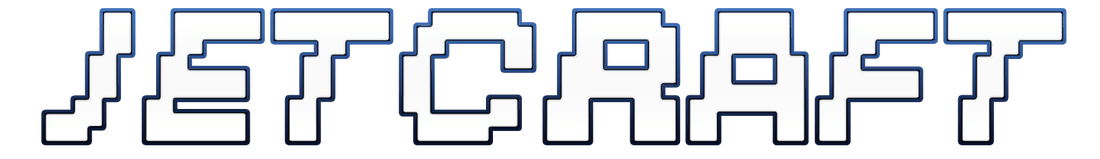
Summary:
JetCraft is a 2D platform sidescroller game and level editor for StarCraft 2.
The game's objective is to leave the level through the exit door which will only open once the player has collected all the keys scattered around.
The player will also be able to collect various treasures to increase the end score, but only the keys are mandatory to complete the level.
The map comes with its own in-game level editor which allows players to create their own JetCraft levels and share with other people online.
JetCraft has been under development since October 2012.
More information can be found at my website:
http://www.cgsource.net/jetcraft.html
and official forum:
http://jetcraft.sc2modding.info/community/
Key Features:
• Play through an extensive list of challenge maps to get the highest scores possible.
• Play with up to three other players in the online cooperation mode.
• Create and save up to 32 custom levels using the easy-to-use in-game level editor.
• Share your creations with other players.
• Downloadable local copy allows players to play the map without input delays.
• Rebind-able controls allows you to play with whatever key setup you find comfortable.
Screenshots:





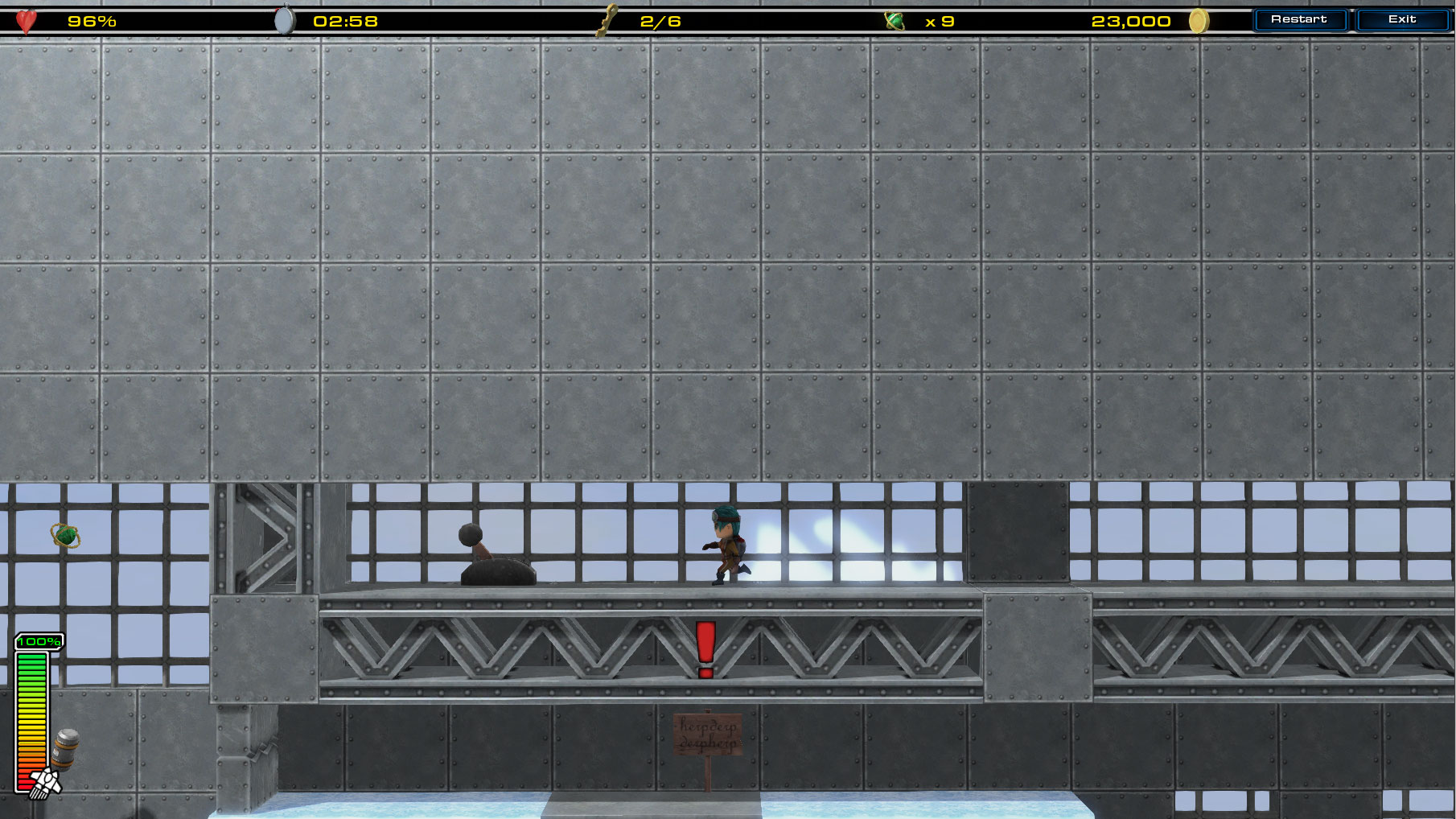

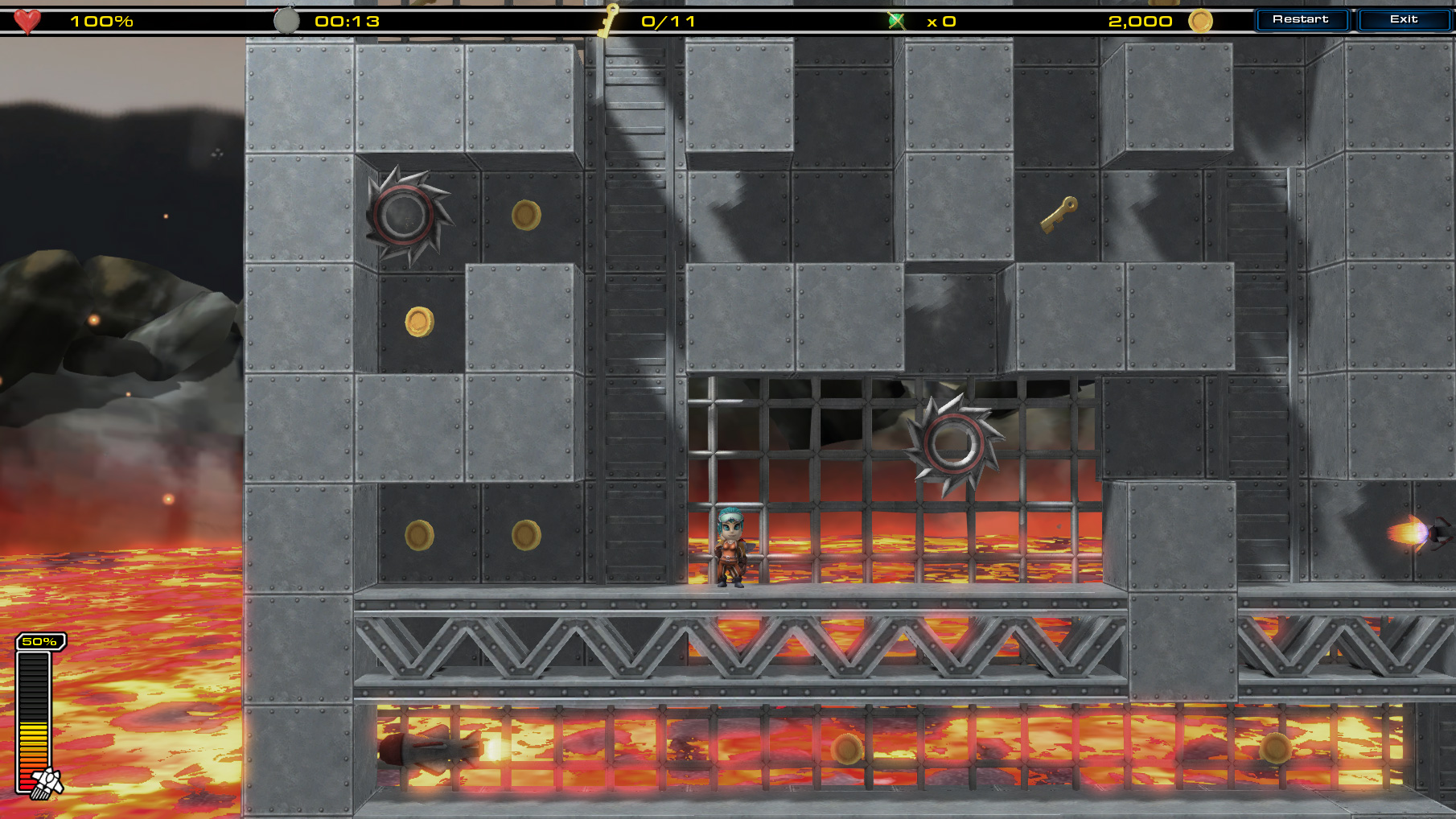


Editor Features:
• 32x32 map size
• 32 save slots
• Intuitive and fast tile selection system
• Copy, paste, undo and redo systems
• Hundreds of different items
• Item selection by category and search-by-name dialog
• Tile chain triggering system
• Custom C-based scripting language - JetScript
• Map and script debugging tools
Left Mouse Button: Select single tile
Right Mouse Button (click): Clear selection
Right Mouse Button (hold): Drag-select tiles
Shift (hold, while selecting): Add to selection
Alt (hold, while selecting): Remove from selection
Ctrl+A: Select all tiles
Ctrl+I: Invert selection
Spacebar: Insert the currently selected item into the selected tiles
Delete: Clears the selected tiles for items and connections
Shift+Delete: Delete the currently selected item's layer from selection
Alt+Delete: Remove the currently selected item type from selection
Ctrl+C (single tile selected): Clone the content of the selected tile
Ctrl+V (single tile copied): Fills the selected tiles with the content of the cloned tile
Ctrl+C (multiple tiles selected): Copy selected tiles
Ctrl+V (multiple tiles copied): Paste copied tiles
Ctrl+Z: Undo changes
Shift+Z: Redo changes
C: Connect/linking mode
D: Disconnect/unlink selected tiles
X: Open item search menu
S: Retrieve item type from selected tile
G: Toggle grid on/off
Q: Toggle layer coloring on/off
T: Start/stop test play
R (during test play): Reset game
Tab: Minimize/maximize interface
Arrow Keys: Move selection
Shift+Arrow Keys: Move selected tiles
Arrow Keys (game camera): Move camera
Shift+Arrow Keys (game camera): Move camera faster
Ctrl+Numpad #: Save current selection to slot #
Numpad #: Load selection from slot #
Alt+Numpad #: Remove slot # from the current selection
Ctrl+Alt+Numpad #: Add slot # to the current selection
Editor Screenshots:
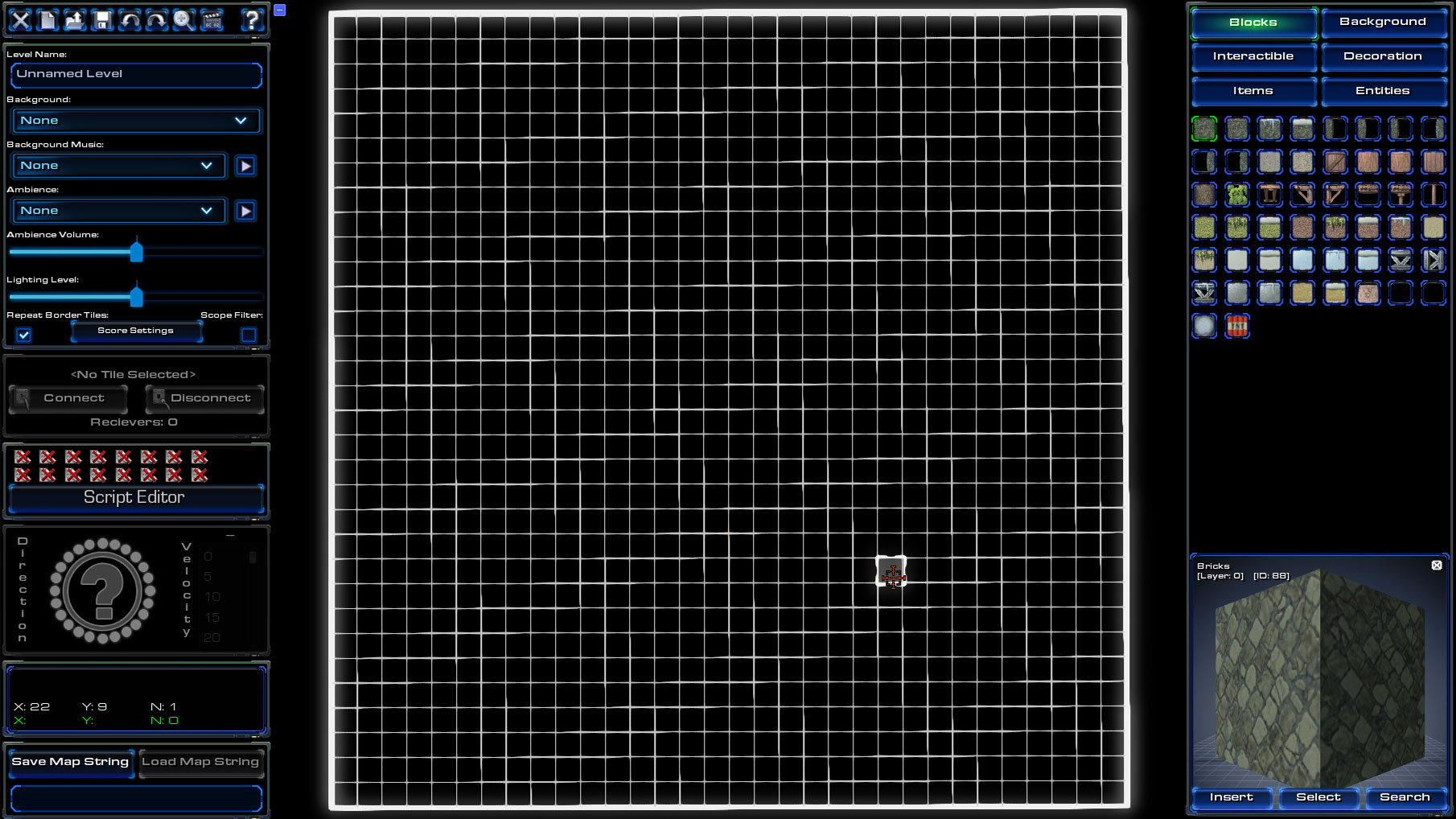
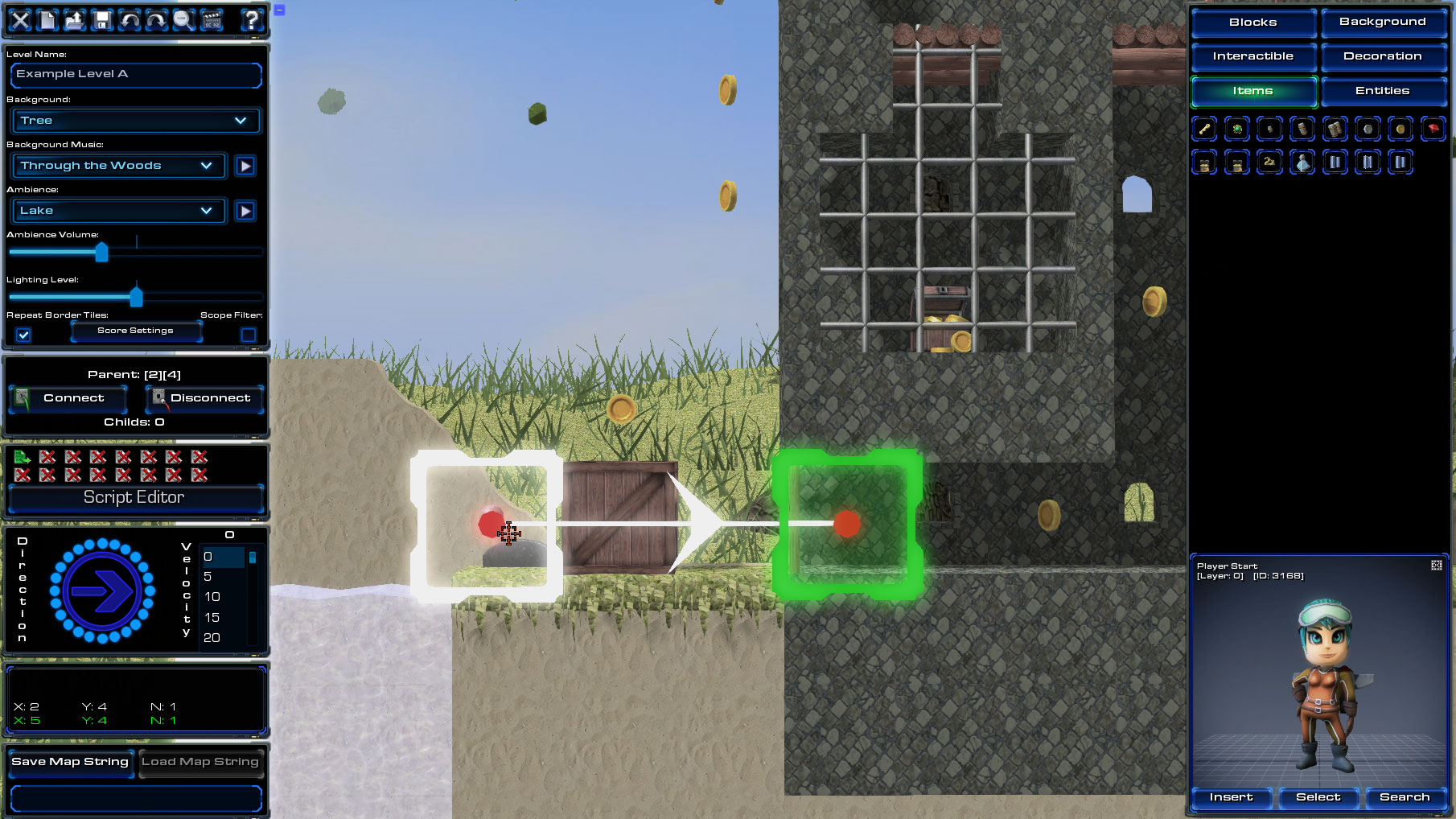
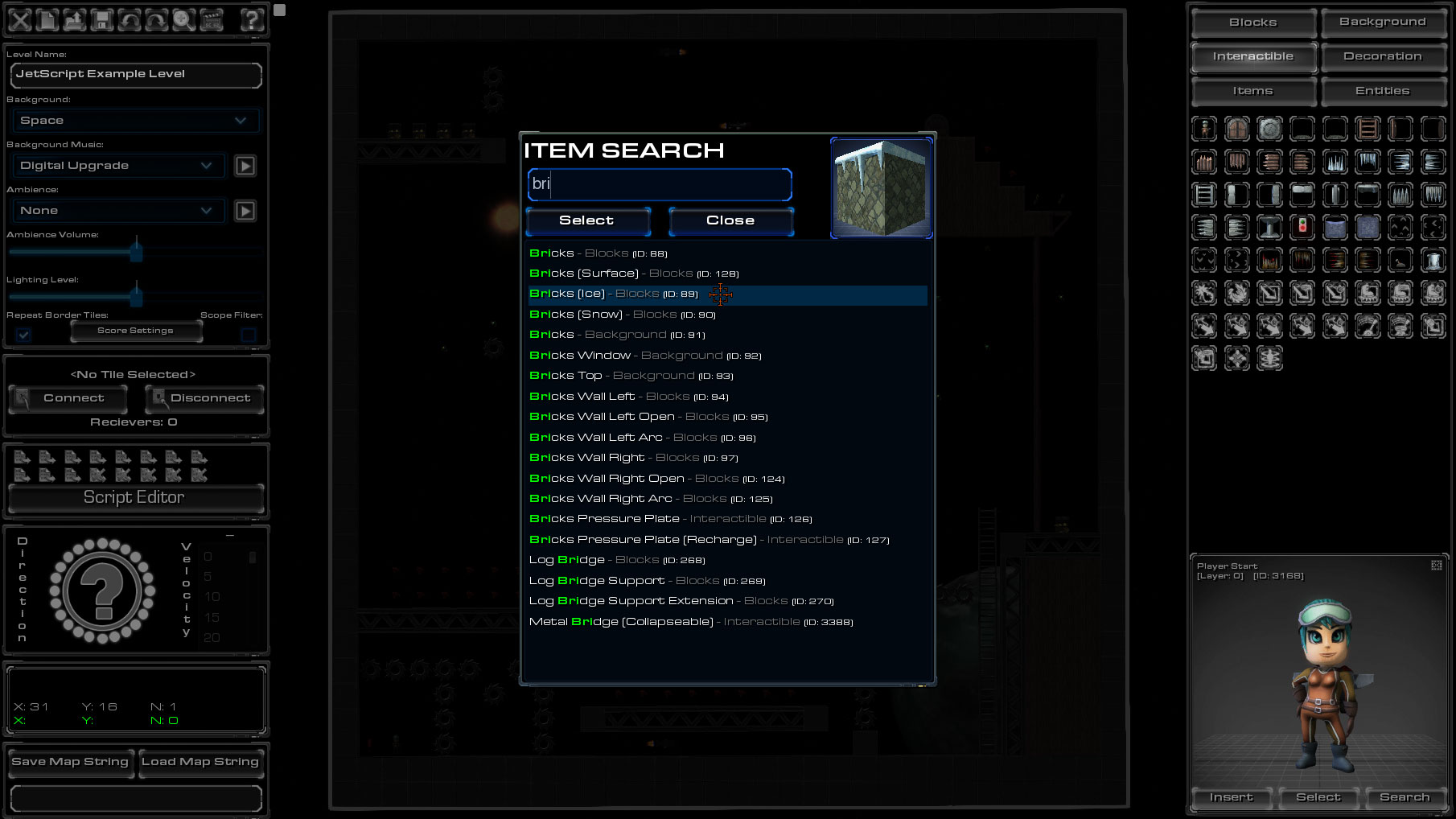



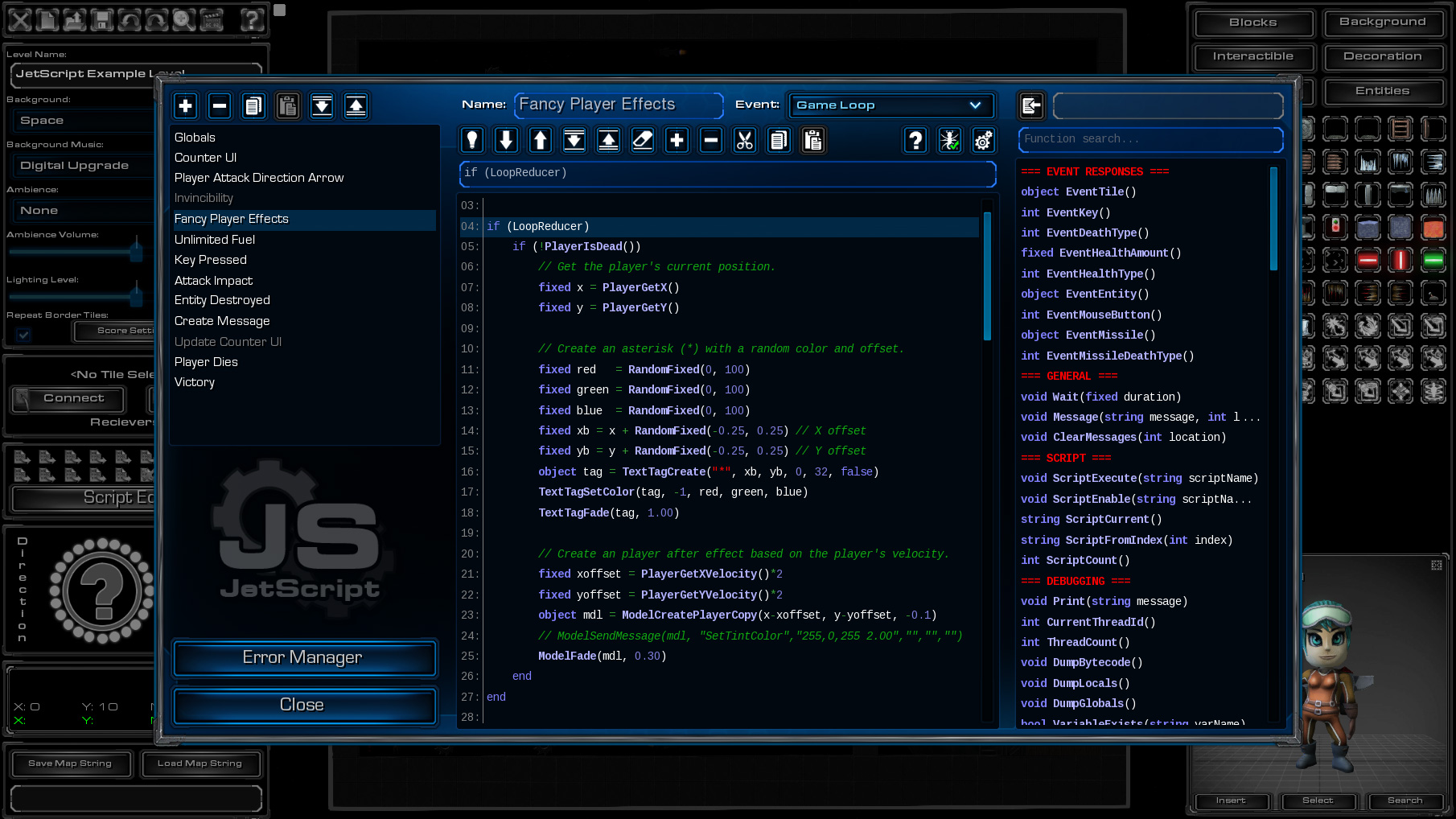
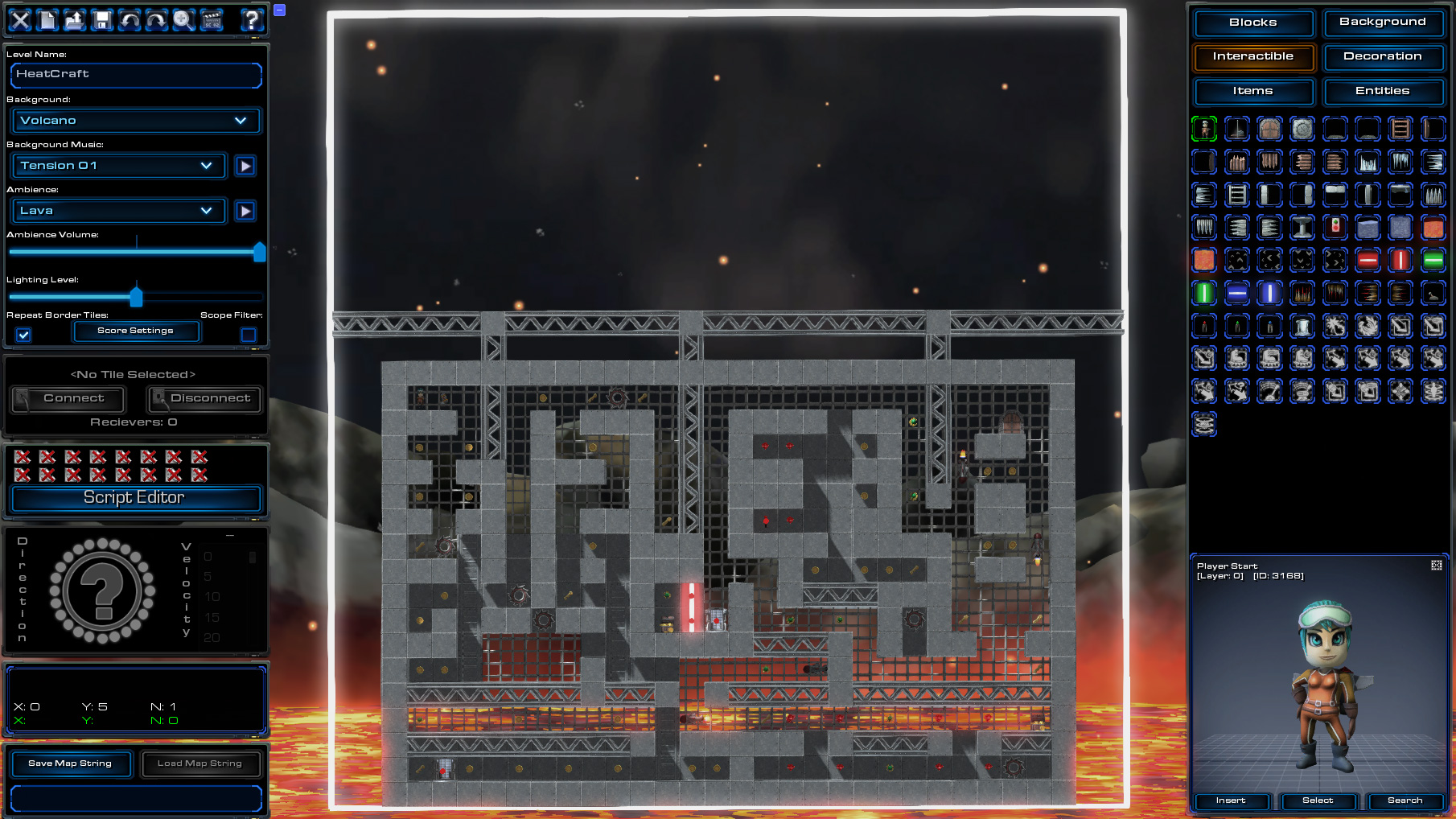
Download:
JetCraft can be downloaded from the official download page.
You'll have the choice to download the launcher (windows only) or the files needed for manual extraction.
Last edited:
























