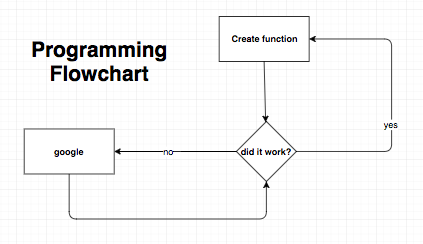Why do you still need help a month later with this super easy thing?
You know what the irony is? this time it really is a super easy thing, because there is literally no difference, as far as your code knows, between connecting to localhost:80 or connecting to hiveworkshop:80. All of that is handled by external things (router, DNS servers, etc.)
If you know the server's IP, you can of course connect to it directly. Put 207.154.206.177 in your browser and it connects to the Hive. Truly magical.
If you want your own domain name, which is reasonable, you can register one for free on all sorts of free DNS services (I use
FreeDNS - Free DNS - Dynamic DNS - Static DNS subdomain and domain hosting).
The next step is to setup your router such that it will update your IP in the DNS service every some N time, assuming your ISP gave you a dynamic IP that changes once in a while and/or every time the router is rebooted. This is called Dynamic DNS, which every half-decent router should give you access to (otherwise a script running locally on your computer can do the same).
Lastly, you will obviously need to open whatever port you want to listen to in your router, assuming it has its own NAT (which it undoubtedly has).