- Joined
- Oct 27, 2016
- Messages
- 34
So I've been making maps for years now, but I have never even touched the AI editor. I decided it was about time to give it a go, so I looked up a tutorial and have it a look and it seemed simple enough.
However, despite following the tutorial's (vague) instructions exactly, the AI I am attempting to run does...nothing. No harvesting, no building, nothing. Yes, I imported the custom data into the ai. Yes, I have imported the ai into the map and then triggered it starting to run for a specific player.
Can someone give an explanation as to how the AI editor works, and what I have done wrong here to cause the AI to do nothing (all of the structures are already placed on the map when the AI is supposed to initiate):
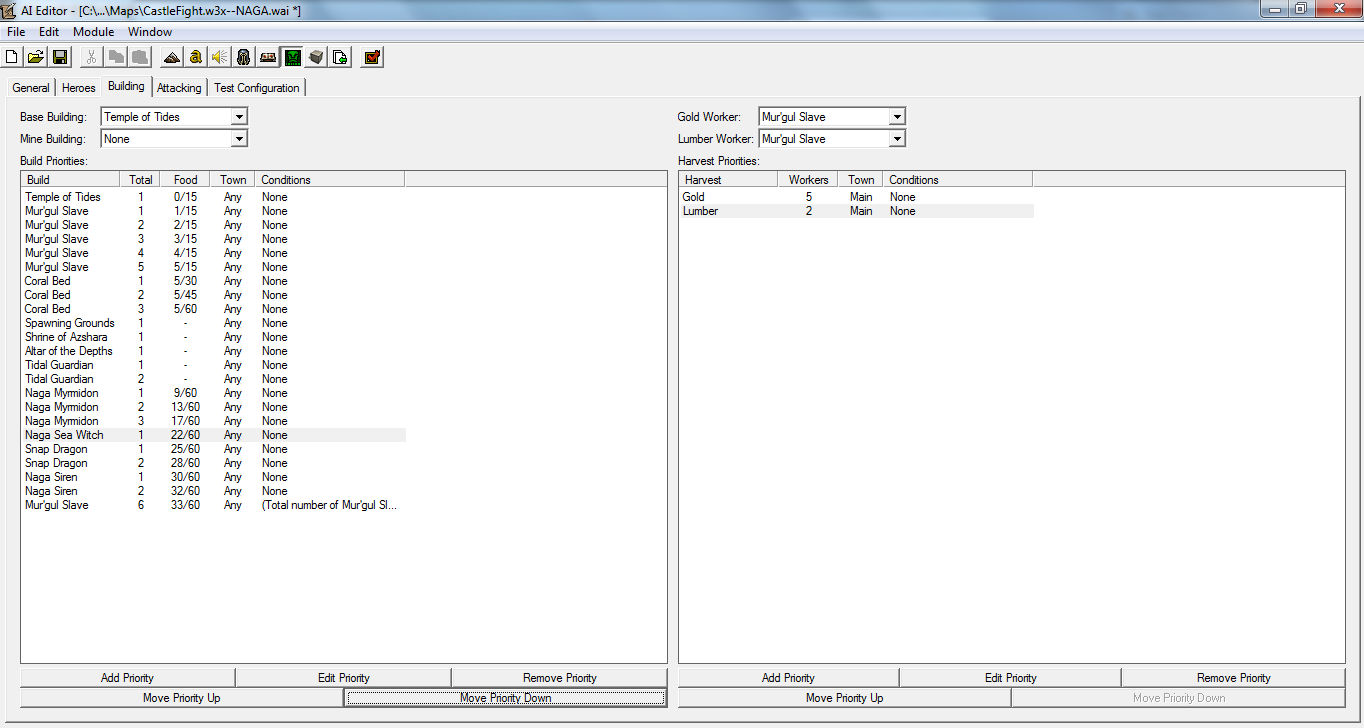
However, despite following the tutorial's (vague) instructions exactly, the AI I am attempting to run does...nothing. No harvesting, no building, nothing. Yes, I imported the custom data into the ai. Yes, I have imported the ai into the map and then triggered it starting to run for a specific player.
Can someone give an explanation as to how the AI editor works, and what I have done wrong here to cause the AI to do nothing (all of the structures are already placed on the map when the AI is supposed to initiate):
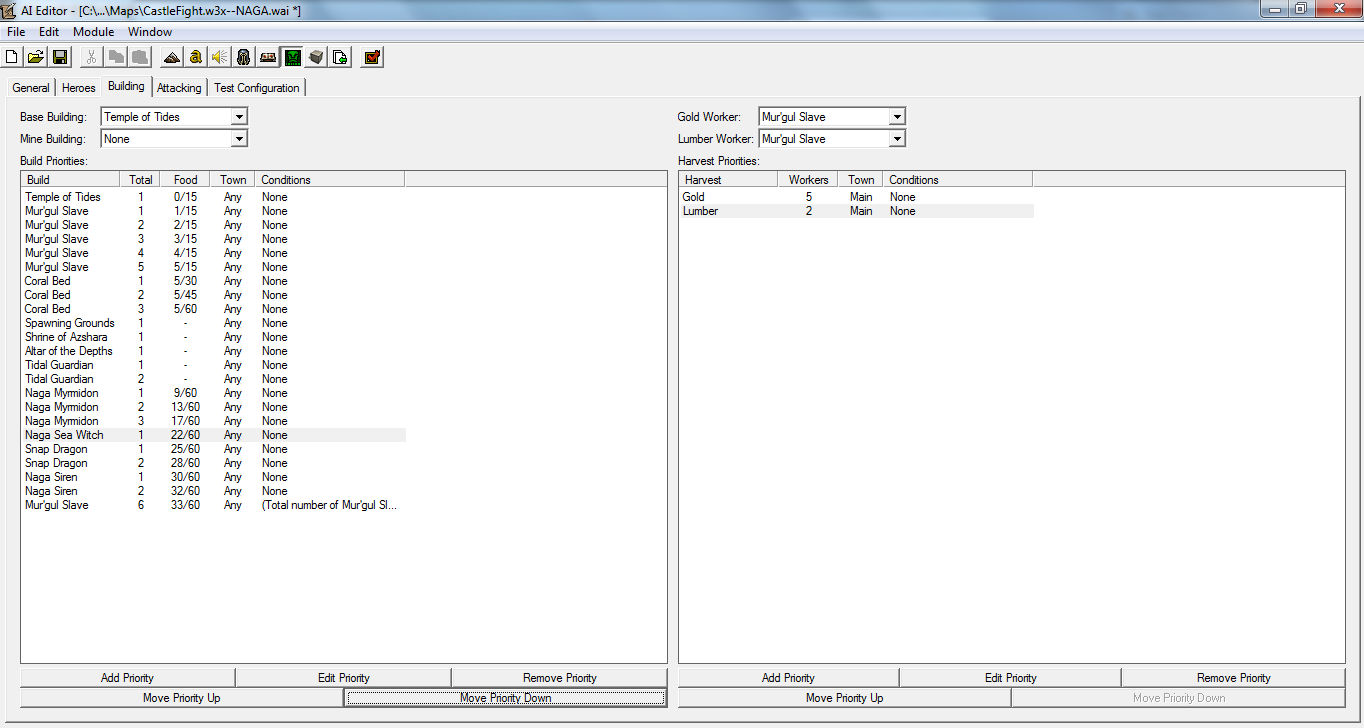
Last edited:



