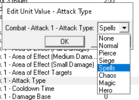- Joined
- Feb 20, 2020
- Messages
- 222
Hello,
Could someone please help me?
I need to identify what the NONE attack of the object editor is called in the JASS triggers.
I already identified all the other types of attacks and defenses as you can see in the Jass trigger below, but the last one "none" doesnt work.
In the advanced settings I have 8 types of attacks one beeing ETHEREAL, already tryed that it doesnt work aswell.
What I need is one last attack type for my system.
Need 8 in total.
Could someone please help me?
I need to identify what the NONE attack of the object editor is called in the JASS triggers.
I already identified all the other types of attacks and defenses as you can see in the Jass trigger below, but the last one "none" doesnt work.
In the advanced settings I have 8 types of attacks one beeing ETHEREAL, already tryed that it doesnt work aswell.
What I need is one last attack type for my system.
Need 8 in total.
JASS:
if at == ATTACK_TYPE_CHAOS then
set udg_watert = true
else
set udg_watert = false
endif
if at == ATTACK_TYPE_MAGIC then
set udg_beastt = true
else
set udg_beastt = false
endif
if at == ATTACK_TYPE_MELEE then
set udg_machinet = true
else
set udg_machinet = false
endif
if at == ATTACK_TYPE_PIERCE then
set udg_airt = true
else
set udg_airt = false
endif
if at == ATTACK_TYPE_SIEGE then
set udg_darkt = true
else
set udg_darkt = false
endif
if at == ATTACK_TYPE_NORMAL then
set udg_firet = true
else
set udg_firet = false
endif
if at == ATTACK_TYPE_HERO then
set udg_naturet = true
else
set udg_naturet = false
endif
if at == ATTACK_TYPE_NONE then
set udg_holyt = true
else
set udg_holyt = false
endif