- Joined
- Dec 15, 2012
- Messages
- 650
Here're some samples of MaPZone 2.6. They are very easy to be made with MaPZone the powerful texturing tool.
Take/Edit them if you want but be sure to give credits to me and MaPZone
Take/Edit them if you want but be sure to give credits to me and MaPZone

Notes
HQ
Cartoon
Tilesets
Other
- Click on the attachment to download .BLP format
- Right-click on the picture and select "save as image" to download .PNG format
- Share this thread to your buddies if you like it, thanks !
HQ_Grass
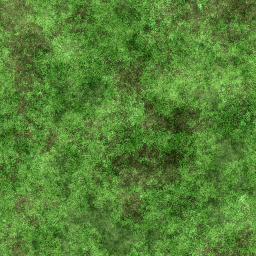
HQ_Grass_2

HQ_Lava
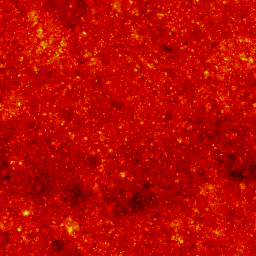
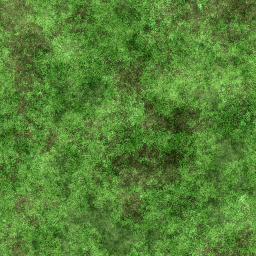
HQ_Grass_2

HQ_Lava
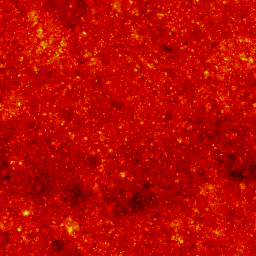
Cartoon_Bricks
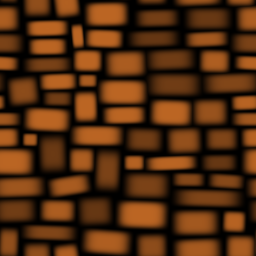
Cartoon_DirtyBricks
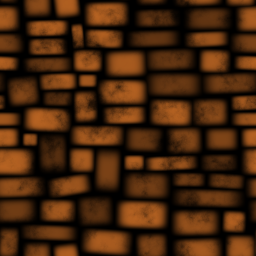
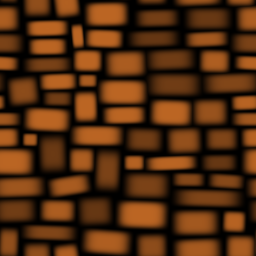
Cartoon_DirtyBricks
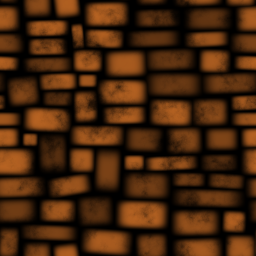
HQGrassTerrain ( it looks only square in the game, it will be fixed when I'm in mood xD )
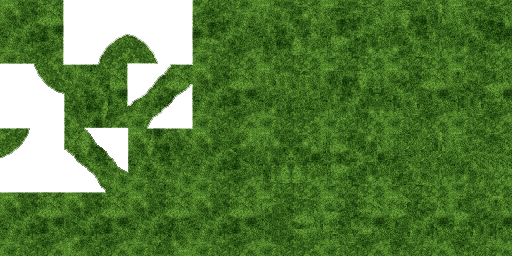
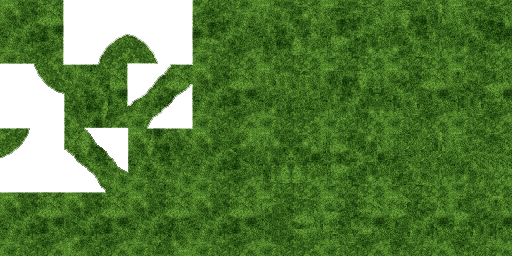
GameMap (an example of world map)
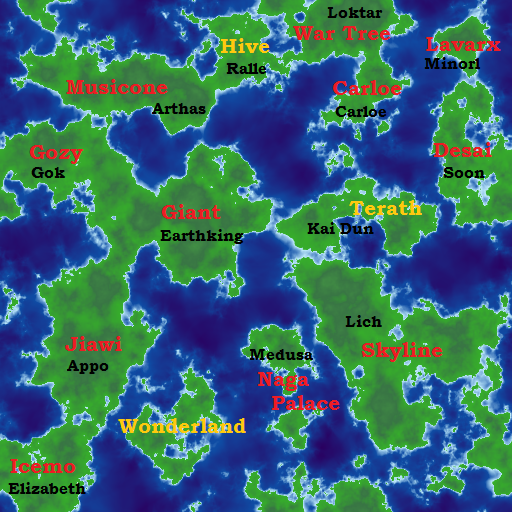
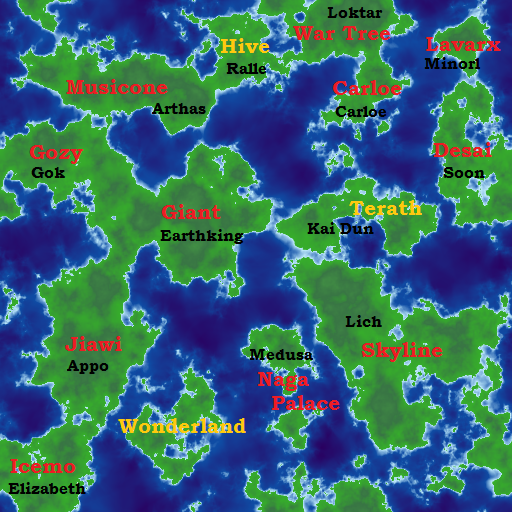
Attachments
Last edited:




 Highlight huh ? I shall give it a try earlier
Highlight huh ? I shall give it a try earlier 

 still trying
still trying