- Joined
- Jan 30, 2009
- Messages
- 2,273
Dentothors Leaf Texture Tutorial
For any Night Elf Fans or nature tilset creators, this is a tutorial on how to do a basic leaf, or bunches of leaves.
You Should start with a larger image because we will be sizing down at the end.
You Should start with a larger image because we will be sizing down at the end.
STEP 1
First of all, using the brush tool, you have to design the outline of the leaves.
It would be best to use a colour like a light bashe with a bit of green with a brush size of 0.5 px.

STEP 2
Then you colour in the leaves with the same colour.

STEP 3
Using the burn tool at size 0.5 px, create an outline around the leaf.
Include the main vein as well using the same amount of burn.
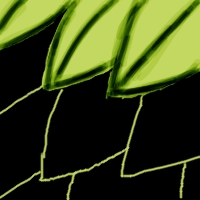
STEP 4
Using more of the burn tool, set the size to 1 px.
Draw diagnally downwards, overlapping the burns along the leaf.
Keep overlapping until you have the proper shade and the texture you want.

STEP 5
Using the Smudge Tool at 0.5 px, smudge along the lines of the veins to get a more smooth texture of a proper leaf.

STEP 6
Do the Same for all of the leaves. Be sure to shade along the edges to give the impression of the leaves on top of eachother.
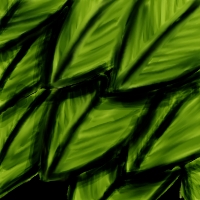
FINAL OUTCOME
Resize down and marvel at your work!

First of all, using the brush tool, you have to design the outline of the leaves.
It would be best to use a colour like a light bashe with a bit of green with a brush size of 0.5 px.
STEP 2
Then you colour in the leaves with the same colour.
STEP 3
Using the burn tool at size 0.5 px, create an outline around the leaf.
Include the main vein as well using the same amount of burn.
STEP 4
Using more of the burn tool, set the size to 1 px.
Draw diagnally downwards, overlapping the burns along the leaf.
Keep overlapping until you have the proper shade and the texture you want.
STEP 5
Using the Smudge Tool at 0.5 px, smudge along the lines of the veins to get a more smooth texture of a proper leaf.
STEP 6
Do the Same for all of the leaves. Be sure to shade along the edges to give the impression of the leaves on top of eachother.
FINAL OUTCOME
Resize down and marvel at your work!
Attachments
Last edited:















