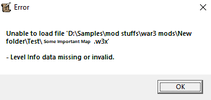Community
Maps
Tutorials
Gallery
Support Us
Install the app
-
🏆 Texturing Contest #33 is OPEN! Contestants must re-texture a SD unit model found in-game (Warcraft 3 Classic), recreating the unit into a peaceful NPC version. 🔗Click here to enter!
-
✅ The POLL for Hive's Texturing Contest #33 is OPEN! Vote for the TOP 3 SKINS! 🔗Click here to cast your vote!
You are using an out of date browser. It may not display this or other websites correctly.
You should upgrade or use an alternative browser.
You should upgrade or use an alternative browser.
[Crash] How to downgrade a map?
- Status
- Not open for further replies.
- Joined
- May 14, 2021
- Messages
- 1,147
You can't open the maps made on 1.31 using the older World Editor.
Older World Editor doesn't read all latest maps because the older map will now contains all features that are present on 1.31's WE such as improved JASS.
Same thing goes for Reforged.
Older World Editor doesn't read all latest maps because the older map will now contains all features that are present on 1.31's WE such as improved JASS.
Same thing goes for Reforged.
no its not made, its from 1.20+ version, then i opened it on 1.31 and accidentally 'saved' it instead of save asYou can't open the maps made on 1.31 using the older World Editor.
Older World Editor doesn't read all latest maps because the older map will now contains all features that are present on 1.31's WE such as improved JASS.
Same thing goes for Reforged.
so there's no way reverting that back?
Dr Super Good
Spell Reviewer
- Joined
- Jan 18, 2005
- Messages
- 27,233
You restore to a backup version of the map before you saved if. If that is not available you are looking at hours of work of programmatically reverting the internal file formats.
deepstrasz
Map Reviewer
- Joined
- Jun 4, 2009
- Messages
- 19,267
Try this
 www.hiveworkshop.com
You should ask Drake53 for more downgrade versions.
www.hiveworkshop.com
You should ask Drake53 for more downgrade versions.
Map Adapter
Have you ever wanted to play a map but couldn't, because it was made with Reforged's World Editor? Well today is your lucky day, because now you can make those maps compatible with patch 1.31 (1.30, 1.29, and 1.28 also supported, or any patch for which you have the game files since v1.0.0)...
- Joined
- Jul 29, 2007
- Messages
- 5,174
Given the description, as far as I am aware the only difference (and what is shown in the error screenshot) would be
I made a small downgrader for someone that asked - not many features or any fancy options, but I believe it should make this openable in old patches.
If it fixes the map information file and some other file becomes the new reason it won't open, post it here and I'll probably add it.
war3map.w3i.I made a small downgrader for someone that asked - not many features or any fancy options, but I believe it should make this openable in old patches.
If it fixes the map information file and some other file becomes the new reason it won't open, post it here and I'll probably add it.
uhh, i do have indeed only have 2 trigger functions from reforge but why is this like...this?Given the description, as far as I am aware the only difference (and what is shown in the error screenshot) would bewar3map.w3i.
I made a small downgrader for someone that asked - not many features or any fancy options, but I believe it should make this openable in old patches.
If it fixes the map information file and some other file becomes the new reason it won't open, post it here and I'll probably add it.
why 'everything' is gone when as it stated reforge triggers
or is this view only?
- Joined
- Jul 29, 2007
- Messages
- 5,174
That shouldn't happen if your map is 1.31  can I have the map?
can I have the map?
- Joined
- Jul 29, 2007
- Messages
- 5,174
I'll post here for future reference - you saved your map with Reforged (1.32), not 1.31. I am not sure why you thought it's 1.31 
As it says, my code currently doesn't support Reforged triggers, so I guess first run it in the map adapter to do 1.32->1.31 and then in my code for 1.31->1.27 or whatever? sounds somewhat sketchy, but might work.
As it says, my code currently doesn't support Reforged triggers, so I guess first run it in the map adapter to do 1.32->1.31 and then in my code for 1.31->1.27 or whatever? sounds somewhat sketchy, but might work.
oh dang, it was 1.32? pretty sure i downloaded 1.31 patch...I'll post here for future reference - you saved your map with Reforged (1.32), not 1.31. I am not sure why you thought it's 1.31
As it says, my code currently doesn't support Reforged triggers, so I guess first run it in the map adapter to do 1.32->1.31 and then in my code for 1.31->1.27 or whatever? sounds somewhat sketchy, but might work.
so...is there a chance for this to be...saved?
- Joined
- Jul 29, 2007
- Messages
- 5,174
Supposedly the adapter linked above handles 1.32->1.31, and then mine can convert 1.31->1.27, try it.
If I have time maybe I'll finally add the Reforged triggers format to my code, it's been in my TODO for a long time.
If I have time maybe I'll finally add the Reforged triggers format to my code, it's been in my TODO for a long time.
- Status
- Not open for further replies.
Similar threads
- Replies
- 11
- Views
- 3K
- Replies
- 4
- Views
- 2K