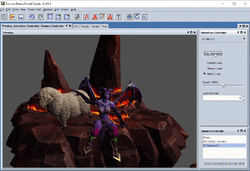- Joined
- Sep 19, 2020
- Messages
- 190
Hi
when I import the HD model to wc3 old ver, the game does not show anything, it needs to convert to SD?
How to convert the HD model to SD?
when I import the HD model to wc3 old ver, the game does not show anything, it needs to convert to SD?
How to convert the HD model to SD?