- Joined
- Aug 23, 2007
- Messages
- 465
Getting started triggering in the WE
First of all, this tutorial is for people who know their way around the basic trigger editor, meaning how to create a trigger but not to set up exact events and triggers for in game.
Now let us discover what exactly triggers are and what they do.
Triggers are options you can put into place in the WE so that different events will occur in game. They can be simple to very complex, and they can create many different effects from spells and abilities to cinematic and unit, in game actions.
When you are just beginning modding with the WE the trigger editor may seem a little overwhelming at first, but I will describe each piece and give some examples of simple triggers that will help you create simple trigger maps.
Events: This is where you should start when making your trigger, however when you first start you may be drawn to look at the actions section since it is a bit more explained and easy to understand. This is however where you will make the trigger work. You will place the basic action to occur here.

Conditions: These may seem quite confusing to you beginners but they aren't as bad as you may think. Here is where you will set the conditions that must be taken for your trigger to work. In lay mans terms, here you will say what must happen for your actions to take place.
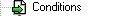
Actions: This is where you will select the exact actions to take place for your triggers. You can make units move from place to place, make cinematic videos begin and end, and many many more events. The actions are what you will most likely want to look at most since these events are shown very bluntly and easy to understand. These along with all the others will be explained further in the examples.
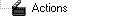
This is what the entire trigger list will look like.
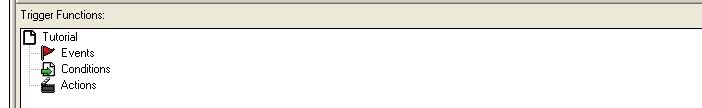
First example: Moving units
This is a simple trigger that will cause one unit to move from one point to another when your unit or units enter a specified region.
First start by creating a simple region. I've marked mine with patchy grass.
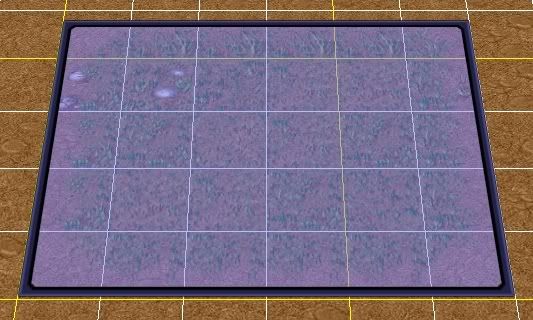
For the means of this tutorial you will want to place 1 unit that is owned by you and another than is owned by another color. I used peasants for my example.

Now go up to the trigger editor button and click on it. You may notice the Map initialization trigger there but you won't need it so if it gets in your way for these examples you may delete it. Once you've done this you'll want to click the new trigger button, following this you will click new event. You can now read the events and what you could possibly do. Once your ready go down to the event labeled,
Unit – Unit Enters Region,
This is in the Unit event group.
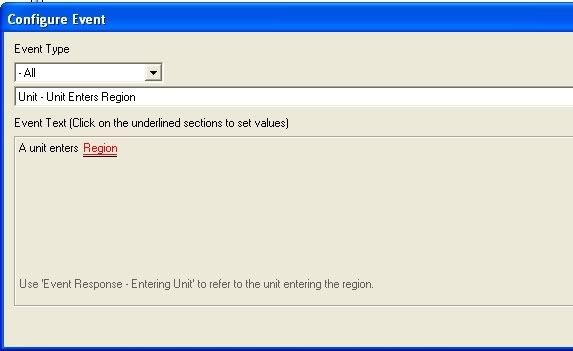
Once you've got this selected you need to click the word Region highlighted in red. Then you should select the region your unit or units will enter.
It will then look like this. Where it says Region highlighted in blue however it will be whatever you named your region instead.
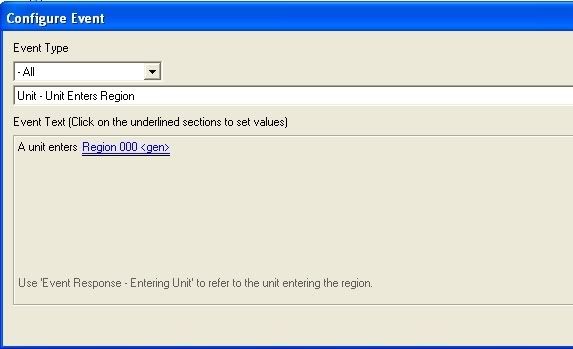
This is what the trigger should read,
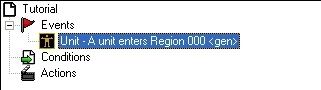
Now on to the condition that you will want to set. You probably will at first be confused by some of the things that are layed out in the Conditions selection.
First you'll want to create a new condition, this button is right next to the Create new event and action buttons.
You'll see
Triggering unit is a structure Equal to True
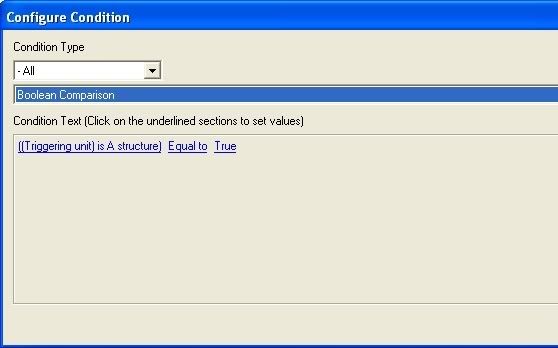
You'll want to stick with Boolean Comparison for this one as well.
Now you'll want to select the Triggering Unit is a Structure, which is highlighted in blue. You should change the function to
Unit – Unit Selected by player.
Now when you select the unit that will be used to enter the region, which will be my peasant. Mine now looks like this,
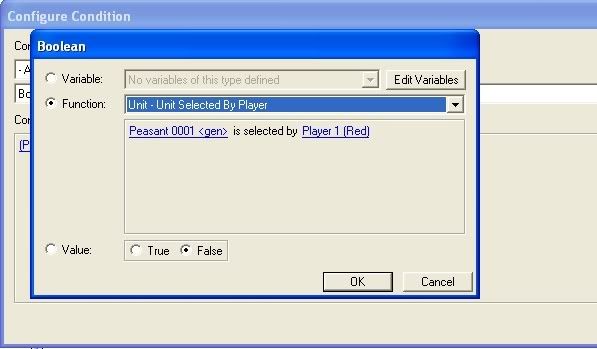
Again this is what it should look like now.
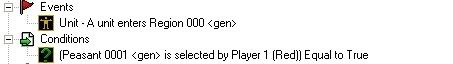
Now on to the actions. The action I will use is going to be a very simple one, when your unit, the peasant, enters the region another unit, the enemies or allies, will move to the center of that same region.
Since you now know how to get around the trigger editor I will be a little less descriptive now. This way you will be able to use what you've learned so far to find what you need.
Now in the Actions section you will want to find the action
Unit - Issue order targeting a point. Now try getting this one on your own. Get your trigger to look like this, except where it says Order Peasant 002 it will have the name of the unit you selected.
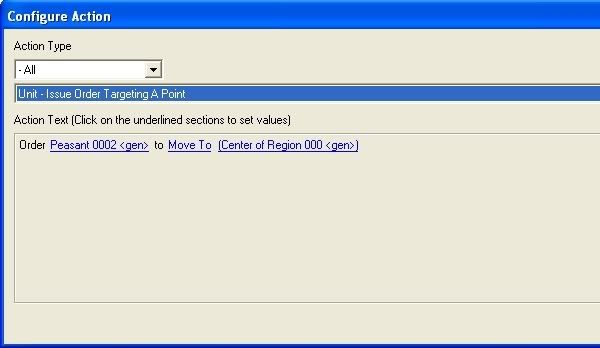
In the image you can see what group the action is in and what to change the specifics to.
If you have done this correctly you should get this,
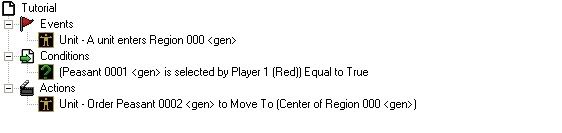
TADA! Your done, you've just created your first trigger. Now once you have done this you should gradually make this trigger more complicated. Try adding in unit spawns when you enter the region, or gates you place could be opened. You could do many things from this base trigger.
Remember, triggering may be complicated and make you want to stop because of the difficulty, but start out small and slowly get more and more complex, that way you'll be able to get better and better.
I've included the map I made this trigger on in case you need to look at it more carefully.
First of all, this tutorial is for people who know their way around the basic trigger editor, meaning how to create a trigger but not to set up exact events and triggers for in game.
Now let us discover what exactly triggers are and what they do.
Triggers are options you can put into place in the WE so that different events will occur in game. They can be simple to very complex, and they can create many different effects from spells and abilities to cinematic and unit, in game actions.
When you are just beginning modding with the WE the trigger editor may seem a little overwhelming at first, but I will describe each piece and give some examples of simple triggers that will help you create simple trigger maps.
Events: This is where you should start when making your trigger, however when you first start you may be drawn to look at the actions section since it is a bit more explained and easy to understand. This is however where you will make the trigger work. You will place the basic action to occur here.

Conditions: These may seem quite confusing to you beginners but they aren't as bad as you may think. Here is where you will set the conditions that must be taken for your trigger to work. In lay mans terms, here you will say what must happen for your actions to take place.
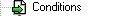
Actions: This is where you will select the exact actions to take place for your triggers. You can make units move from place to place, make cinematic videos begin and end, and many many more events. The actions are what you will most likely want to look at most since these events are shown very bluntly and easy to understand. These along with all the others will be explained further in the examples.
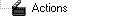
This is what the entire trigger list will look like.
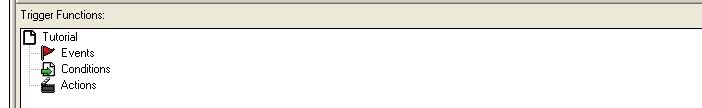
First example: Moving units
This is a simple trigger that will cause one unit to move from one point to another when your unit or units enter a specified region.
First start by creating a simple region. I've marked mine with patchy grass.
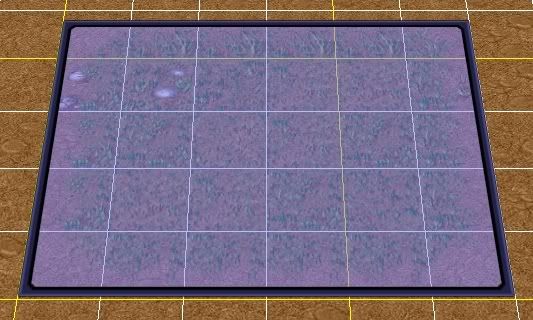
For the means of this tutorial you will want to place 1 unit that is owned by you and another than is owned by another color. I used peasants for my example.

Now go up to the trigger editor button and click on it. You may notice the Map initialization trigger there but you won't need it so if it gets in your way for these examples you may delete it. Once you've done this you'll want to click the new trigger button, following this you will click new event. You can now read the events and what you could possibly do. Once your ready go down to the event labeled,
Unit – Unit Enters Region,
This is in the Unit event group.
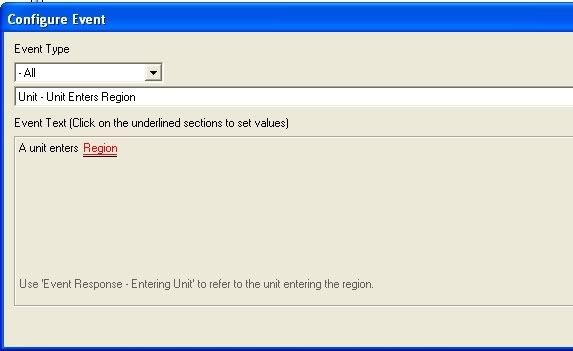
Once you've got this selected you need to click the word Region highlighted in red. Then you should select the region your unit or units will enter.
It will then look like this. Where it says Region highlighted in blue however it will be whatever you named your region instead.
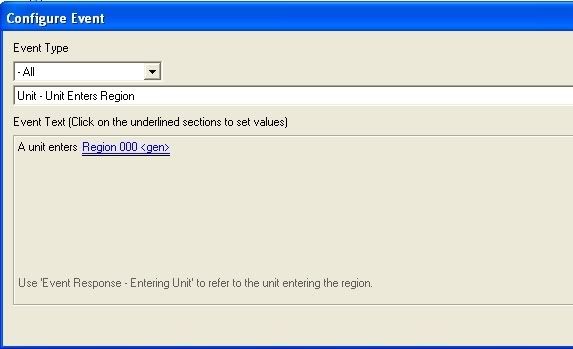
This is what the trigger should read,
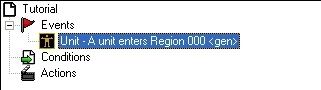
Now on to the condition that you will want to set. You probably will at first be confused by some of the things that are layed out in the Conditions selection.
First you'll want to create a new condition, this button is right next to the Create new event and action buttons.
You'll see
Triggering unit is a structure Equal to True
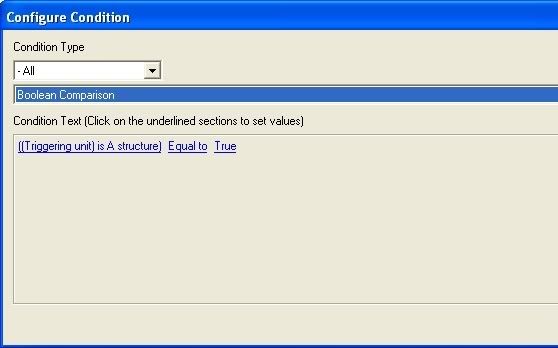
You'll want to stick with Boolean Comparison for this one as well.
Now you'll want to select the Triggering Unit is a Structure, which is highlighted in blue. You should change the function to
Unit – Unit Selected by player.
Now when you select the unit that will be used to enter the region, which will be my peasant. Mine now looks like this,
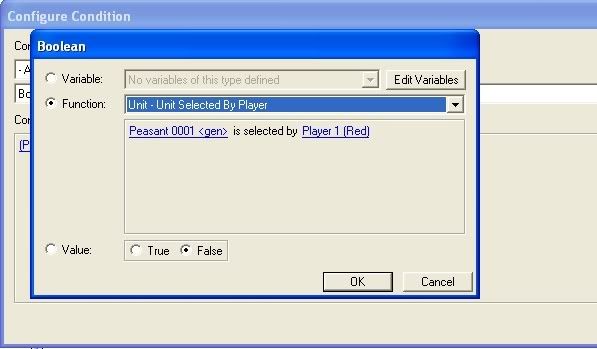
Again this is what it should look like now.
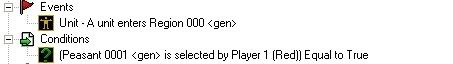
Now on to the actions. The action I will use is going to be a very simple one, when your unit, the peasant, enters the region another unit, the enemies or allies, will move to the center of that same region.
Since you now know how to get around the trigger editor I will be a little less descriptive now. This way you will be able to use what you've learned so far to find what you need.
Now in the Actions section you will want to find the action
Unit - Issue order targeting a point. Now try getting this one on your own. Get your trigger to look like this, except where it says Order Peasant 002 it will have the name of the unit you selected.
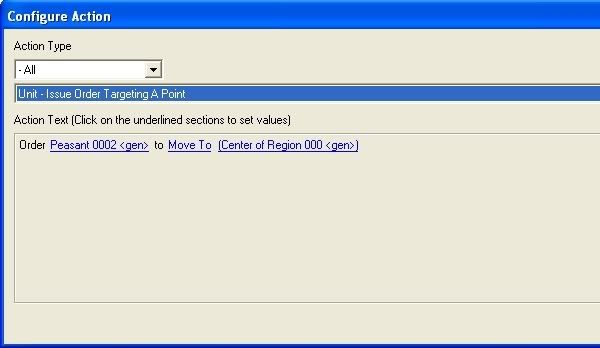
In the image you can see what group the action is in and what to change the specifics to.
If you have done this correctly you should get this,
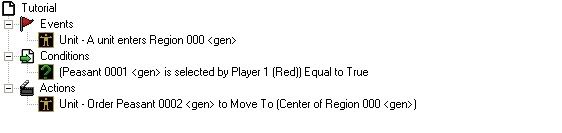
TADA! Your done, you've just created your first trigger. Now once you have done this you should gradually make this trigger more complicated. Try adding in unit spawns when you enter the region, or gates you place could be opened. You could do many things from this base trigger.
Remember, triggering may be complicated and make you want to stop because of the difficulty, but start out small and slowly get more and more complex, that way you'll be able to get better and better.
I've included the map I made this trigger on in case you need to look at it more carefully.
Attachments
Last edited by a moderator:

















