fladdermasken
Off-Topic Moderator
- Joined
- Dec 27, 2006
- Messages
- 3,690
People choose very strange ways to display images on this board, such as uploading to third-party image hosting websites like ImageShack, PhotoBucket and Imgur, or uploading from their drive to an album/media page/pastebin, and using the [img]-tag to attach them to the post.
Why the Third-Party Hosting option is a BAD.
Using third-party hosting comes with the risk that the images will be taken down in the future in order to e.g. clear server space or establish a premium (paid) hosting service. Ever seen something like this pop up in the forums when browsing old threads?

That used to be a nice terrain! Or the last piece of info you needed to complete a tutorial! Or a BANANA!
Why the Album/Pastebin/Media option is a BAD.
While this option is ultimately okay inasmuch as the images won't be taken down by anyone other than yourself or the site staff, you're still doing twice the work for half the pay.
Also, the [img]-tag will always display the image in its fullest possible size, constrained only by the page width limit. For terrains, this limit is usually reached. This makes the thread shitty to navigate if you want to read replies, and it takes longer to load/render on slower systems or phones.
"BUT!..", cry the people, "WHAT IF WE PUT IT IN SPOILER TAGS?!"
"AT LEAST THIS WAY WE WON'T HAVE TO SUFFER BANDWIDTH OR NAVIGATION ISSUES, RIGHT?"
Right. Except now we're doing THRICE the work for something we would have gained EITHER WAY by using the intended post attachment/upload feature.
Why the Upload File option is a GOOD.
This option will take care of everything you ever wanted in the previous steps, without any of the bad to go with it.
Just click this button --
 -- and locate the image you want to upload using the file upload window.
-- and locate the image you want to upload using the file upload window.
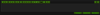
When uploaded, the image is attached to your post.

NOW STOP BEING A BAD AND START BEING A GOOD.
Why the Third-Party Hosting option is a BAD.
Using third-party hosting comes with the risk that the images will be taken down in the future in order to e.g. clear server space or establish a premium (paid) hosting service. Ever seen something like this pop up in the forums when browsing old threads?

That used to be a nice terrain! Or the last piece of info you needed to complete a tutorial! Or a BANANA!
Why the Album/Pastebin/Media option is a BAD.
While this option is ultimately okay inasmuch as the images won't be taken down by anyone other than yourself or the site staff, you're still doing twice the work for half the pay.
Also, the [img]-tag will always display the image in its fullest possible size, constrained only by the page width limit. For terrains, this limit is usually reached. This makes the thread shitty to navigate if you want to read replies, and it takes longer to load/render on slower systems or phones.
"BUT!..", cry the people, "WHAT IF WE PUT IT IN SPOILER TAGS?!"
Hello, I was hidden until you chose to see me.
"AT LEAST THIS WAY WE WON'T HAVE TO SUFFER BANDWIDTH OR NAVIGATION ISSUES, RIGHT?"
Right. Except now we're doing THRICE the work for something we would have gained EITHER WAY by using the intended post attachment/upload feature.
Why the Upload File option is a GOOD.
This option will take care of everything you ever wanted in the previous steps, without any of the bad to go with it.
- Attachments won't be lost or deleted unless you or the site staff take it down.
- Images will show like thumbnails which are reduced-size versions that will save bandwidth and won't mess up the page structure.
- A sized up version can be seen in the site viewer when the thumbnail is clicked, without leaving the tab.
- Full size versions can be viewed if you open the image in a new tab.
- Attachments can be attached at any line in your post. Or, if not attached manually, they will show at the bottom of your post.
- You won't go to hell for being a bad.
Just click this button --
When uploaded, the image is attached to your post.

NOW STOP BEING A BAD AND START BEING A GOOD.
Attachments
Last edited:



















