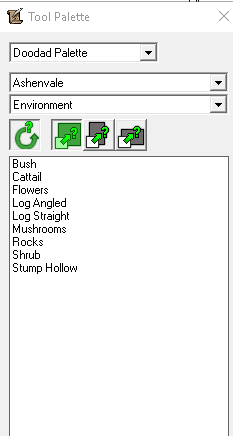Hello all.
I want to import some new doodads in my world editor ( 18 total ) but i dont want to follow the usual procedure like to change art - model file etc. I want to keep the current ones as they are and add in the doodad palette list the new doodads. Also i made my search on internet but didnt found anything than usual procedure.
How can i add the new doodads in the list without change the current ones ?
Sorry for my english
I want to import some new doodads in my world editor ( 18 total ) but i dont want to follow the usual procedure like to change art - model file etc. I want to keep the current ones as they are and add in the doodad palette list the new doodads. Also i made my search on internet but didnt found anything than usual procedure.
How can i add the new doodads in the list without change the current ones ?
Sorry for my english