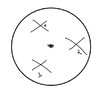Quite confusing question here guys, and i'm pretty sure I dont know it because I havn't played warcraft 3 in over a year.
Anyway, I wanna make a spell, in which random stuff happens in a 600 aoe. I have the targeting image in a 600 aoe etc, but how would I select that 600 aoe for the triggers? I was hoping to make a point variable or something, but obviously, thats a point and not an area.. Would I have to have a region, then move the region to the point cast? That seems really unreliable to me.
What I guess I want is kind of like a unit group in a 600 aoe - except with terrain instead of units.
Its most likely a really easy thing to solve.. But as I said, i havn't used warcraft in over a year
Anyway, I wanna make a spell, in which random stuff happens in a 600 aoe. I have the targeting image in a 600 aoe etc, but how would I select that 600 aoe for the triggers? I was hoping to make a point variable or something, but obviously, thats a point and not an area.. Would I have to have a region, then move the region to the point cast? That seems really unreliable to me.
What I guess I want is kind of like a unit group in a 600 aoe - except with terrain instead of units.
Its most likely a really easy thing to solve.. But as I said, i havn't used warcraft in over a year