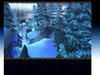- Joined
- Jul 3, 2006
- Messages
- 33
Terraining maps wasn't a priority for me until recently so I'm quite inexperienced when it comes for me to make a good looking terrain. For this new project I'm on, I want it to have the terrain aspect on it's best potential so I need help now at the beginning of it.
My map is based on winter/snow/ice etc terrain. I need some help with some samples of winterlike terrain with doodads and everything or some tips into how to start making the terrain. Cause I always find it difficult to start something; in the process it becomes easier.
Tips, thoughts, examples plz
My map is based on winter/snow/ice etc terrain. I need some help with some samples of winterlike terrain with doodads and everything or some tips into how to start making the terrain. Cause I always find it difficult to start something; in the process it becomes easier.
Tips, thoughts, examples plz