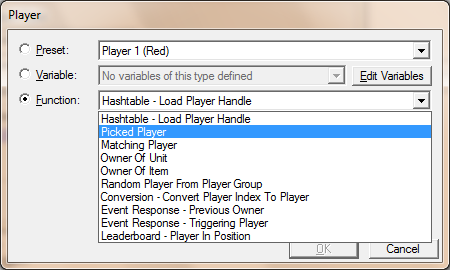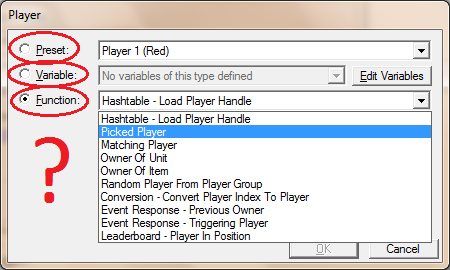- Joined
- Aug 17, 2013
- Messages
- 65
Has anyone ever played Trolls vs Elves on warcraft3? Well you know at the beginning of a round the host picks an "arena" to play in? I need something like this for my map (there are 4 different areas) how do I do this? THANKS! 





































 ) Thanks guys!!!!
) Thanks guys!!!!  What is a TempPoint and what is an arrayed region?
What is a TempPoint and what is an arrayed region?
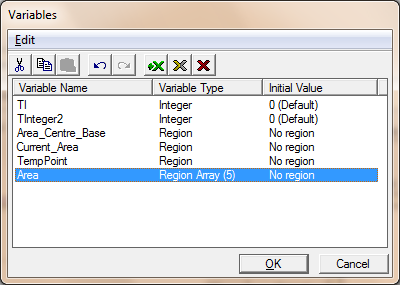
 lol, trying now....
lol, trying now....