I'm new to modeling and I was looking to see if I could get some help with this problem I've come across:
So I was just playing around with some pieces and managed to put together this little thing:
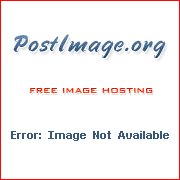
I tested all of the animations in the model viewer and everything seemed to check out fine, so I imported it into the current map I'm working on... And this happened:
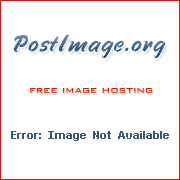
If I change the rotation in the model's preview in the World Editor the misplaced head/cape don't move along with it, which leads me to believe that I've done something wrong with attaching the head/cape to the rest of the model.
Also, this happens in game:
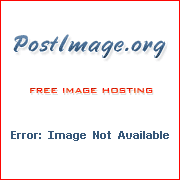
I attached the imported pieces to bones when I imported them so I don't understand why this is happening! Please reply if you know how to fix this problem, or can at least tell me what I've done wrong!
Please reply if you know how to fix this problem, or can at least tell me what I've done wrong!
The pieces used in the model are...
So I was just playing around with some pieces and managed to put together this little thing:
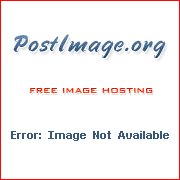
I tested all of the animations in the model viewer and everything seemed to check out fine, so I imported it into the current map I'm working on... And this happened:
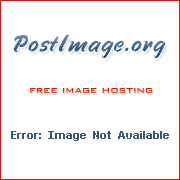
If I change the rotation in the model's preview in the World Editor the misplaced head/cape don't move along with it, which leads me to believe that I've done something wrong with attaching the head/cape to the rest of the model.
Also, this happens in game:
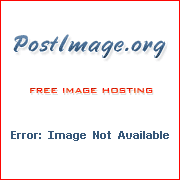
I attached the imported pieces to bones when I imported them so I don't understand why this is happening!
 Please reply if you know how to fix this problem, or can at least tell me what I've done wrong!
Please reply if you know how to fix this problem, or can at least tell me what I've done wrong!The pieces used in the model are...
In-game Arthas' head
In-game Priest's cape
And this lovely model I found here:http://www.hiveworkshop.com/forums/models-530/plated-footman-now-without-hero-glow-48209/?prev=search%3Dplated%2520footman%26d%3Dlist%26r%3D20

