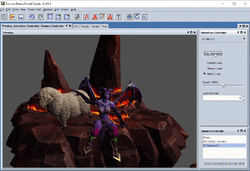Someone please help me. I am having trouble importing any model from Warcraft to any modeling software. I tried so far Milkshape and Blender ( with the plugin that supports Warcraft mdx file). The problem is it either deosn't show up in Blender or in Milkshape it says " File doesn't contain any meshes) and in Blender it just won't appear. I have no trouble importing any other custom models from Hive or from anywhere else. It's only if I need to import the model straight from the Warcraft.
Steps of what I did:
1)I downloaded CASC Viewer and extracted all the files of units, doodads, etc (Had no issue)
2) Milkshape required me to have mdx file that is 800, so I downloaded Modeling Optimizer and switched it to 800. It transformed the file from mdx to md. (I think the issue is somewhere there)
3). I used Mdlx converter to convert from .mdl to .mdx and tried to open it in Milkshape, but got the message saying File doesn't have any meshes.
4) For Blender, the file won't show up.
Please, if someone knows what to do or what II did wrong help me. To be honest, I have no other solutions since I tried everything I knew.
P.s.: someone told me to download Retera Model Studio hack, and I did, but the models do not appear in preview and I get Java error, so not sure what to do there either.
Steps of what I did:
1)I downloaded CASC Viewer and extracted all the files of units, doodads, etc (Had no issue)
2) Milkshape required me to have mdx file that is 800, so I downloaded Modeling Optimizer and switched it to 800. It transformed the file from mdx to md. (I think the issue is somewhere there)
3). I used Mdlx converter to convert from .mdl to .mdx and tried to open it in Milkshape, but got the message saying File doesn't have any meshes.
4) For Blender, the file won't show up.
Please, if someone knows what to do or what II did wrong help me. To be honest, I have no other solutions since I tried everything I knew.
P.s.: someone told me to download Retera Model Studio hack, and I did, but the models do not appear in preview and I get Java error, so not sure what to do there either.