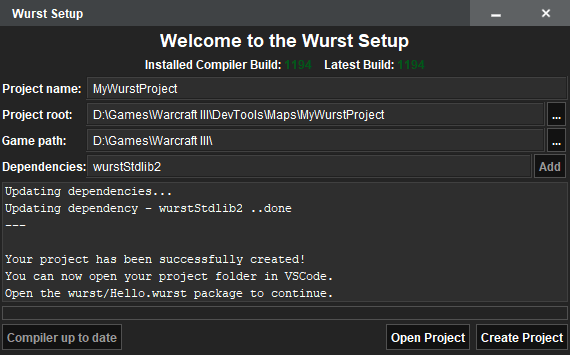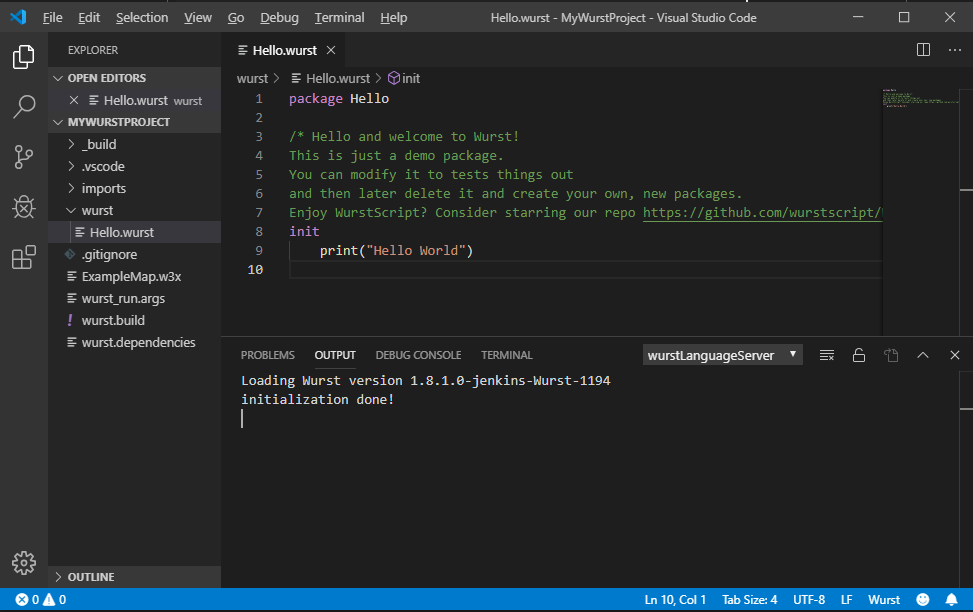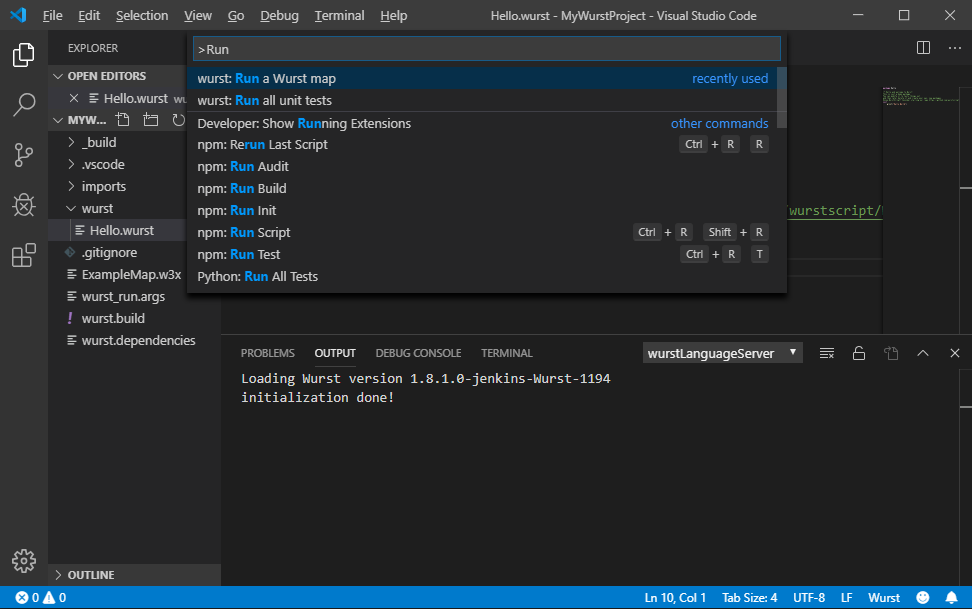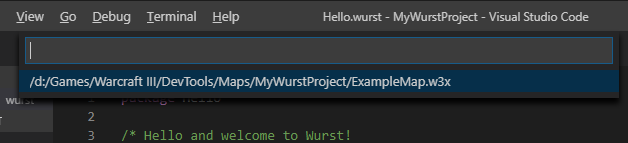- Joined
- Aug 10, 2019
- Messages
- 7
So I was following the instructions at WurstScript • Wurst Beginner Guide and got a new WurstScript project set up in VS Code. But when I F1 > Run a wurst map, wc3 (1.28.5) runs and displays the dreaded "Cannot load map data" error... The map opens just fine in World Editor (Extended), but the same error is displayed when pressing the Test Map (Ctrl+F9) button.
After further investigation, I think it has something to do with war3map.j... In my Wurst project, I noticed two files: /wurst/war3map.j and /_build/compiled.j.txt, the latter of which I assume is Wurst's generated JASS script that it adds to the map's MPQ (after renaming it to war3map.j). If I open the map in MPQ Editor and manually replace /war3map.j with /wurst/war3map.j, then the map runs without any visible errors, but doesn't seem to display "Hello World", which leads me to believe that /wurst/war3map.j is just boilerplate jass code without any Wurst features.
Anyone know what could be the issue?
After further investigation, I think it has something to do with war3map.j... In my Wurst project, I noticed two files: /wurst/war3map.j and /_build/compiled.j.txt, the latter of which I assume is Wurst's generated JASS script that it adds to the map's MPQ (after renaming it to war3map.j). If I open the map in MPQ Editor and manually replace /war3map.j with /wurst/war3map.j, then the map runs without any visible errors, but doesn't seem to display "Hello World", which leads me to believe that /wurst/war3map.j is just boilerplate jass code without any Wurst features.
Anyone know what could be the issue?