- Joined
- Jul 18, 2010
- Messages
- 2,194
Compact System enabling dynamic non specialized timer usage in GUI.
Uses a smart usage of +/- and checking/ignoring conditions to provide 4 different behaviours with 1 triggerAPI. In the same time this usage makes each small detail of the GTS Main calling significant, allowing a high error quote.
On this post you explain the usage well, but in the map one has to get that information from reading the jass code Action/Condition stuff (which requiers jass skills).
You could use the destroy function inside your Timerexpire function.
I like this lightweight timers for GUI.
Uses a smart usage of +/- and checking/ignoring conditions to provide 4 different behaviours with 1 triggerAPI. In the same time this usage makes each small detail of the GTS Main calling significant, allowing a high error quote.
On this post you explain the usage well, but in the map one has to get that information from reading the jass code Action/Condition stuff (which requiers jass skills).
You could use the destroy function inside your Timerexpire function.
I like this lightweight timers for GUI.

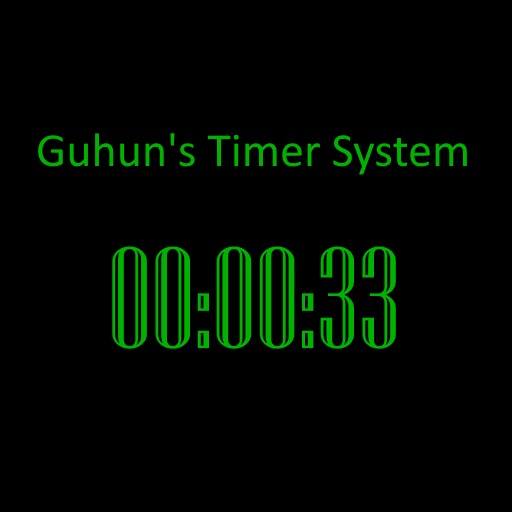
 Approved
Approved
















