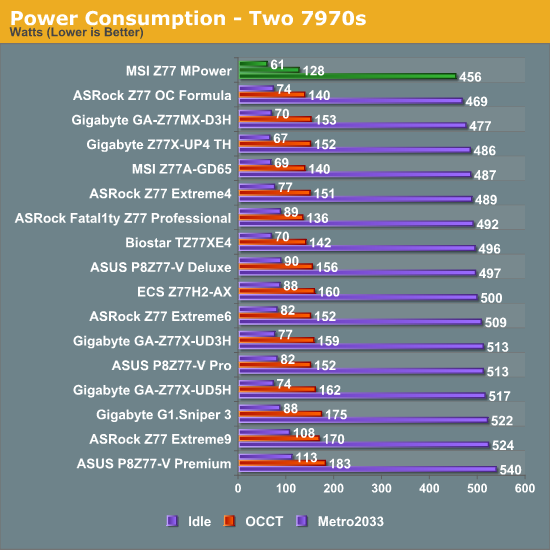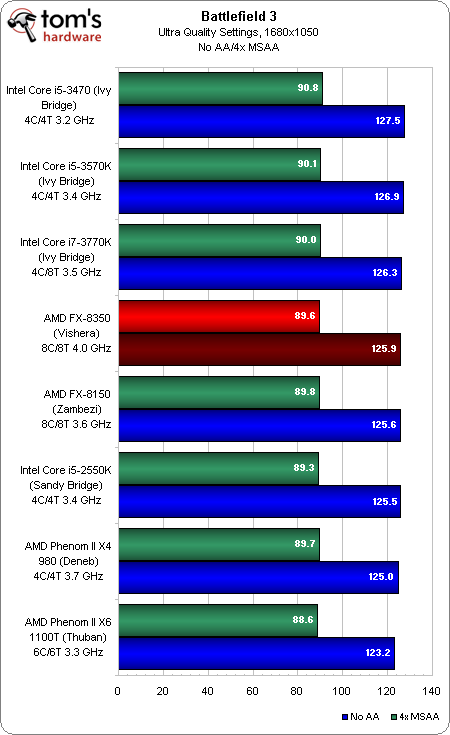Hi everyone!!
Here's my problem: I'm going to buy a custom pc that has options to upgrade. However the upgrades I've chosen are too expensive for me
So I need to choose cheaper options so I can actually afford the PC.
I'm asking for anyone to help me out
Here are the current upgraded specs:
NZXT Guardian
Intel i5-2500K Core i5 Processor, 3.3 GHz
Corsair Cooling Hydro Series H40
Gigabyte GA-Z68XP-UD3 Crossfire/SLI
ATI Radeon HD6850 1GB
G.Skill RipjawsX 8GB (2 x 4GB) DDR3
P Seagate / Western Digital 1TB Hard Drive SATA III 6GB/s
22x Dual Layer DVD RW Burner Drive NERO Software Included
3D Premium Surround Sound Onboard
Onboard LAN Network (GB or 10/100)
54Mbps Wireless PCI
850 Watt OCZ ZX MODULAR 80+ Gold
Now all of that ^^^^ is too expensive It costs AU$1306.
It costs AU$1306.
I need to drop it down to around the $800 but also try not to loose too much performance.
Any ideas would be much appreciated!!!
Thanks a lot in advance!
Here's my problem: I'm going to buy a custom pc that has options to upgrade. However the upgrades I've chosen are too expensive for me
So I need to choose cheaper options so I can actually afford the PC.
I'm asking for anyone to help me out
Here are the current upgraded specs:
NZXT Guardian
Intel i5-2500K Core i5 Processor, 3.3 GHz
Corsair Cooling Hydro Series H40
Gigabyte GA-Z68XP-UD3 Crossfire/SLI
ATI Radeon HD6850 1GB
G.Skill RipjawsX 8GB (2 x 4GB) DDR3
P Seagate / Western Digital 1TB Hard Drive SATA III 6GB/s
22x Dual Layer DVD RW Burner Drive NERO Software Included
3D Premium Surround Sound Onboard
Onboard LAN Network (GB or 10/100)
54Mbps Wireless PCI
850 Watt OCZ ZX MODULAR 80+ Gold
Now all of that ^^^^ is too expensive
I need to drop it down to around the $800 but also try not to loose too much performance.
Any ideas would be much appreciated!!!
Thanks a lot in advance!