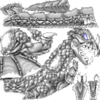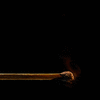- Joined
- May 24, 2016
- Messages
- 795
Hello, I'm Quinten and I am super bored waiting for new World of Warcraft content.
I'm doing a college course on Grahpic Design and I just love photoshopping in my free time, but never have inspiration.
That's why I am offering free unlimited photoshop requests to anyone, right here on Hive!
Serious stuff, Icons, Memes, Loading Screens, NSFW, Shitposts, ect. I'm eager to do them all!
No matter big serious or small shitpost requests, I gladly take them all, don't be shy!
Only conditions are:
I'm doing a college course on Grahpic Design and I just love photoshopping in my free time, but never have inspiration.
That's why I am offering free unlimited photoshop requests to anyone, right here on Hive!
Serious stuff, Icons, Memes, Loading Screens, NSFW, Shitposts, ect. I'm eager to do them all!
No matter big serious or small shitpost requests, I gladly take them all, don't be shy!
Only conditions are:
- I don't accept money, even if you offer it
- You provide the majority of the things (images) you want to be edited and/or manipulated.
- I can't make things from scratch (I manipulate images, I cannot draw or illustrate)
- Would prefer contact and image exchange via Discord (Sapprine#2471)
- Credit isn't required
Last edited:













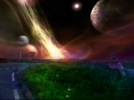
















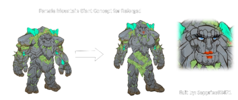

 )
) ).
).