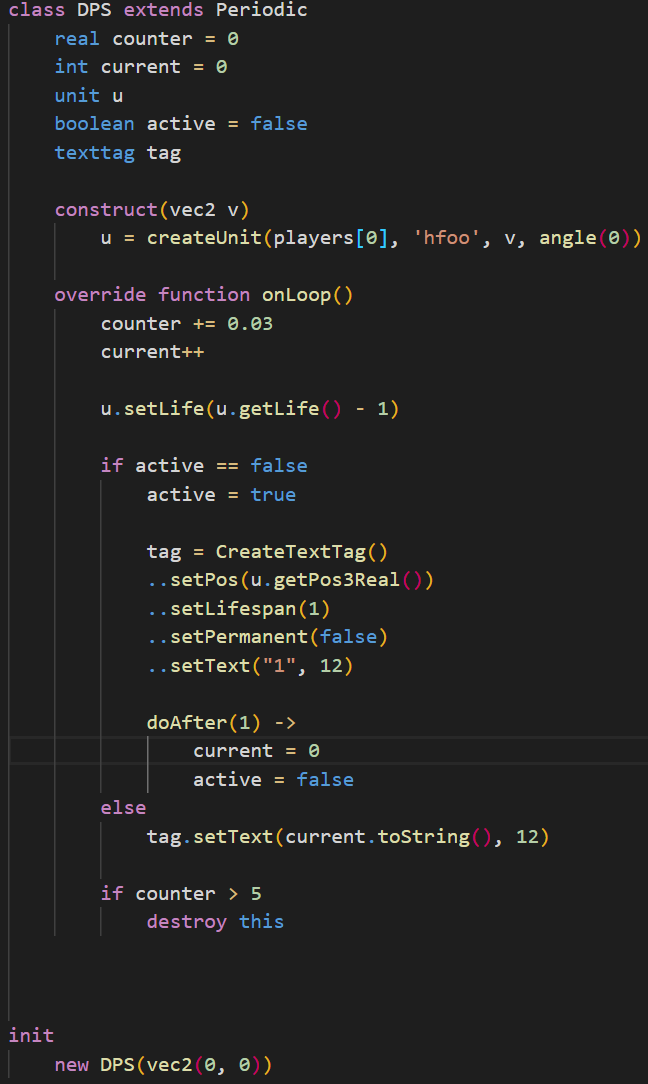Uncle
Warcraft Moderator
- Joined
- Aug 10, 2018
- Messages
- 6,564
Hello, I'm having trouble with these triggers. I want to create a system that displays floating text whenever a unit is killed, easy enough, but I want to avoid having 100 different floating texts appear when 100 units are killed at or around the same time. So if you kill 100 units with one cast of thunderclap, then the text would display +100 once instead of +1, 100 times.
I have it working for the most part, however, every so often when I kill units the text displays 0 instead of the # of units killed. Here are the triggers so you can understand what I mean:
I have it working for the most part, however, every so often when I kill units the text displays 0 instead of the # of units killed. Here are the triggers so you can understand what I mean:
-
 Dies
Dies
-

 Events
Events
-


 Unit - A unit Dies
Unit - A unit Dies
-
-

 Conditions
Conditions
-

 Actions
Actions
-


 Set TempInteger1 = (TempInteger1 + 1)
Set TempInteger1 = (TempInteger1 + 1)
-


 Countdown Timer - Start TestTimer as a One-shot timer that will expire in 0.50 seconds
Countdown Timer - Start TestTimer as a One-shot timer that will expire in 0.50 seconds
-
-
-
 Text
Text
-

 Events
Events
-


 Time - TestTimer expires
Time - TestTimer expires
-
-

 Conditions
Conditions
-

 Actions
Actions
-


 Floating Text - Create floating text that reads (String(TempInteger1)) at (Position of PlayerHero[1]) with Z offset 0.00, using font size 10.00, color (100.00%, 100.00%, 100.00%), and 0.00% transparency
Floating Text - Create floating text that reads (String(TempInteger1)) at (Position of PlayerHero[1]) with Z offset 0.00, using font size 10.00, color (100.00%, 100.00%, 100.00%), and 0.00% transparency
-


 Set TempInteger1 = 0
Set TempInteger1 = 0
-
-