- Joined
- May 28, 2009
- Messages
- 53
Making a Decent Building You Can Enter
In this tutorial, I will attempt to teach you my favorite method of making an enterable building with an interior.
Section 1: The Outside
This is one of the simplest processes. Just open the Object Editor (F6), go to the Doodads tab and select Create Doodad (CTRL+Shift+N).
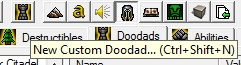
Select "torch" from the props list (or any other doodad that has the same pathing as mushrooms). Change the model file used to whatever you'd like. (I will use the barracks model for my example) Edit the default scale so the door is realistically sized compared to most units (I have mine set at 4.00). Then place your doodad on your map. Create pathing blockers around it so you can’t walk through walls (However, make it so you can still get rather close to the door).

Ignore the regions, those are meant for later.
Section 2: The Interior
(For the walls of the interior, I'm using Cliff0 by inhuman89, and for the floor, EpicRPGTileset, by67chrome, but you can always just use normal cliffs from perhaps Dalaran or Cityscape.)
Just make the walls of the building using the cliff tool, and then just add the tiles or any decor that you'd like to add. If you want to get fancy, you can make a ramp to look like a staircase and an upstairs floor.

^Like so.
Section 3: The Triggers
These are some more simple triggers I’ve made. Make regions in the front of door as you saw in the first screenshot. Do same with interior and the stairs. Feel free to name them whatever you like, I usually leave them with their default names, but in the following trigger examples I'll make the names self-explanatory.

^It should end up looking something like this.
Now for the triggering, open up the trigger editor and create a folder named "Doors", or whatever you like. Make another trigger and name it "Enters Keep" or something along those lines. Make a location variable named KeepLocation as well, to handle all the locations. Make it look something similar to this:
In this tutorial, I will attempt to teach you my favorite method of making an enterable building with an interior.
Section 1: The Outside
This is one of the simplest processes. Just open the Object Editor (F6), go to the Doodads tab and select Create Doodad (CTRL+Shift+N).
Select "torch" from the props list (or any other doodad that has the same pathing as mushrooms). Change the model file used to whatever you'd like. (I will use the barracks model for my example) Edit the default scale so the door is realistically sized compared to most units (I have mine set at 4.00). Then place your doodad on your map. Create pathing blockers around it so you can’t walk through walls (However, make it so you can still get rather close to the door).

Ignore the regions, those are meant for later.
Section 2: The Interior
(For the walls of the interior, I'm using Cliff0 by inhuman89, and for the floor, EpicRPGTileset, by67chrome, but you can always just use normal cliffs from perhaps Dalaran or Cityscape.)
Just make the walls of the building using the cliff tool, and then just add the tiles or any decor that you'd like to add. If you want to get fancy, you can make a ramp to look like a staircase and an upstairs floor.

^Like so.
Section 3: The Triggers
These are some more simple triggers I’ve made. Make regions in the front of door as you saw in the first screenshot. Do same with interior and the stairs. Feel free to name them whatever you like, I usually leave them with their default names, but in the following trigger examples I'll make the names self-explanatory.

^It should end up looking something like this.
Now for the triggering, open up the trigger editor and create a folder named "Doors", or whatever you like. Make another trigger and name it "Enters Keep" or something along those lines. Make a location variable named KeepLocation as well, to handle all the locations. Make it look something similar to this:
-
 Enter Keep
Enter Keep
-

 Events
Events
-


 Unit - A unit enters EnterKeepRegion <gen>
Unit - A unit enters EnterKeepRegion <gen>
-
-

 Conditions
Conditions
-

 Actions
Actions
-


 Set KeepLocation = Center of InsideTheKeep <gen>
Set KeepLocation = Center of InsideTheKeep <gen>
-


 Unit - Move (Triggering unit) instantly to KeepLocation
Unit - Move (Triggering unit) instantly to KeepLocation
-


 Camera - Pan camera for Owner of triggering unit to KeepLocation over 0.00 seconds
Camera - Pan camera for Owner of triggering unit to KeepLocation over 0.00 seconds
-


 Custom script: call RemoveLocation(udg_KeepLocation)
Custom script: call RemoveLocation(udg_KeepLocation)
-
-
-
 Exit Keep
Exit Keep
-

 Events
Events
-


 Unit - A unit enters ExitKeepRegion <gen>
Unit - A unit enters ExitKeepRegion <gen>
-
-

 Conditions
Conditions
-

 Actions
Actions
-


 Set KeepLocation = OutsideTheKeep <gen>
Set KeepLocation = OutsideTheKeep <gen>
-


 Unit - Move (Triggering unit) instantly to KeepLocation
Unit - Move (Triggering unit) instantly to KeepLocation
-


 Camera - Pan camera for (Owner of (Triggering unit)) to KeepLocation over 0.00 seconds
Camera - Pan camera for (Owner of (Triggering unit)) to KeepLocation over 0.00 seconds
-


 Custom script: call RemoveLocation(udg_KeepLocation)
Custom script: call RemoveLocation(udg_KeepLocation)
-
-
Attachments
Last edited by a moderator:










