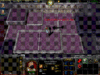Hello guys, I need a little help with this, with elevators.
Well, a full room with elevators, they all get up and down all the time, ok, I already did that, BUT, the challenge is to across the room with all the elevators getting up and down, to make difficult, but, the unit can walk all along the elevators.Example: an elevator is at height 3 and other is at 1, I on the elevator at height 3, I can simple walk on the elevator at height 1.Please, I need help for this, Thanks in advance !
+Rep to who help me =)
Well, a full room with elevators, they all get up and down all the time, ok, I already did that, BUT, the challenge is to across the room with all the elevators getting up and down, to make difficult, but, the unit can walk all along the elevators.Example: an elevator is at height 3 and other is at 1, I on the elevator at height 3, I can simple walk on the elevator at height 1.Please, I need help for this, Thanks in advance !
+Rep to who help me =)