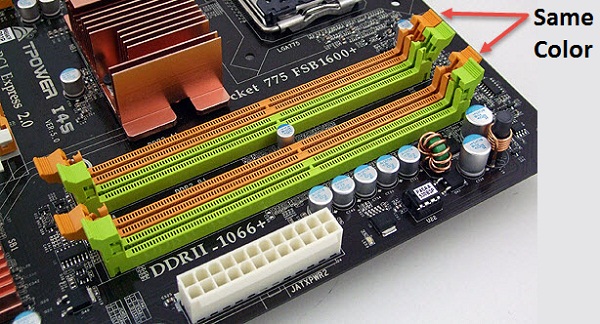- Joined
- Feb 1, 2020
- Messages
- 150
So, I've read on other forums that dual-channel RAM is pretty much standard these days and I'm missing much with my PC only having a single stick. It's also running at 1333 Mhz (DDR3), while my CPU and mobo support frequency up to 1600 Mhz, so I'm thinking about upgrading from 1x8GB to 2x8Gb.
I'm still confused with all the information I've read on the topic, and I can't convince myself to buy a rather expensive piece of hardware that will get my PC only slight (if any) performance boost in a few games I play.
Reforged already runs well enough on my current build (Core i7 3770 3,90 Ghz, 1 Tb HDD, 480 Gb SSD, GTX 970 4Gb), only getting FPS drops in some cutscenes. Should I stick to my old single-channel memory, then?
StarCraft 2, on the other hand, has never been a well-optimized game, and has been reported to run like crap on much newer and more powerful machines than mine. I'd go for it if upgrading RAM could at least stabilize this game's performance.
I'm still confused with all the information I've read on the topic, and I can't convince myself to buy a rather expensive piece of hardware that will get my PC only slight (if any) performance boost in a few games I play.
Reforged already runs well enough on my current build (Core i7 3770 3,90 Ghz, 1 Tb HDD, 480 Gb SSD, GTX 970 4Gb), only getting FPS drops in some cutscenes. Should I stick to my old single-channel memory, then?
StarCraft 2, on the other hand, has never been a well-optimized game, and has been reported to run like crap on much newer and more powerful machines than mine. I'd go for it if upgrading RAM could at least stabilize this game's performance.