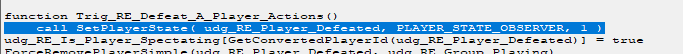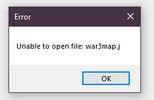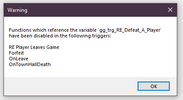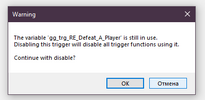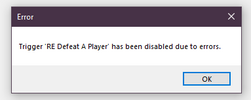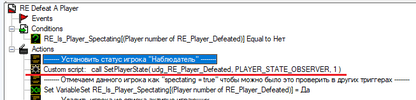Hello everyone!
When I use standart Game-Defeat, it creates this dialog menu with only one option - To leave.
I want a player to be able to spectate the game after his defeat, like if he lost in Melee game - there's another defeat dialog menu, where the player can choose to stay and spectate.
Ways to solve this problem I imagine:
1. Custom script line to trigger Melee Defeat instead of Regular Defeat (cause it would create the dialog menu where you can choose to stay and spectate the game, that's what I need)
2. Custom script lines to 1) Trigger Defeat to Triggering this event player, 2) Change player state to spectator state
3. Or maybe there's an option to trigger Regular Defeat and close or remove this defeat dialog, or maybe include spectate button in there..
Basically any way to defeat player and let him stay and watch the game as a spectator would work for me.
p.s. I know of custom script line: "call SetPlayerState(Player(0), PLAYER_STATE_OBSERVER" if that helps, and also this one: "call RemovePlayer(player)"
maybe it helps your thought process
When I use standart Game-Defeat, it creates this dialog menu with only one option - To leave.
I want a player to be able to spectate the game after his defeat, like if he lost in Melee game - there's another defeat dialog menu, where the player can choose to stay and spectate.
Ways to solve this problem I imagine:
1. Custom script line to trigger Melee Defeat instead of Regular Defeat (cause it would create the dialog menu where you can choose to stay and spectate the game, that's what I need)
2. Custom script lines to 1) Trigger Defeat to Triggering this event player, 2) Change player state to spectator state
3. Or maybe there's an option to trigger Regular Defeat and close or remove this defeat dialog, or maybe include spectate button in there..
Basically any way to defeat player and let him stay and watch the game as a spectator would work for me.
p.s. I know of custom script line: "call SetPlayerState(Player(0), PLAYER_STATE_OBSERVER" if that helps, and also this one: "call RemovePlayer(player)"
maybe it helps your thought process
Last edited: