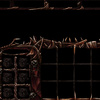-
Listen to a special audio message from Bill Roper to the Hive Workshop community (Bill is a former Vice President of Blizzard Entertainment, Producer, Designer, Musician, Voice Actor) 🔗Click here to hear his message!
-
Read Evilhog's interview with Gregory Alper, the original composer of the music for WarCraft: Orcs & Humans 🔗Click here to read the full interview.
-
Create a faction for Warcraft 3 and enter Hive's 19th Techtree Contest: Co-Op Commanders! Click here to enter!
-
Create a void inspired texture for Warcraft 3 and enter Hive's 34th Texturing Contest: Void! Click here to enter!
-
The Hive's 21st Texturing Contest: Upgrade is now concluded, time to vote for your favourite set of icons! Click here to vote!
Demon UI - Widescreen
Original UI by Unwirklich here: Demon Interface
For SpellEffectCircle, cursors, inventory covers, etc you need to download pandaUI rest.zip from the link above.
If you are already using the UI and just want to update it, you simply have to update Tile01 and Tile04 and add Tile05 and Tile06.
For SpellEffectCircle, cursors, inventory covers, etc you need to download pandaUI rest.zip from the link above.
If you are already using the UI and just want to update it, you simply have to update Tile01 and Tile04 and add Tile05 and Tile06.
Contents


 Approved
Approved