Moderator
M
Moderator
12th Dec 2015
IcemanBo: Too long as NeedsFix. Rejected.
13:41, 11th Feb 2014
BPower:
IcemanBo: Too long as NeedsFix. Rejected.
13:41, 11th Feb 2014
BPower:
- You have 179 locations leaks per cast.
- Stuff like lightning model, offset, effects, duration, etc should be configurable in a seperated trigger
- Why is DamageEngine imported into the demo map? It shouldn't be there
- Numbers of created effetcs could be configurable. That would require a little math to determine the correct space between the each sfx.
- Effects could be much smoother, for instance the lightinig could fade out...

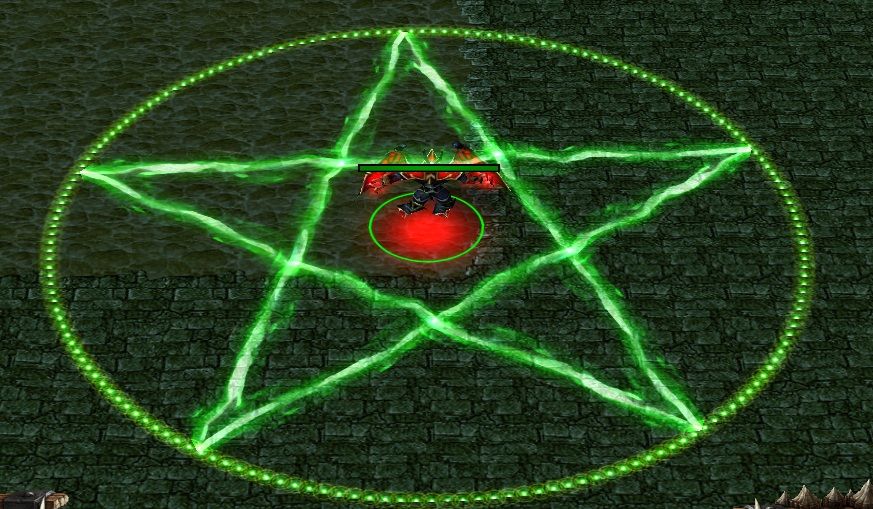
 Approved
Approved

























