(sorry for my english) Hello, I do not know if it's the right forum, but please help, advice. I would like to ask you how it is with these custom textures, which uploads the game. I noticed that most of those that I installed, and those that I do alone, they have black bars on the sides. I cannot finish this by my map, and me with this very bad 
example of textures, I did the same, is the image A
the picture B - texture downloaded from the internet, which also has a black line, and not hard to see they do not always appear on all sides
the picture C is the texture from game, which was re-created, then appeared black mark. I have uploaded it properly (I think) the way in the right place.
the picture D is another custom texture, but here there are no lines
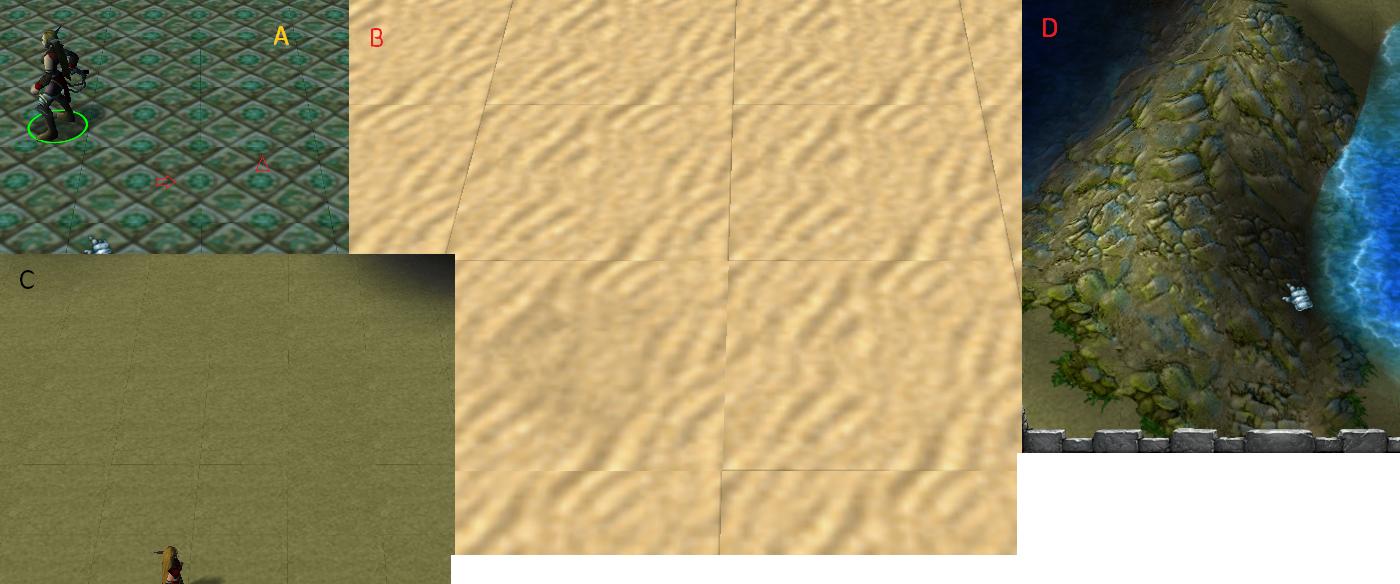
I would like to ask for help from anyone who may know why this is happening and what should I do to remove them
Here are the files with textures, check them and say, how do I upload them correctly, and please give advice
A: TerrainArt\Village\Village_Crops.blp Village_Crops.blp (73.91KB) - SendSpace.com
B: TerrainArt\Northrend\North_dirtdark.BLP North_dirtdark.BLP (64.58KB) - SendSpace.com
D: errainArt\Ashenvale\Ashen_Rock.blp Ashen_Rock.blp (190.39KB) - SendSpace.com
I know how uploads textures and certainly I have uploaded them to the right place
please, help
example of textures, I did the same, is the image A
the picture B - texture downloaded from the internet, which also has a black line, and not hard to see they do not always appear on all sides
the picture C is the texture from game, which was re-created, then appeared black mark. I have uploaded it properly (I think) the way in the right place.
the picture D is another custom texture, but here there are no lines
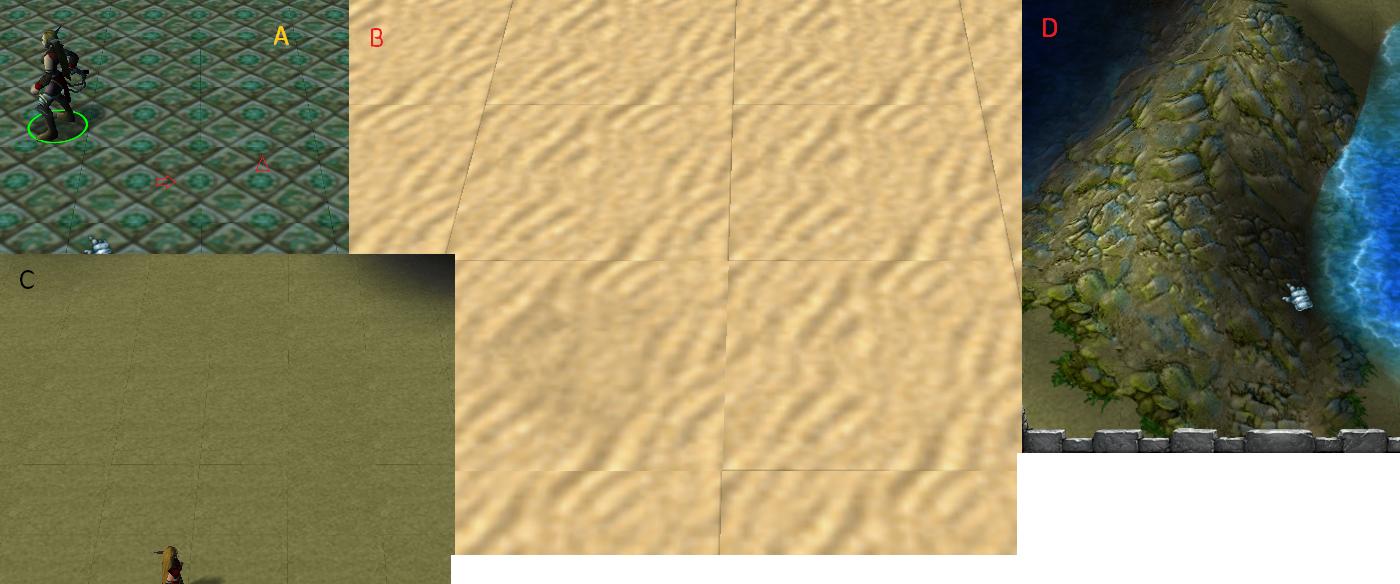
I would like to ask for help from anyone who may know why this is happening and what should I do to remove them
Here are the files with textures, check them and say, how do I upload them correctly, and please give advice
A: TerrainArt\Village\Village_Crops.blp Village_Crops.blp (73.91KB) - SendSpace.com
B: TerrainArt\Northrend\North_dirtdark.BLP North_dirtdark.BLP (64.58KB) - SendSpace.com
D: errainArt\Ashenvale\Ashen_Rock.blp Ashen_Rock.blp (190.39KB) - SendSpace.com
I know how uploads textures and certainly I have uploaded them to the right place
please, help
