- Joined
- Mar 29, 2011
- Messages
- 2,607

This is a tutorial about creating and using custom team colors based on the replaceable textures method using War Club ability. You can find more information about this method here. This method basically involves using modified replaceable material id's to change texture of the model via in-game ability called War Club.
First of all to be able to change team color we need to edit replaceable id of your model that will be using custom team color.
Start Magos Model Editor, open up your model and do as showed:

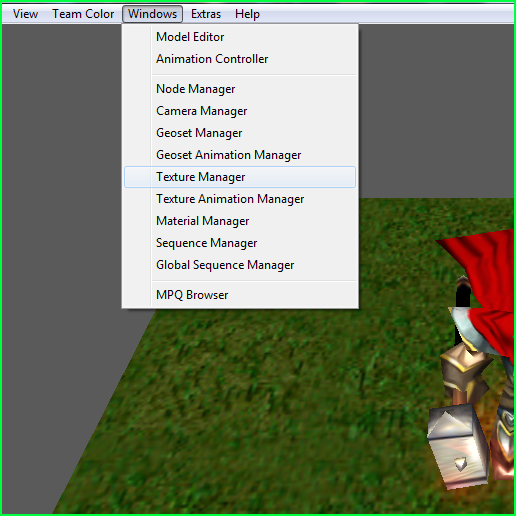
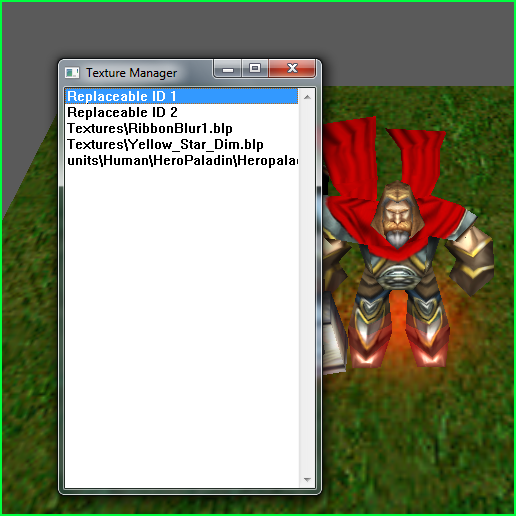
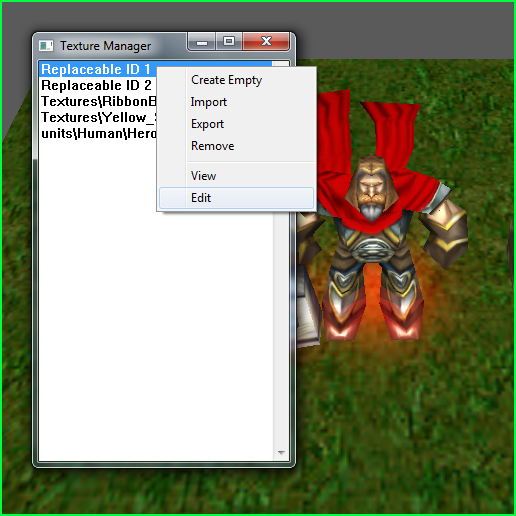
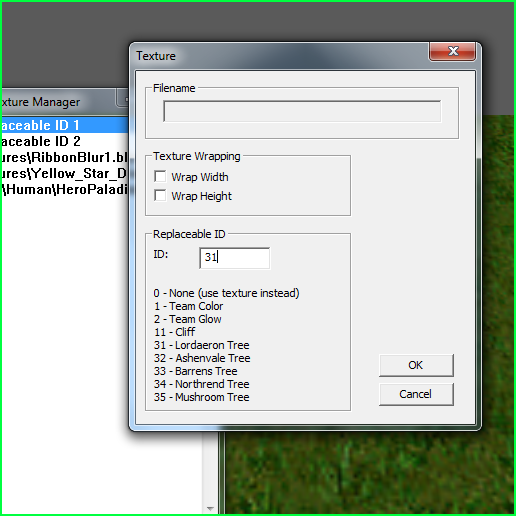
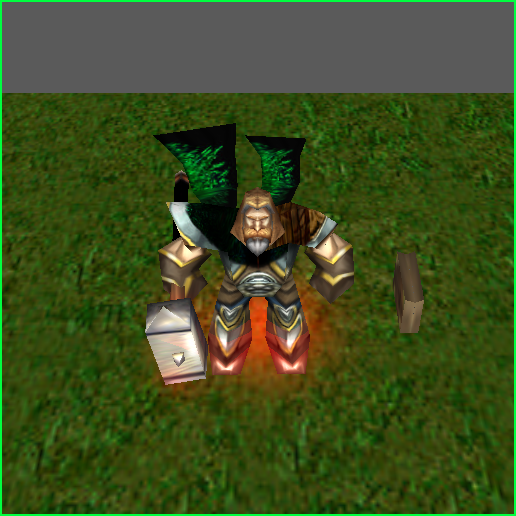
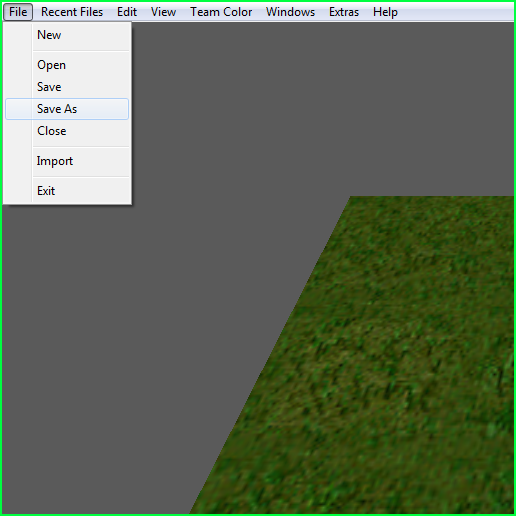
Now import the model into the map and save it. The second part involves triggering, but you don't need to worry about that. I've taken care of that by creating a system which you can download and edit. It's GUI and very simple to understand.
Currently it's not possible to change more than one material with War Club ability, thus you can't change Team Glows. Alternative option would be to create a custom team glow texture and apply it to your custom team glow model and then attach it to a unit.
This method is very useful for campaigns that don't have file size limit.
Team colors are 1x1 pixel .tga images to keep file size lowest. Converting them to .blp increases the size, so I kept it like that.
Furthermore, any questions will be answered in the comments.
Attachments
Last edited:








 I'll check it again when time.
I'll check it again when time.

