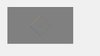- Joined
- Oct 12, 2011
- Messages
- 3,449
Hello guys.
I have been thinking to build a terrain editor program. And this is what I got so far (only worked on it for 2 days, but I'm pretty much stuck at this point):
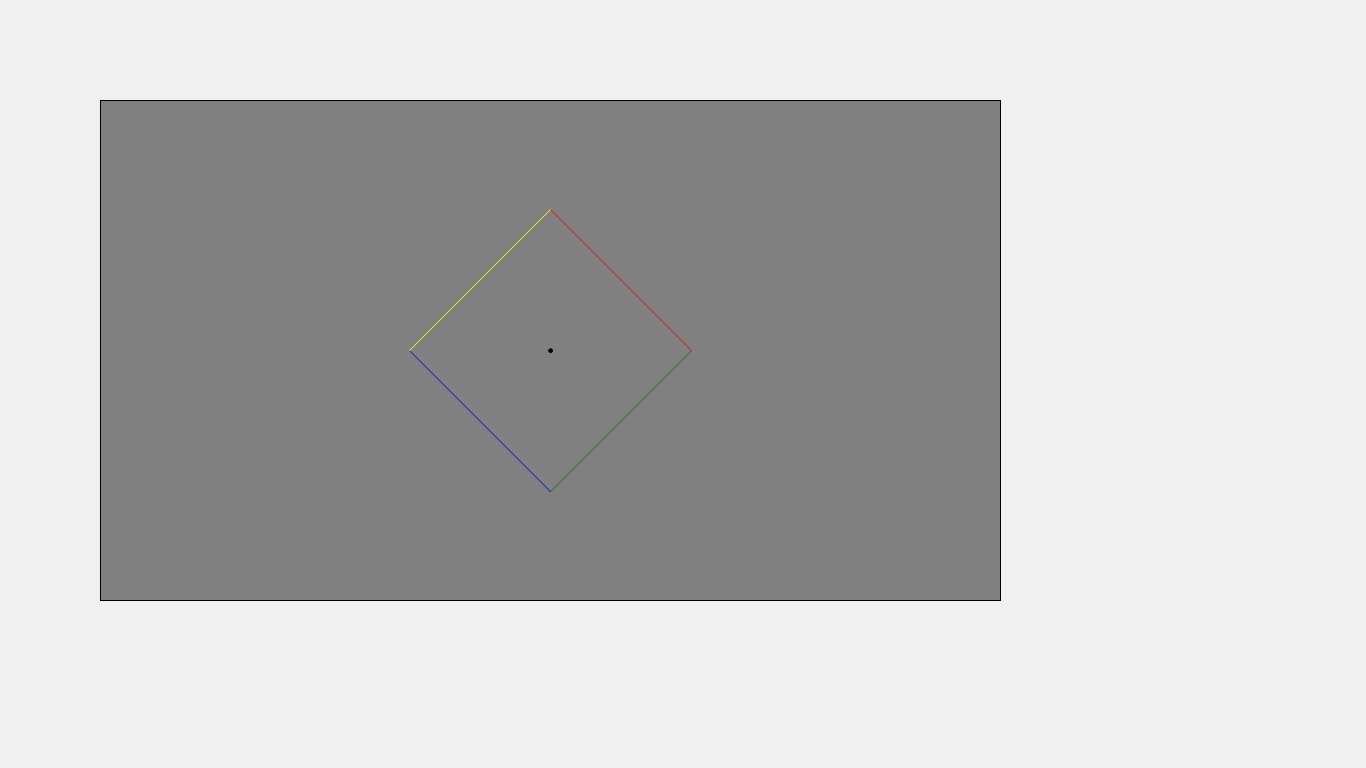
I know it's still nothing. Only a few things can be done at the moment, like rotating camera, zooming, and changing world size. Now I'm still working on camera's angle of attack but I'm kinda stuck here, I don't know what formula should I use for it. I hope somebody can help me with this.
I also have other questions:
1. Is it possible to create terrain editor without using vertices for the terrain like this?
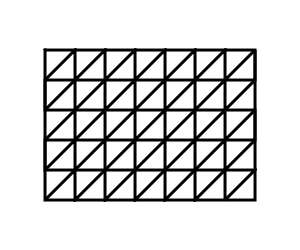
So that you will be free to add details on the terrain (raising, cliffs, etc), at least it's what I predicted. Tho I also predict that it will require much larger storage than World Editor's.
2. What programming language is the best to make these kind of things? Currently, I use VB.net and I think I made a wrong choice.
I will take any advice for this newbie programmer (but just don't advise me to take a look at other terrain editor's source code, I want to build my own from zero). Thank you for any help.
I have been thinking to build a terrain editor program. And this is what I got so far (only worked on it for 2 days, but I'm pretty much stuck at this point):
I know it's still nothing. Only a few things can be done at the moment, like rotating camera, zooming, and changing world size. Now I'm still working on camera's angle of attack but I'm kinda stuck here, I don't know what formula should I use for it. I hope somebody can help me with this.
I also have other questions:
1. Is it possible to create terrain editor without using vertices for the terrain like this?
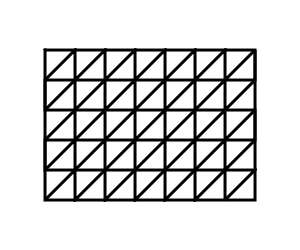
So that you will be free to add details on the terrain (raising, cliffs, etc), at least it's what I predicted. Tho I also predict that it will require much larger storage than World Editor's.
2. What programming language is the best to make these kind of things? Currently, I use VB.net and I think I made a wrong choice.
I will take any advice for this newbie programmer (but just don't advise me to take a look at other terrain editor's source code, I want to build my own from zero). Thank you for any help.