- Joined
- Mar 16, 2018
- Messages
- 807
Hello.
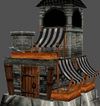
I clicked "create bones" in MDLVIS

and went to reassign matrix in RMS

, but it wasnt showing them. So I checked nodes

and spotted that its only "Helper".
Any suggestions? My Idea is to edit one Structure that has lame death animation to a newer destructible one like things could fall off and etc.
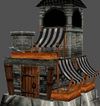
I clicked "create bones" in MDLVIS
and went to reassign matrix in RMS
, but it wasnt showing them. So I checked nodes
and spotted that its only "Helper".
Any suggestions? My Idea is to edit one Structure that has lame death animation to a newer destructible one like things could fall off and etc.


