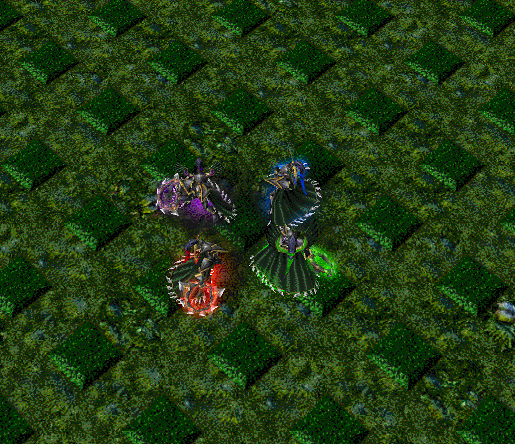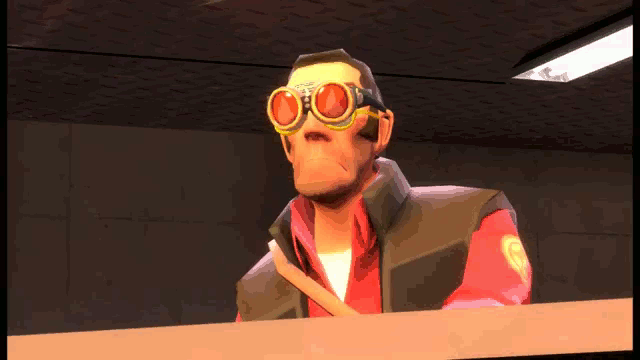Community
Maps
Tutorials
Gallery
Support Us
Install the app
-
Listen to a special audio message from Bill Roper to the Hive Workshop community (Bill is a former Vice President of Blizzard Entertainment, Producer, Designer, Musician, Voice Actor) 🔗Click here to hear his message!
-
Read Evilhog's interview with Gregory Alper, the original composer of the music for WarCraft: Orcs & Humans 🔗Click here to read the full interview.
-
🏆 HD Modeling Contest #7 POLL is live! ✅ Vote for the TOP 3 MODELS! ❗️Poll closes April 28, 2025. 🎬Watch the entries on our YouTube channel! 🔗 Click here to cast your vote!
You are using an out of date browser. It may not display this or other websites correctly.
You should upgrade or use an alternative browser.
You should upgrade or use an alternative browser.
Coup de Grace
- Author(s)
- Vinz
- Size
- 37.82 KB
- Rating
-
(27 ratings)
- Downloads
- 3721
- Created
- May 18, 2019
- Updated
- Jun 3, 2019
- Resources
- 5
- State
 Approved
Approved
This bundle is marked as recommended. It works and satisfies the submission rules.
Coup de Grace “Mercy but murders, pardoning those that kill.” |
Ensemble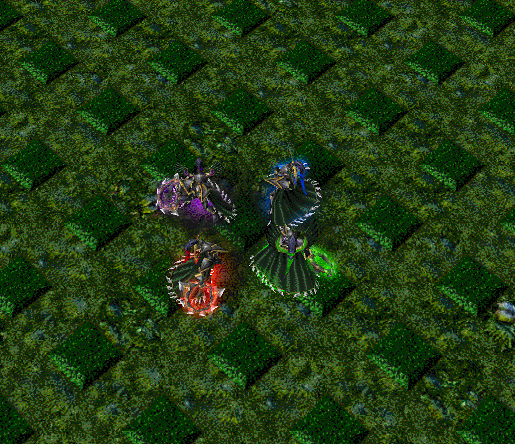
|
5/18/19 - Uploaded 5/26/19 - Fixed unintentional snap-back 6/3/19 Added blue and purple versions Renamed Green-Cleave-and-Blood to Green (x2) Added green version |
Magos' Model Editor If a.) the model/s present an error regarding a ribbon emitter upon opening, or b.) the models go blank after editing them in Magos', use MdlxConv to convert the uncorrupted file to mdl, and then convert back to mdx before importing. In-Game If models with omnilights light up the whole map after conversion, make sure you're using version 1.04 of MdlxConv. |
Contents
Coup de Grace (Model)
View in
3D
- Included textures
- 0
- Polygons
- 72
- Filename
- Coup de Grace.mdx
- Size
- 7.55 KB
- Uploaded
- May 18, 2019
- Updated
- May 26, 2019
Coup de Grace Blue (Model)
View in
3D
- Included textures
- 0
- Polygons
- 72
- Filename
- Coup de Grace Blue.mdx
- Size
- 7.58 KB
- Uploaded
- Jun 3, 2019
- Updated
- Never
Coup de Grace Green (Model)
View in
3D
- Included textures
- 0
- Polygons
- 72
- Filename
- Coup de Grace Green.mdx
- Size
- 7.55 KB
- Uploaded
- Jun 3, 2019
- Updated
- Jun 3, 2019
Coup de Grace Green (x2) (Model)
View in
3D
- Included textures
- 0
- Polygons
- 72
- Filename
- Coup de Grace Green (x2).mdx
- Size
- 7.55 KB
- Uploaded
- May 18, 2019
- Updated
- Jun 3, 2019
Coup de Grace Purple (Model)
View in
3D
- Included textures
- 0
- Polygons
- 72
- Filename
- Coup de Grace Purple.mdx
- Size
- 7.58 KB
- Uploaded
- Jun 3, 2019
- Updated
- Never
Deleted member 247165
D
Deleted member 247165
Well hello Mortred.
- Joined
- Feb 20, 2013
- Messages
- 136
MMmm
- Joined
- Nov 28, 2009
- Messages
- 1,538
damn stunning .. been waiting for such a nice blood effect !
Useful and original! I like this one very much.

(are these peasant emoticons new??)
May I suggest as next model a metal sparks special effect for weapon parries? Maybe one without specific direction and one for a targeted direction.
(are these peasant emoticons new??)
- Joined
- Jun 28, 2017
- Messages
- 317
Yeah they're new maybe, i saw those this month.
(are these peasant emoticons new??)
I tried them out and got excited about using them.
edit:
you should ask Scias about them. He created them you know.
- Joined
- Dec 11, 2017
- Messages
- 313
- Joined
- Feb 9, 2009
- Messages
- 1,800
Elon musk of warcraft does it again
- Joined
- Jul 2, 2015
- Messages
- 878
How do I use this right?
- Joined
- Apr 24, 2012
- Messages
- 9,801
Thanks everyone!
I don't know how to set facing for SFX, so I used a dummy unit for the preview.
No idea how to use this, but looks amazing! 5/5
I suggest you use it with a damage detection system. Create the effect at the location of the receiver.How do I use this right?
I don't know how to set facing for SFX, so I used a dummy unit for the preview.
- Joined
- Feb 9, 2009
- Messages
- 1,800
I don't know how to set facing for SFX, so I used a dummy unit for the preview.
in my resource Bone Armor I use spirit touch type model that's directed towards the attacker using this line:
-
 Special Effect - Set Orientation of BAmr_SPEF to yaw: 0.00, pitch: 0.00, roll: ((((Angle from BAmr_Point[1] to BAmr_Point[2]) x 3.14) / 180.00)
Special Effect - Set Orientation of BAmr_SPEF to yaw: 0.00, pitch: 0.00, roll: ((((Angle from BAmr_Point[1] to BAmr_Point[2]) x 3.14) / 180.00)
SPECIAL EFFECTS MODIFICATION HAS EFFECTIVELY BEEN FLIPPED ON ITS HEAD!
ROLL NO LONGER CHANGES THE FACING OF SPECIAL EFFECTS USE YAW INSTEAD!
BAmr_Point[1] being the target being hit & BAmr_Point[2] being the striking unit
Resulting in something like this:
(No seagulls were harmed in the making of this gif)
So if you reverse this you can have the result you want on your crawb declaw
Last edited:
- Joined
- Apr 24, 2012
- Messages
- 9,801
Cool! Thanks for the info.
Guys, the blood/wave goes forward, so you'll have to set it to the angle from the damager to the receiver.
Guys, the blood/wave goes forward, so you'll have to set it to the angle from the damager to the receiver.
- Joined
- Jun 25, 2018
- Messages
- 119
Could be very useful for a heavy cleaving attack or for a sneaky ambush unit, i love it.
- Joined
- Apr 24, 2012
- Messages
- 9,801
Fixed unintentional snap-back. Apologies.
E: With regards to triggered SFX orientation, you can use the Degrees-to-Radians function in the Real dropdown list.
E: With regards to triggered SFX orientation, you can use the Degrees-to-Radians function in the Real dropdown list.
Last edited:
- Joined
- Apr 24, 2012
- Messages
- 9,801
I will. In hindsight, it was a bad idea to make the blood green. It limits the usability.Could you also make the green slash (and other colors when they come) with red blood?
- Joined
- Feb 24, 2018
- Messages
- 342
Its still useful for poisoned attacks or maps where majority of enemies have green blood.I will. In hindsight, it was a bad idea to make the blood green. It limits the usability.
- Joined
- Apr 24, 2012
- Messages
- 9,801
Update said:6/3/19
Added blue and purple versions
Renamed Green-Cleave-and-Blood to Green (x2)
Added green version
- Joined
- Dec 5, 2018
- Messages
- 3
Excellent, lacking just a drop of blood on the ground
- Joined
- May 9, 2009
- Messages
- 735
A graceful chicken coop?
- Joined
- Jun 3, 2012
- Messages
- 95
You are a amazing artist, thanks for grace us with your work!
- Joined
- Aug 20, 2011
- Messages
- 8
what attachment name do i need to put? is it chest? also how can i make it appear when i crit? been long time since i get the hold of the editor.
- Joined
- Nov 19, 2005
- Messages
- 7,615
Works in-game, performs appropriately and is a good addition to the model section.
- Joined
- Apr 20, 2010
- Messages
- 865
Is it possible to make this team color? Or nah?
- Joined
- Jan 30, 2013
- Messages
- 12,752
Thank you for the wonderful work!
Uncle
Warcraft Moderator
- Joined
- Aug 10, 2018
- Messages
- 7,860
The best way:A noob question here: how to put it to an ability? when attacking a unit just like in the GIF?
You use a Damage Engine to detect when damage is dealt and then create the special effect. The Damage Engine also allows you to trigger your own Critical Strike for example, which could then be setup to display the special effect as well.
The easy way:
Do the same thing but with the "A unit is attacked" Event. This Event will run even if the attack is cancelled/interrupted and will run before damage is dealt so it's not ideal.
For the actual special effect positioning, I'm not 100% sure. You can probably attach it to the chest of the attacked/damaged unit and then destroy it. If not, you may need to create the special effect at a Point using Point with polar offset. This allows you to place the special effect any distance in front of the Hero.
- Joined
- Oct 17, 2007
- Messages
- 233
Would work great as a warriors execute.
Similar threads
- Replies
- 4
- Views
- 2K